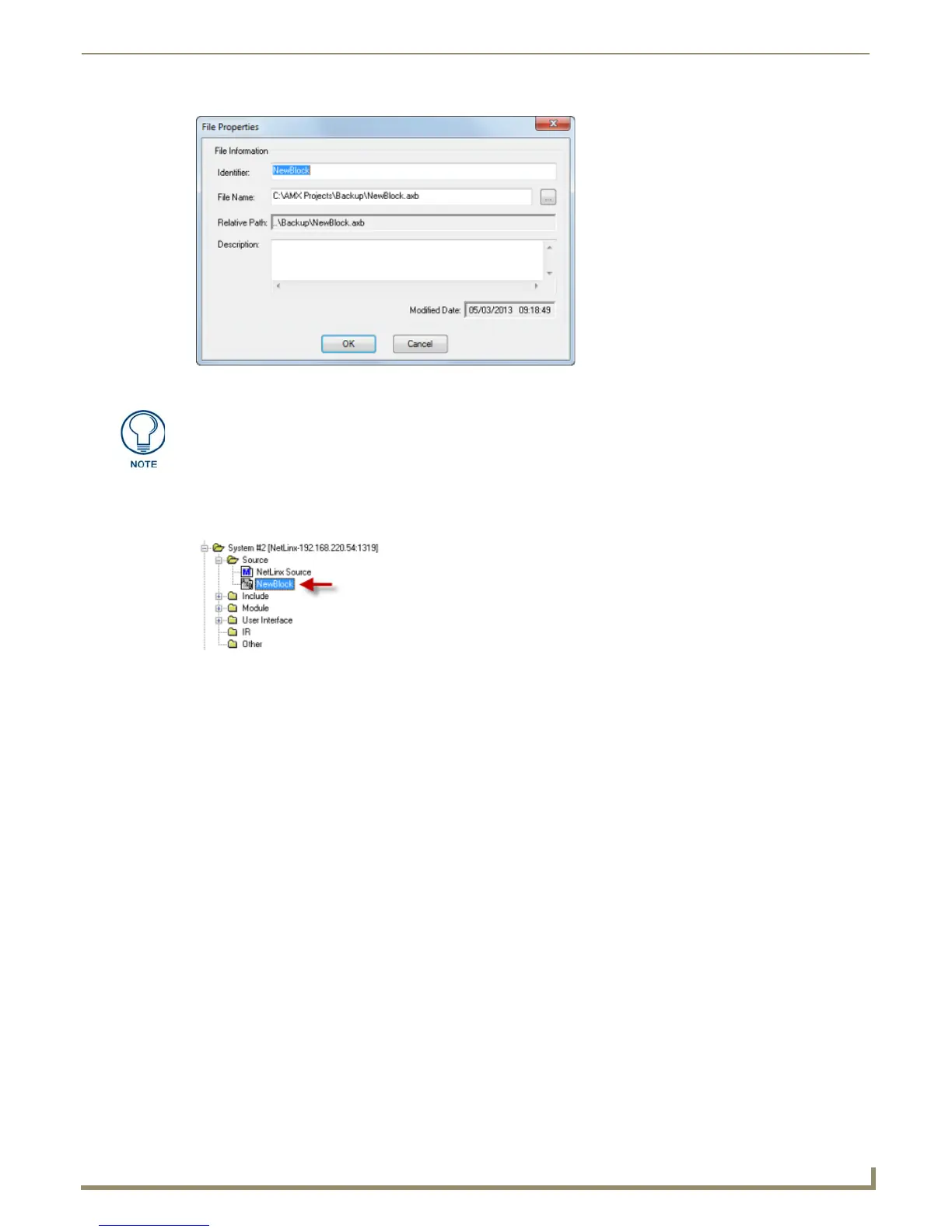Working with System Files
51
NetLinx Studio - Instruction Manual
6. Click OK to add the file to the selected System.
The file should now appear in the Source folder under the selected System. Double-click to open the file in an Editor
window (FIG. 96).
Working with Module Files
Module files provide pre-fabricated (.axs) NetLinx code or pre-compiled (.TKO) NetLinx code to control a specific
device on the bus.
Module files are stored in the Module folder (in the Workspace tab of the Workspace Bar).
Module files cannot be designated as Master Source Code files.
When the System is being compiled, first the Module files are compiled and then the Master Source Code
(.axs) file is compiled.
NetLinx Studio supports two types of Module files:
*.axs - NetLinx Module files
*.jar - Duet Module Files
Duet (JAR) Module Files
NetLinx Studio supports Duet (*.jar) module files in addition to NetLinx module files. JAR module files are similar to
NetLinx module files except that are generated using the AMX Cafe Duet design application.
JAR module files are also stored in the Module folder (in the Workspace tab of the Workspace Bar), and the same basic
rules apply to JAR module files that were true for NetLinx modules:
Module files cannot be designated as Master Source Code files.
When the System is being compiled, first the Module files are compiled and then the Master Source Code
(.axs) file is compiled.
NetLinx Studio constructs a composite TKN file when Duet module(s) are included in the Workspace and are referenced
in the NetLinx Source code. The composite TKN file is a DynaZip file containing the compiled TKN file as well as the
JAR modules that need to be transferred to the NetLinx master for the TKN file to execute properly.
FIG. 95 File Properties dialog
If you select multiple files to add to the System, the program will prompt you to edit
the file properties for each file before adding them.
FIG. 96 Workspace tab - Block File added