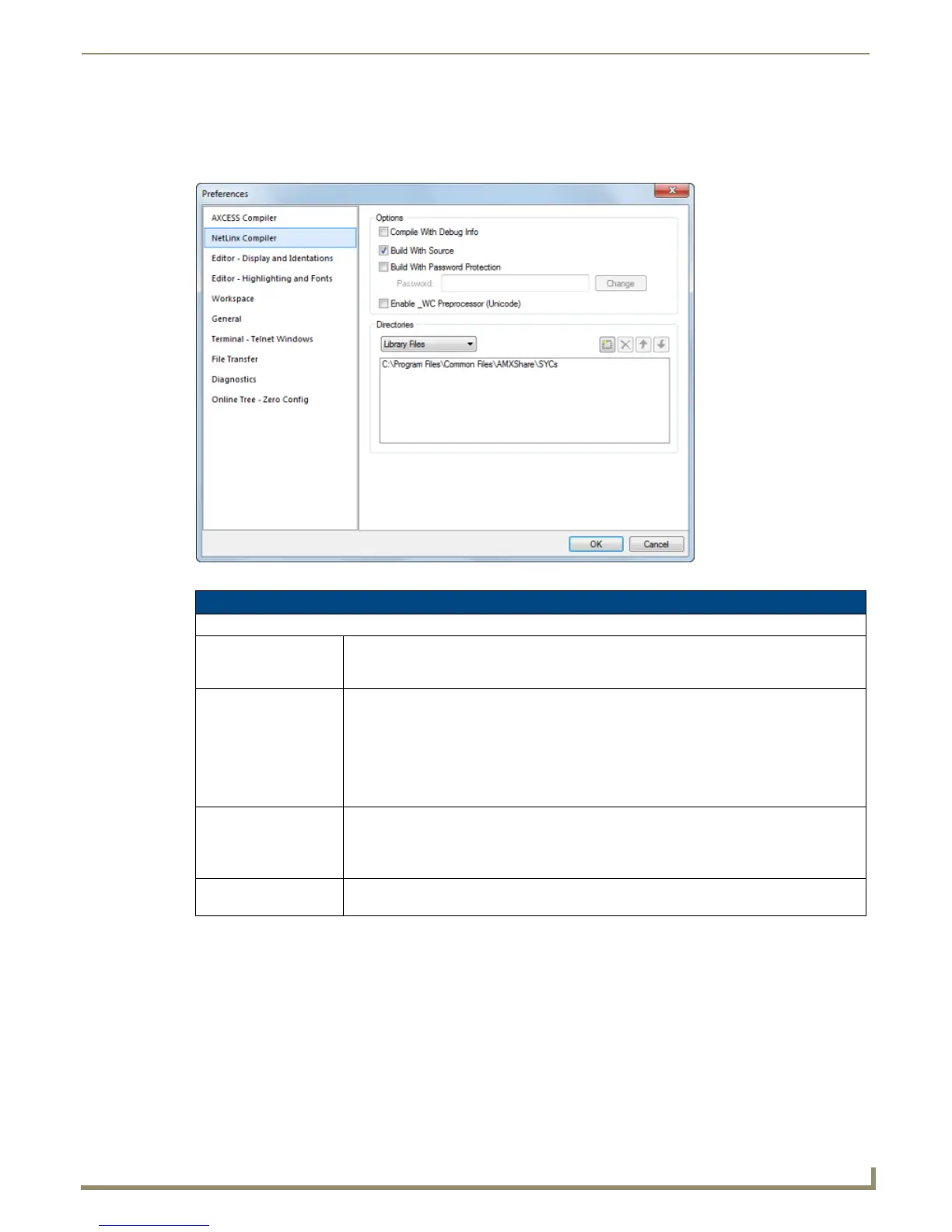Setting Program Preferences
199
NetLinx Studio - Instruction Manual
Preferences dialog - NetLinx Compiler tab
Use the options in the NetLinx Compiler tab of the Preferences dialog to set default preferences for the NetLinx
compiler (FIG. 285).
FIG. 285 Preferences dialog - NetLinx Compiler tab
NetLinx Compiler options
Options
Compile With Debug Info Select this option to include variable symbol information in the compiled file. This allows the
debugger to identify and validate variable symbols in the code. You must compile with debug
info in order to debug NetLinx files.
Build With Source Select this option to apply a password to the Source file. Once you retrieve the source code
file from the master, you will be prompted for a password to unlock the file. The last password
you entered in this dialog will be used to open the locked file first. If that fails, then you will be
prompted for a correct password.
Note: When building with source, only the files needed for the compilation process are
compressed. Though the APW may contain many files, if the source file only uses one AXI
file, then only 2 files will be compressed.
Build With Password
Protection
Select this option to apply a password to the Source file. Once applied, you cannot retrieve
the source code from the Master Controller unless you provide the correct password. Select
Change to edit the password (via the Change Password dialog).
Passwords must be at least 6 characters in length (maximum of 20 characters).
Enable _WC
Preprocessor (Unicode)
Select this option if you are utilizing wide-string ("_WC...") Unicode sub-routines in your
NetLinx code. See the Enabling Unicode Compiling section on page 97 for details.