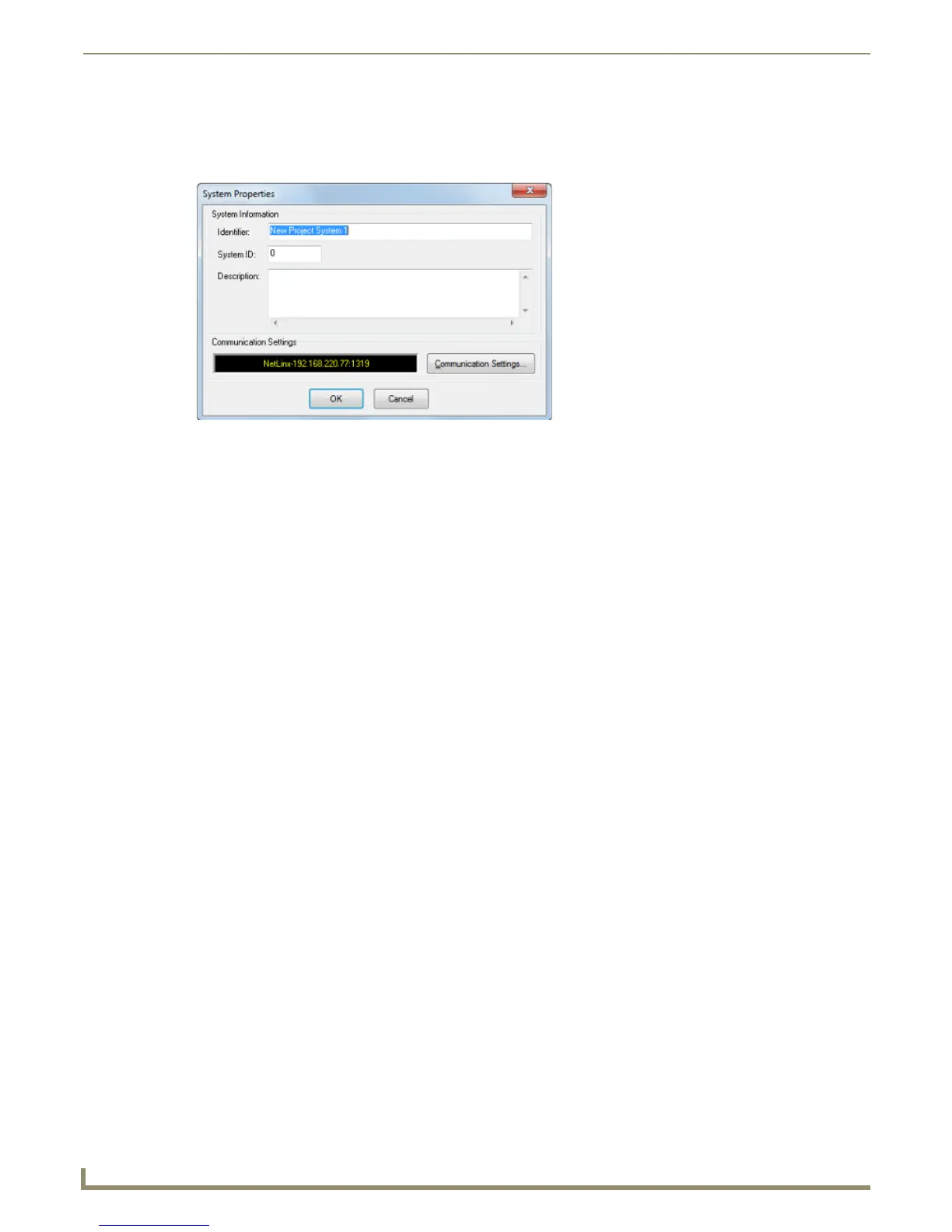Working with Systems
34
NetLinx Studio - Instruction Manual
Viewing and Editing System Properties
Use the System Properties dialog to view and/or edit the information for the selected System entered in the New System
dialog when the System was created (FIG. 54).
To access this dialog, select System Properties from the Project menu. You can edit all of the information in this dialog:
Building (Compiling) Systems
See the Building the Selected System on page 105.
See the Building the Active System on page 105.
FIG. 54 System Properties dialog
Identifier Required, and can have a maximum of 128 characters.
System ID Optional, the range is from 0 - 65535
Description Optional, and can have a maximum of 2,000 characters.
Communication
Settings
Displays the current communications settings for this System. To change these settings, click the
Communication Settings command button to open the Communication Settings dialog.
