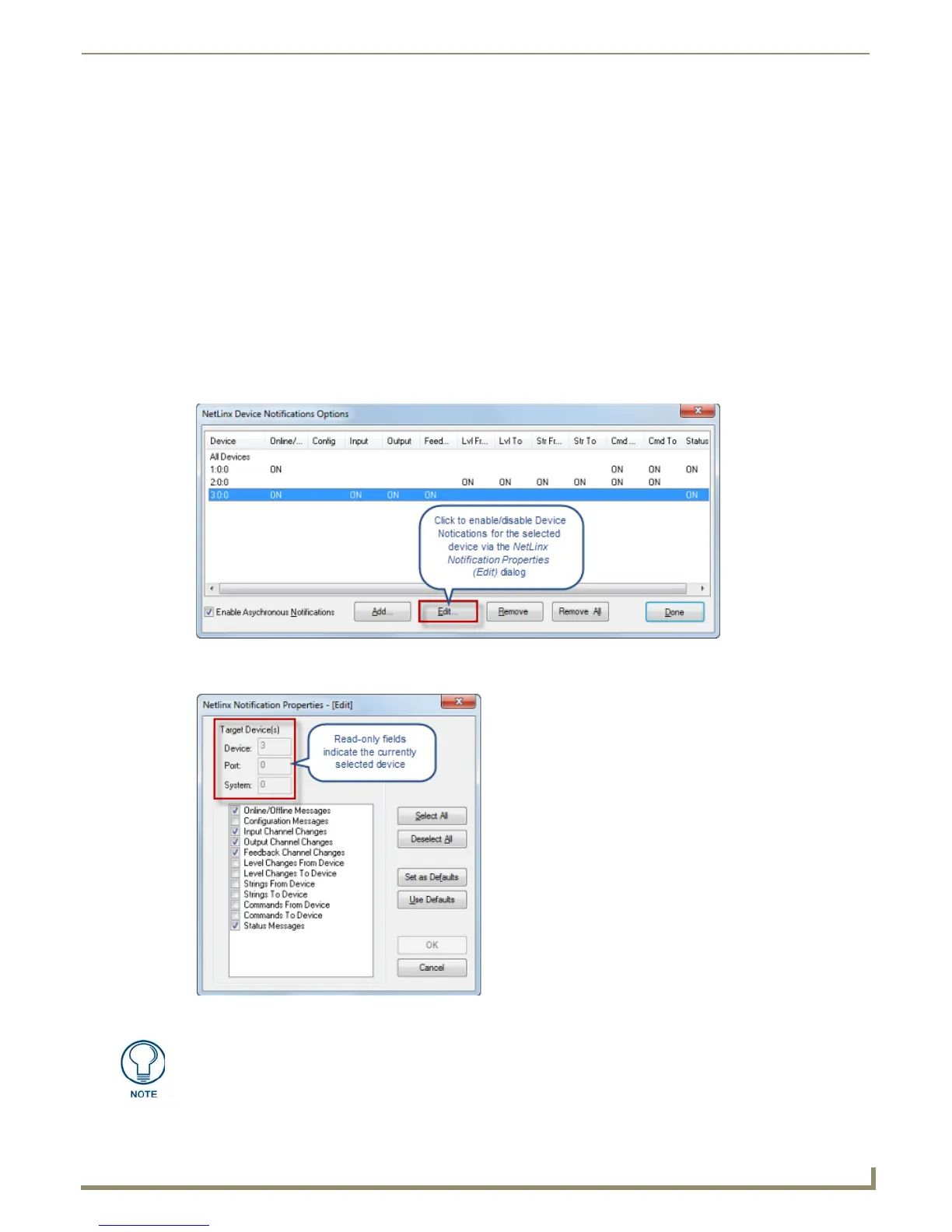Diagnostics Menu Options
169
NetLinx Studio - Instruction Manual
Removing Devices from the Notifications List
In order to edit, add or remove devices from the Notifications list you must be connected to a NetLinx Master (see
Connecting to a Master Controller on page 119).
1. Select Diagnostics > NetLinx Device Notification Options to open the NetLinx Device Notifications dialog.
2. Select a Device from the list and click the Remove command button.
The program will not allow you to remove the All Devices (0:0:0) listing.
To clear the Notification tab of the Output Bar, right-click and select Clear in the Notification tab context
menu.
Editing Device Notification Settings
In order to edit, add or remove devices or Notification types, you must be connected to a NetLinx Master (see
Connecting to a Master Controller on page 119).
1. Select Diagnostics > NetLinx Device Notification Options to open the NetLinx Device Notifications Options
dialog.
2. Select a device in the Device list and click Edit (FIG. 248).
3. This open the NetLinx Notification Properties - (Edit) dialog (FIG. 249).
FIG. 248 NetLinx Device Notifications Options dialog
FIG. 249 NetLinx Notifications Properties - [Edit] dialog
Alternatively, you can double-click on a device in the Device list to access this dialog.
