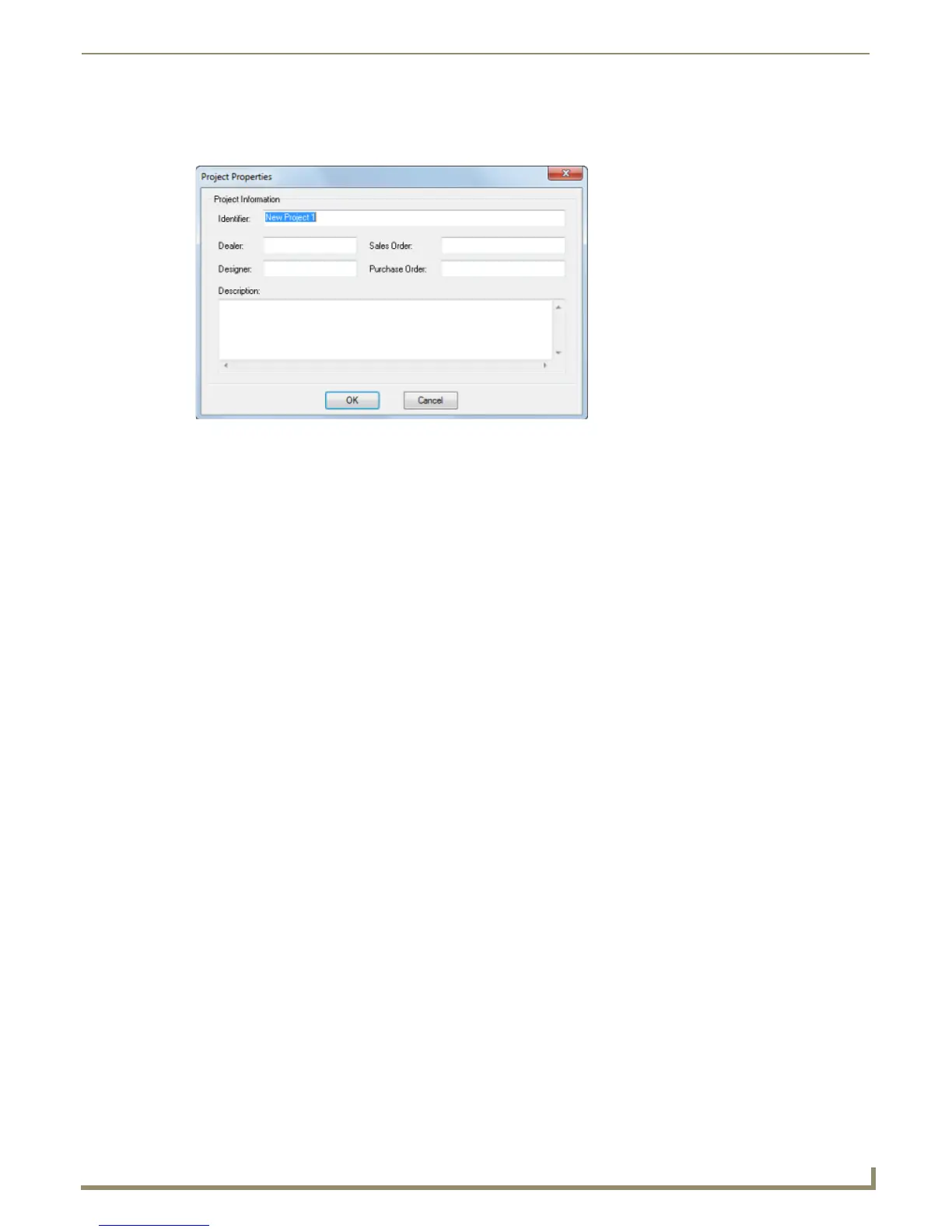Working with Projects
27
NetLinx Studio - Instruction Manual
Viewing and Editing Project Properties
Use the Project Properties dialog to view and/or edit general properties of the selected Project (FIG. 45).
To access this dialog, select Project Properties from the Project menu. You can edit all of the information in this dialog:
Removing a Project from the Workspace
See Removing a Project from the Workspace on page 20.
Adding Systems to a Project
There are several ways to add a System to the selected Project:
Create a new System, and import it into the Project (see the Creating a New System section on page 30)
Import an Existing System (see the Importing Systems into a Project section on page 31)
Paste a System from another Project (see the Copying and Pasting Systems section on page 32)
Removing a System from a Project
When you remove a System from a Project, no System files are actually deleted from the hard drive; the System is
simply removed from the Project in the Workspace.
1. Click to select the System that you want to remove (in the Workspace tab of the Workspace Bar).
2. Select Remove System from the Project menu.
3. When prompted. click Ye s to remove the System.
Building the Project
See Building the Selected Project on page 105.
FIG. 45 Project Properties dialog
Identifier The Project Identifier is required and can have a maximum of 128 characters.
Dealer Optional, maximum of 128 characters.
Sales Order Optional, maximum of 128 characters.
Designer Optional, maximum of 128 characters.
Purchase Order Optional, maximum of 128 characters.
Description Optional, maximum of 2,000 characters.
