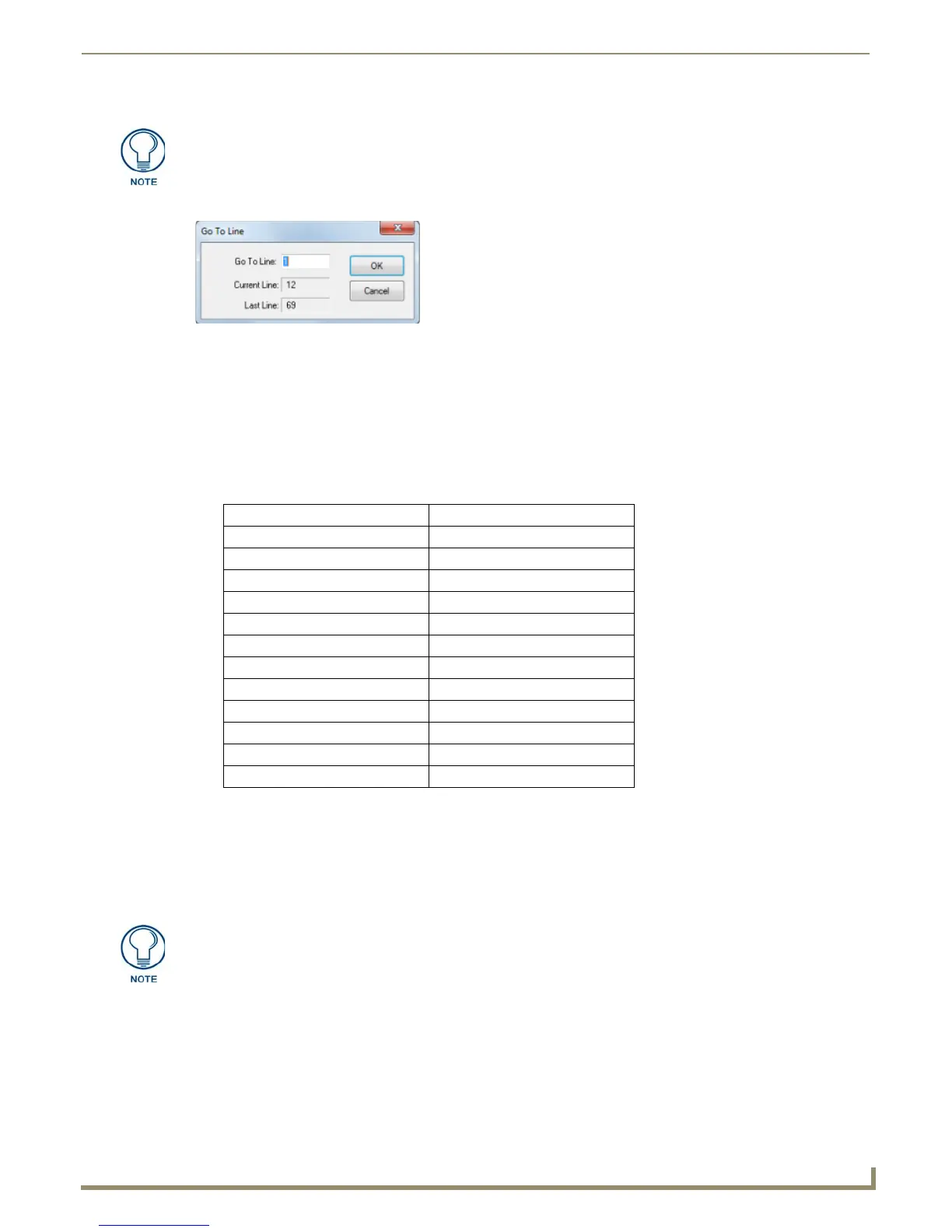Programming
75
NetLinx Studio - Instruction Manual
1. Select Edit > Goto Line to access the Goto Line dialog (FIG. 138).
2. Enter the line number in the Enter Line Number field and click OK to jump to the specified line number in the open
Editor window.
Insert Section
With this option, you can insert a particular section heading in your code at the cursor's position.
1. Select Edit > Insert Section to access the Insert Section sub-menu.
2. Position the cursor at the beginning of the line that you want to add the section heading to.
3. Select the section heading that you want to add from the sub-menu. The available options are:
The section heading is added at the cursor's position.
Goto Section
With this option, you can jump to a particular section in your code.
1. Select Edit > Goto Section to access the Goto Section sub-menu.
2. Select the section that you want to jump to from the sub-menu.
3. The cursor jumps to the top of the selected section in the open Editor window.
Goto Functions/Subs
With this option, you can jump to a particular section in your code in the active Editor window.
1. Select Edit > Goto Functions/Subs to access a list of functions contained within the active Source Code file.
2. Select the function or subroutine that you want to jump to from the list.
To display line numbers in the Editor windows, select the Show Line Numbers check
box in the Editor - Highlighting and Fonts tab of the Preferences dialog.
FIG. 138 Go To Line dialog
NetLinx: Axcess:
DEFINE_DEVICE DEFINE_DEVICE
DEFINE_CONSTANT DEFINE_CONSTANT
DEFINE_TYPE
DEFINE_VARIABLE DEFINE_VARIABLE
DEFINE_LATCHING DEFINE_LATCHING
DEFINE_TOGGLING DEFINE_TOGGLING
DEFINE_MUTUALLY_EXCLUSIVE DEFINE_MUTUALLY_EXCLUSIVE
DEFINE_CONNECT_LEVEL DEFINE_CONNECT_LEVEL
DEFINE_START DEFINE_START
DEFINE_MODULE
DEFINE_EVENT
DEFINE_PROGRAM DEFINE_PROGRAM
The Insert Section and Goto Section sub-menus may include sections that are not
defined in the Source Code file being edited. The valid commands for the System
type will be available whether they are actually in the file or not.