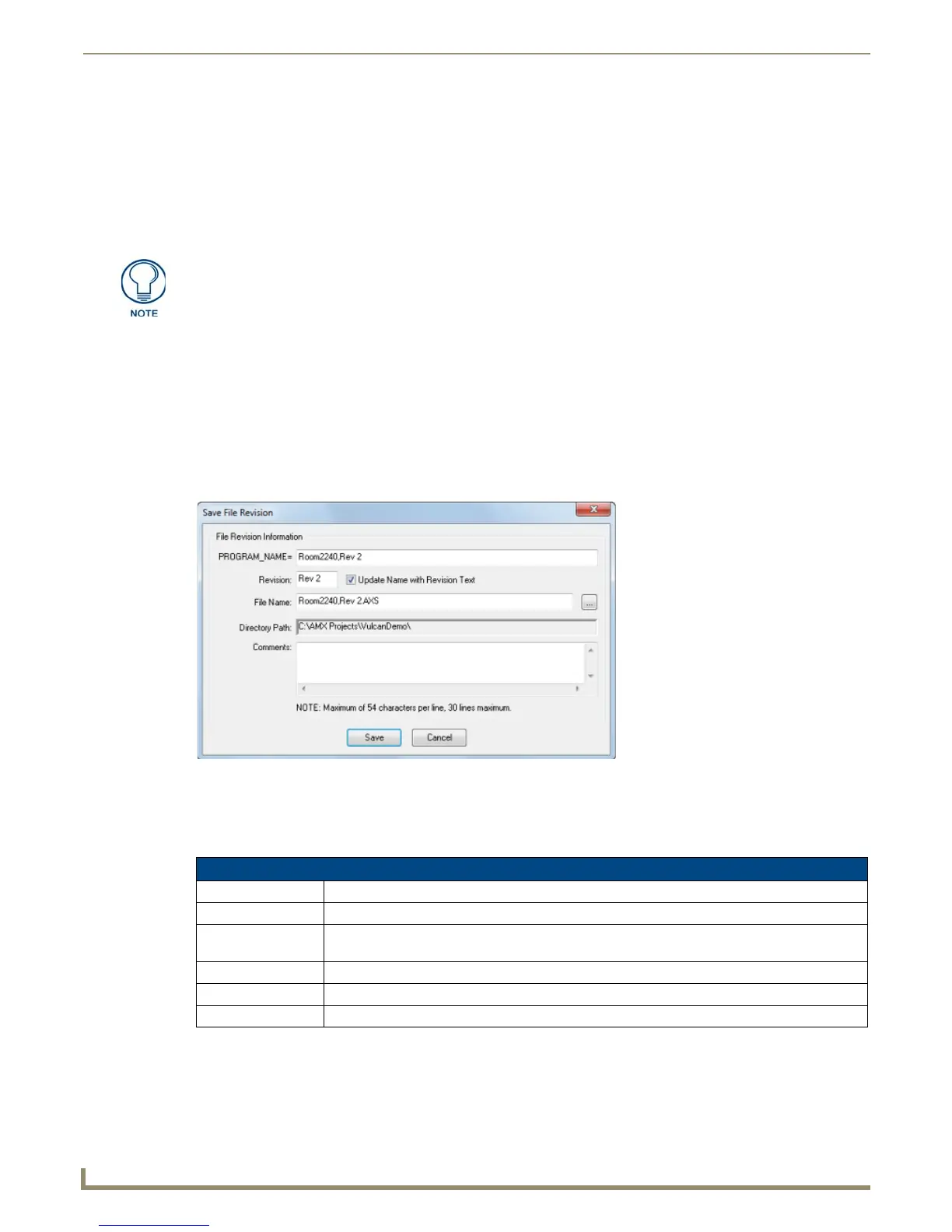Programming
72
NetLinx Studio - Instruction Manual
Setting Editor Preferences
Use the options on the Editor - Display and Indention tab of the Preferences dialog to set default display-
oriented preferences for the Editor windows. See the Preferences dialog - Editor - Display and Indentions
tab section on page 200 for details.
Use the options on the Editor - Highlighting and Fonts tab of the Preferences dialog to set default syntax
highlighting preferences for the Editor windows. See the Preferences dialog - Editor - Highlighting and
Fonts tab section on page 202 for details.
File Revisions
Use File > Save File Revision to save the active Source Code files with file revision information included in the file. You
can specify a revision number (or other identifier), and add text comments to assist in managing multiple revisions of the
same file.
Additionally, NetLinx Studio automatically includes a date/time stamp in the revision information. The file revision
information is added as a block of text to the top of the source code file when the revision is saved.
Use the options in the Save File Revision dialog to view/edit the PROGRAM_NAME, revision number (or identifier),
file name, and add any comments associated with this revision that you would like to include (FIG. 134).
To save a file revision of the active Source Code file:
1. Select File > Save File Revision to open the Save File Revision dialog.
2. Enter/edit the information in this dialog as desired:
3. Click Save to save the file revision. Note that the specified revision information is added to the top of the file, as can
be seen in the Editor window.
Use the Import Preferences and Export Preferences options in the Tools menu to
import/export the current Editor preferences, as they are defined in the Editor tabs of
the Preferences dialog. See the Importing/Exporting Editor Preferences section on
page 201 for details.
FIG. 134 Save File Revision dialog
Save File Revision dialog Options
PROGRAM_NAME = This editable field indicates the PROGRAM_NAME, as it appears in the active source code file.
Revision Enter a number (or other identifier) for this revision of the file (for example, "REV 2").
Update Name With
Revision Text
Click this option to automatically generate the PROGRAM_NAME and the File Name to include
the revision identifier (as entered in the Revision field).
File Name This editable field indicates the name (*.axs) of the active file.
Directory Path This read-only field indicates the directory path of the active Source Code file.
Comments Use this field to record any comments that would be helpful to add to the file.