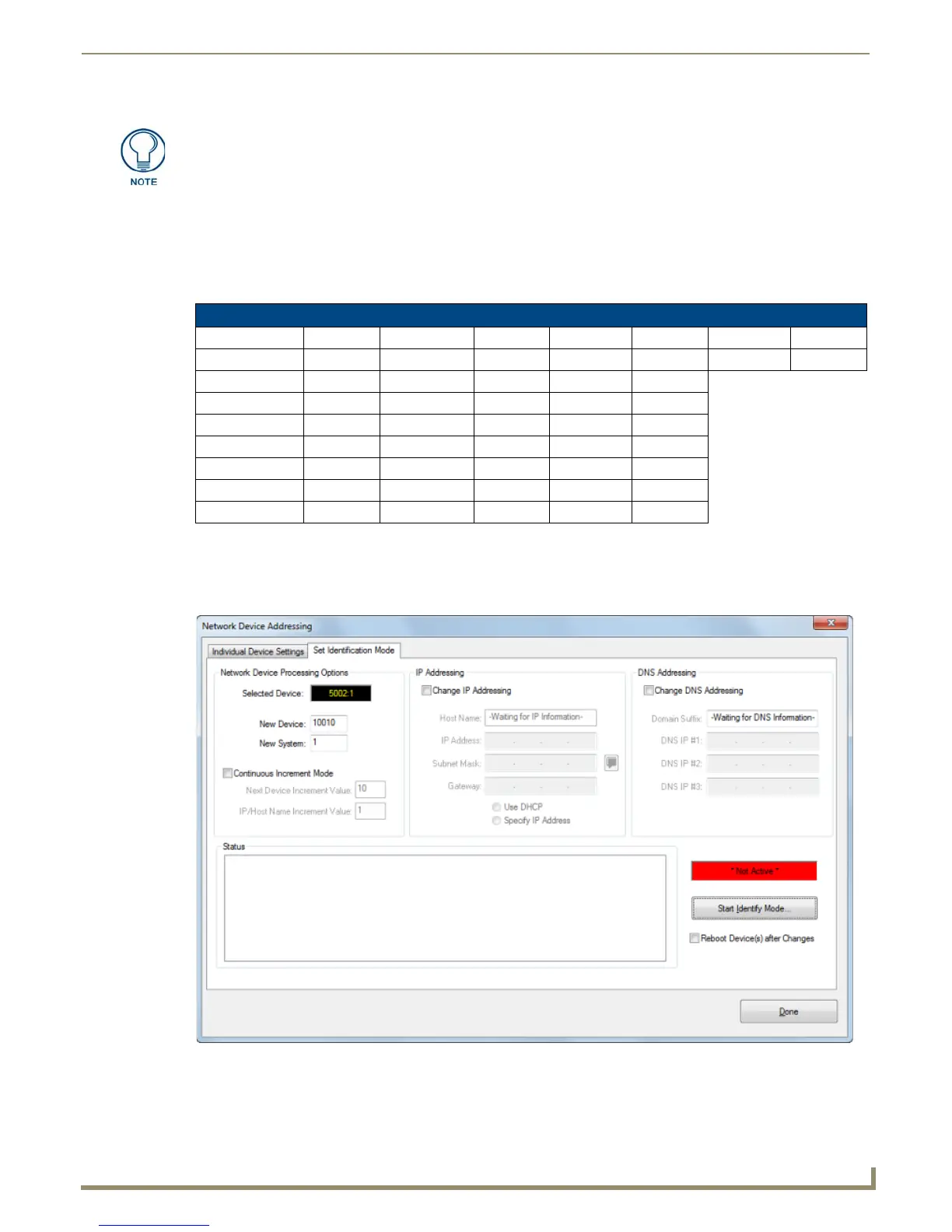Diagnostics Menu Options
181
NetLinx Studio - Instruction Manual
6. To specify the DNS Addressing information for the selected device: click in the Change DNS Addressing check
box to enable the Domain Suffix and DNS IP #1 - #3 options.
7. Click Done to apply the device address information from this dialog to the selected Device.
Valid Subnet Masks
The following table lists valid Subnet Masks and the maximum number of IP Hosts allowed for each:
Set Identification Mode
The options in the Set Identification Mode tab of the Network Device Addressing dialog allow you to use ID Mode to
identify Network Devices that are located throughout a system, and change their device addressing information if
necessary (FIG. 262).
Refer to Valid Subnet Masks on page 181 for a listing of valid Subnet Masks and the
maximum number of IP Hosts allowed for each.
Valid Subnet Masks
Subnet Masks Max IP Hosts Subnet Masks Max IP Hosts Subnet Masks Max IP Hosts Subnet Masks Max IP Hosts
255.255.255.255 1 255.255.255.0 256 255.255.0.0 65536 255.0.0.0 16777216
255.255.255.254 2 255.255.254.0 512 255.254.0.0 131072
255.255.255.252 4 255.255.252.0 1024 255.252.0.0 262144
255.255.255.248 8 255.255.248.0 2048 255.248.0.0 524288
255.255.255.240 16 255.255.240.0 4096 255.240.0.0 1048576
255.255.255.224 32 255.255.224.0 8192 255.224.0.0 2097152
255.255.255.192 64 255.255.192.0 16384 255.192.0.0 4194304
255.255.255.128 128 255.255.128.0 32768 255.128.0.0 8388608
FIG. 262
Network Device Addressing dialog - Set Identification Mode tab