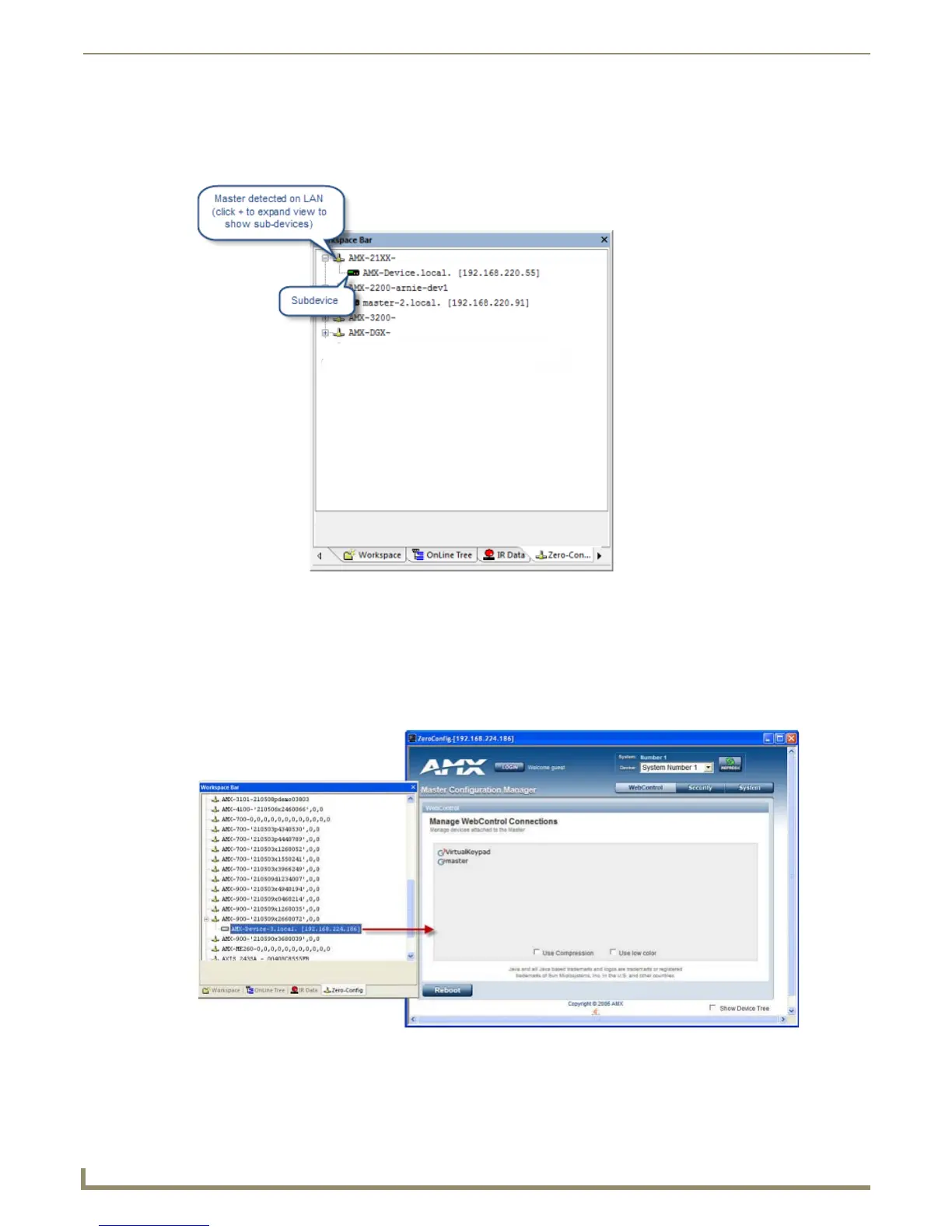Working with Online Devices
144
NetLinx Studio - Instruction Manual
Zero-Config Networking
The Zero-Config tab of the Workspace Bar (FIG. 225) provides Zero-Config networking functionality within NetLinx
Studio. Zero-Config networking provides the ability to automatically discover devices that are present on the LAN.
Generating a List of Network Devices
Right-click inside the Zero-Config tab to access the Zero-Config context menu, and select Refresh Zero-Config List to
generate an initial listing of all Zero-Config devices detected.
Accessing a Device via Zero-Config Networking
Once you have generated a listing of devices of Zero-Config devices on the network, you can access any device in the list
simply by double-clicking on it's entry (FIG. 226).
By default, the selected device's Web Console (HTML) is displayed in your default browser. To force the Web Console
pages to open in a window within NetLinx Studio instead:
1. Open the Preferences dialog to the General tab.
FIG. 225 Workspace Bar - Zero-Config tab
FIG. 226 Zero-Config tab and Configuration Page for selected device
