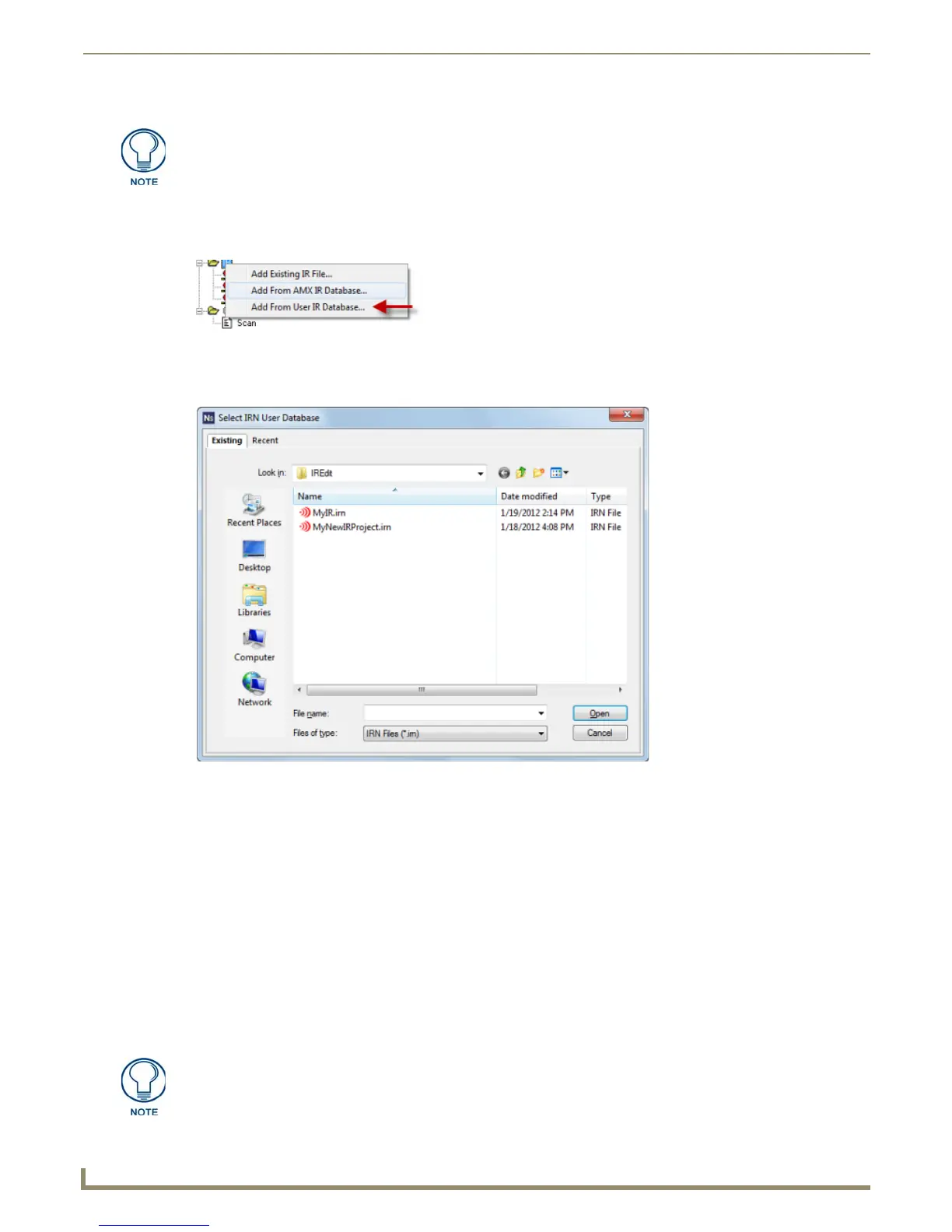Working with System Files
64
NetLinx Studio - Instruction Manual
Adding an IR File from a User Database (*IRN) File
Use the options in the Select IRN User Database dialog to access individual IR files from within an existing IREdit IR
Database (*IRN) file (FIG. 123).
1. Select Add From User IR Database from the Project menu to open the Select IRN User Database dialog
(FIG. 124).
2. Locate and select the *IRN file that contains the IR file(s) that you want to add to the selected System.
3. Click Open to open the selected IRN file in the Select IR From a Database dialog.
4. Select the Manufacturer, Product Category, Model # and Hand Control Model #, then select the IR file to add to the
System.
5. With the desired IR file selected, click Add to add the file to the Selected IR File(s) list.
6. Repeat steps 4 and 5 as necessary to add the desired files to the Selected IR File(s) list.
To remove a file from the Selected IR File(s) list, select a file and click Remove.
7. Click OK to close the Select IRN User Database dialog and open the File Properties dialog, where you can change
the selected file's name (Identifier) and Description if necessary. You can assign multiple different identifiers, file
names, and descriptions to the same file for use in different Projects and Systems, as needed.
8. Click OK to add the file to the selected System (which is not necessarily the active system). The file appears in the
IR System File Folder (in the Workspace tab of the Workspace Bar).
The file(s) will be added to the selected (highlighted) System in the Workspace tab,
which is not necessarily the active system.
FIG. 123 IR System Folder context menu - Add From User IR Database
FIG. 124 Select IRN User Database dialog
Refer to the Find IRL/IRV Files section on page 189 for information on using the Find
IR Files tool to search IRN Databases for IR files.