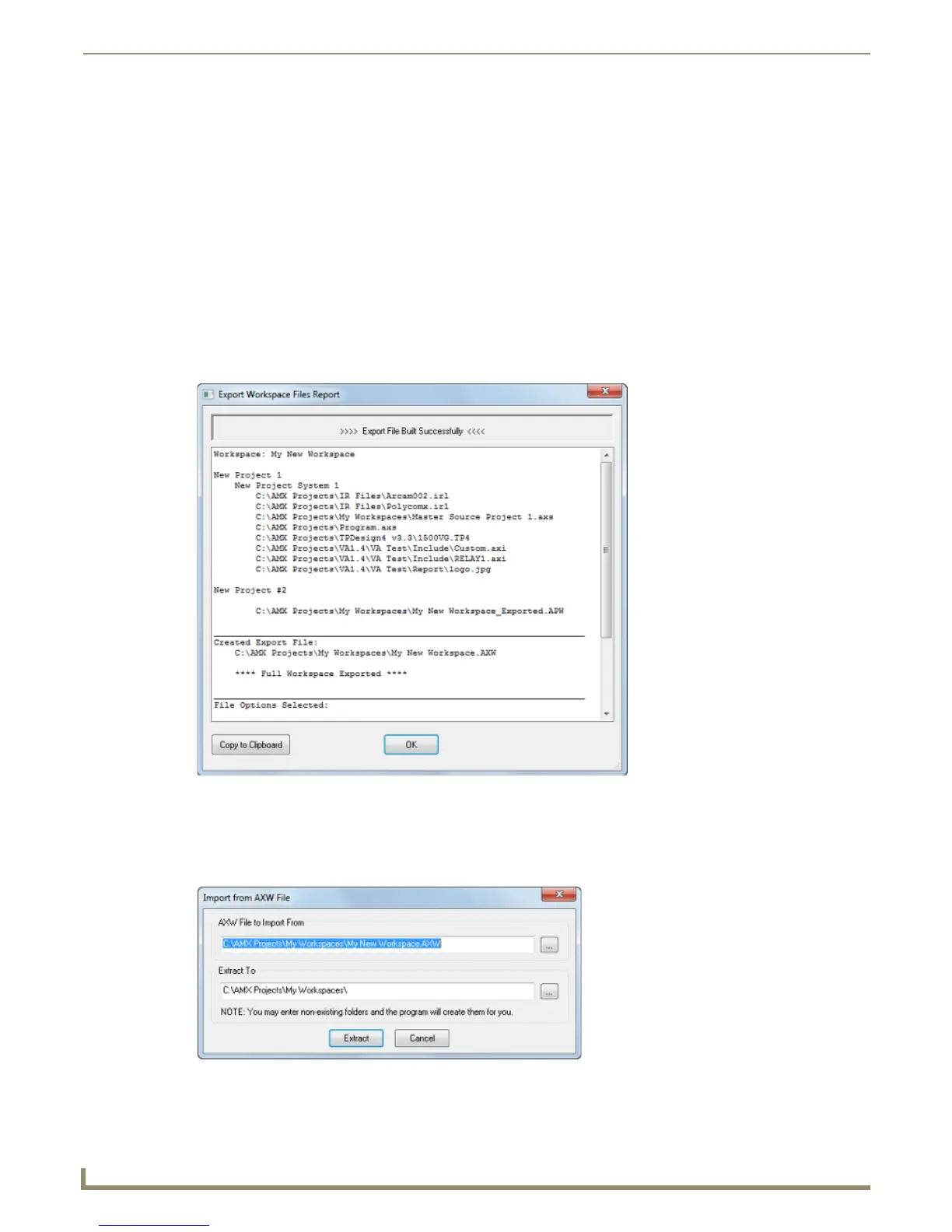Working with Workspace Files
22
NetLinx Studio - Instruction Manual
You can find Module files by searching the "Module Files" directories defined on the NetLinx Compiler tab of
the Preferences dialog. If the selected Workspace file does not utilize Module files, this option is unavailable.
Select Exclude All Source Code/AXS and Duet Module Files to exclude source code and Duet module files
from the resulting AXW file. Excluding AXS/AXI files will result in device mappings of the exported AXW
file to be set to "Custom". Since no source files will be part of the exported AXW, all device mappings will
need to be resolved in the newly created APW file.
Naturally, the previous two options are mutually exclusive. If you select one, the other is disabled.
Select Include the Compiled TKN/TOK File to include the compiled TKN/TOK file in the exported APW
file.
Select Include the Complied SRC File to include the compiled SRC file (in addition to the compiled TKN/
TOK file). Note that this option is only enabled if the Include the compiled TKN/TOK file option is selected.
6. Click Export.
The Progress bar indicates the progress of the export operation.
Once the export operation is done, results are listed in the Export Workspace Files Report dialog (FIG. 39).
Importing from Exported Workspace Files
1. Select Project > Import From Exported Workspace File to access the Select AXW File dialog.
2. Locate and select the desired AXW file, and click Open. This invokes the Import From AXW File dialog (FIG. 40).
FIG. 39 Export Workspace Files Report dialog
FIG. 40 Import From AXW File dialog