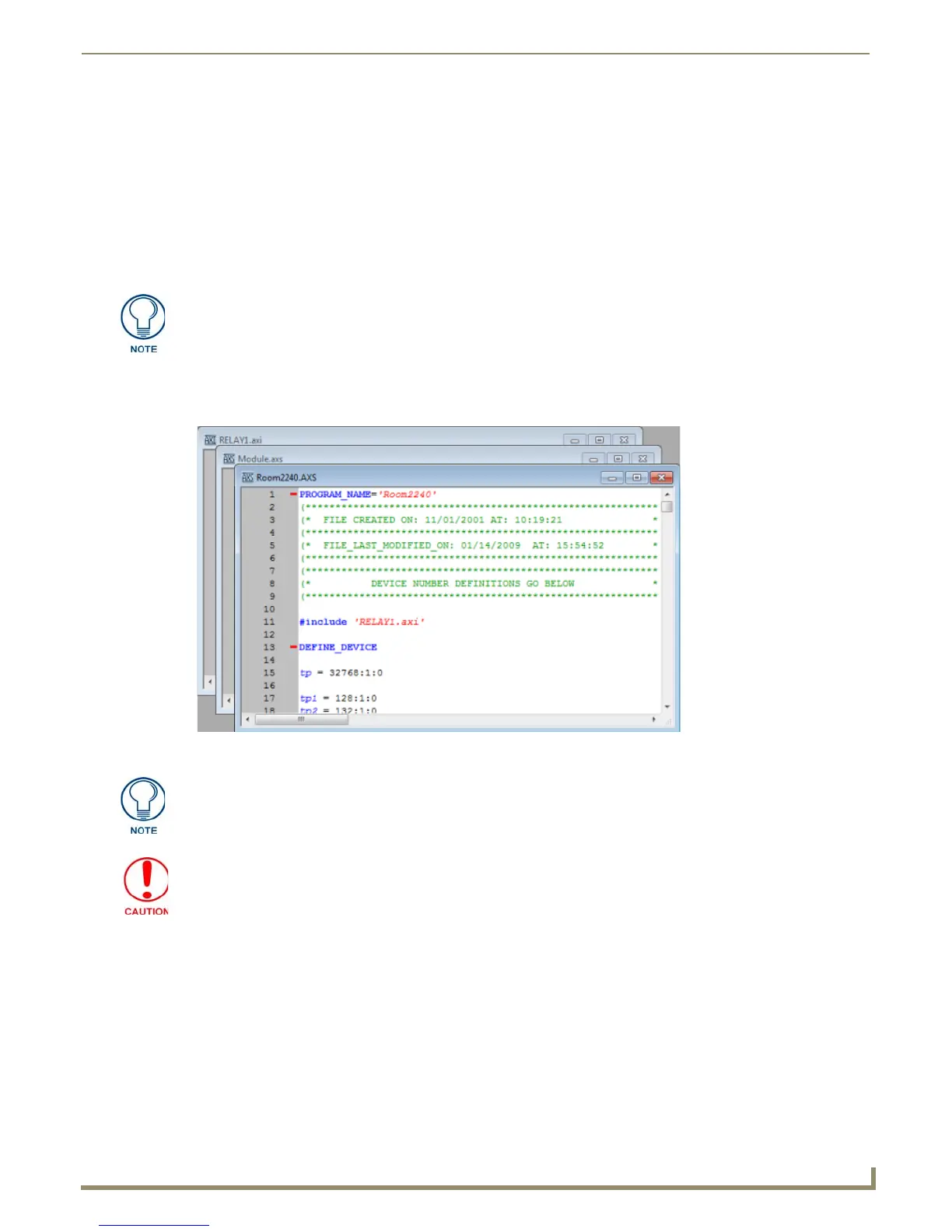NetLinx Studio (v3.3 or higher)
5
NetLinx Studio - Instruction Manual
Workspace tab - Displays all open Workspace files (containing Projects and their associated System files).
See Understanding Workspaces, Projects and Systems on page 8.
Online Tree tab - Displays all devices currently on-line, in a tree structure. See Working with Online Devices
on page 137.
IR Data tab - Displays a listing of all IR Files included in the currently active Project/System, and provides
detailed File Properties and Channel/Function information on a selected IR File. See Working with IR Files
on page 61.
Zero-Config tab - Displays a listing of all Masters on the LAN to which the PC running NetLinx Studio is
connected. See Zero-Config Networking on page 144.
Editor Windows
Use the Editor windows to display, view and edit code files. You can have multiple files open at any time. Each code file
opens in a separate Editor window (FIG. 7).
Click View > Workspace to toggle (show/hide) the Workspace Bar.
FIG. 7 Editor Windows
NetLinx Studio features a Code Wizard that steps you through the process of
generating several different types of code. See Using the Code Wizard on page 83
for more information.
Do not attempt to open .lib or .syc files for editing in the Editor windows. Doing so
could cause program failure.