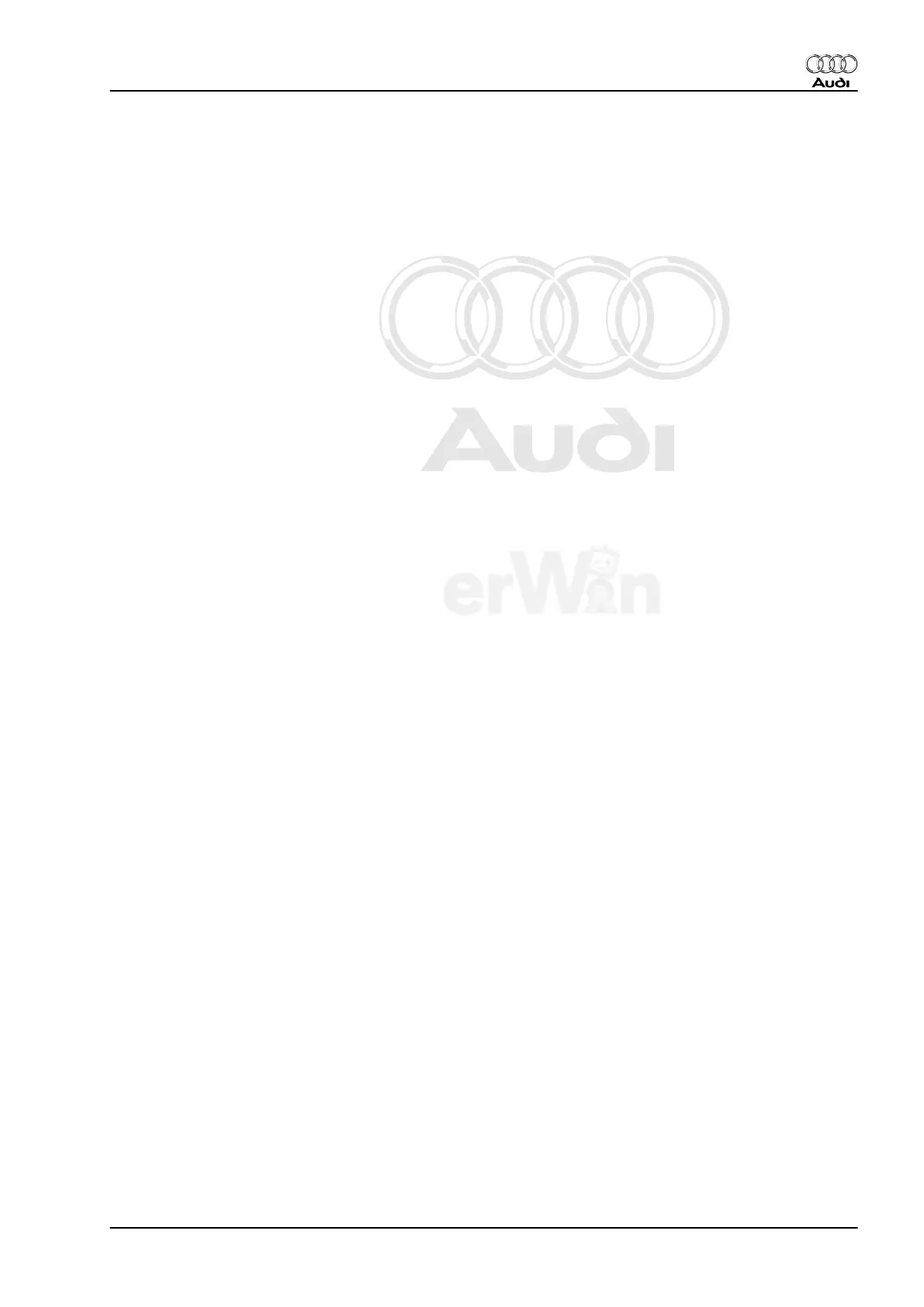Protected by copyright. Copying for private or commercial purposes, in part or in whole, is not
permitted unless authorised by AUDI AG. AUDI AG does not guarantee or accept any liability
with respect to the correctness of information in this document. Copyright by AUDI AG.
– “65 - Base Low Tire Pressure Monitoring Control Module” or
“65 - High Tire Pressure Monitoring Control Module Sensor”
– “J502 - Tire Pressure Monitoring Control Module, functions”
– “J502 - Code control module”
Tire pressure saving must be initiated after every desired change
to the specified pressures.
Storing Wheel Replacement or Tire Pressures.
The correct saving of the specified values in the basic require‐
ment for dependable tire pressure monitoring.
– Switch ignition on.
– Press “CAR” function button.
– Using rotary switch, select “Systems” in CAR menu and ac‐
knowledge by pressing rotary switch.
– Using rotary switch, select “Tire pressure monitoring” in CAR
menu and acknowledge by pressing rotary switch.
– Using rotary switch, select “Display tire pressures” in CAR
menu and acknowledge by pressing rotary switch.
– Using rotary switch, select “Save tire pressures” or “Tire
change” in CAR menu and acknowledge by pressing rotary
switch.
Tire pressure saving must be initiated after every desired change
to the specified pressures.
4.6 Tire Pressure Monitoring Sensor Overview
Audi Q7 2007 ➤
Suspension, Wheels, Steering - Edition 01.2014
4. Tire Pressure Monitoring System 243
