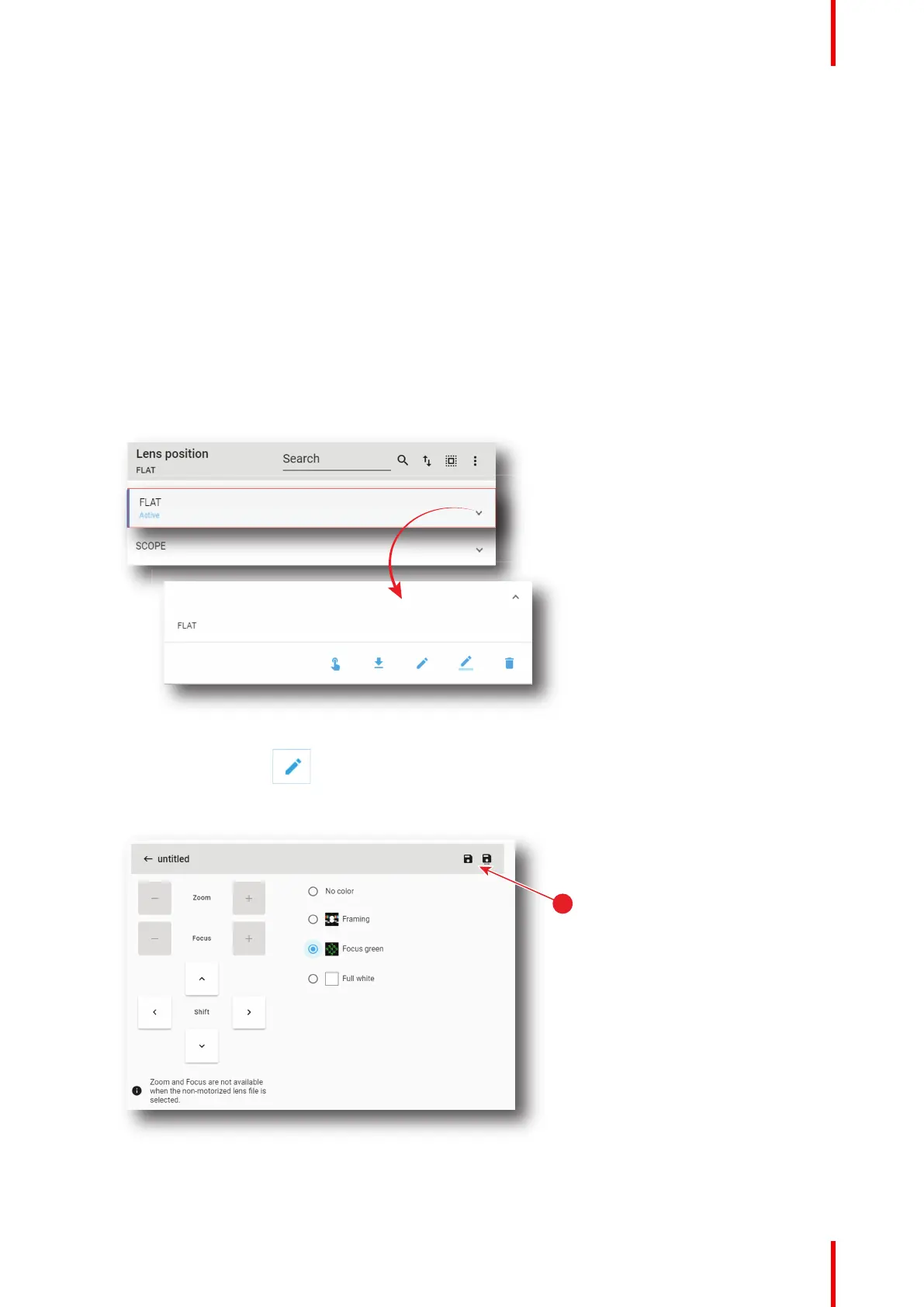109R5910032 /00 Freya
if a list of names appears in the window, you can also select an existing name to overwrite.
6. Click Save (reference 5).
A lens position is created with current active configuration and added to the lens position list.
7.4.3 Editing a Lens position file
Location & access
Menu: Configuration > Projector > Lens position
Level: Administrator, Service technician
How to edit
1. While in Configuration > Projector > Lens position, find and click on the lens position file you want to
activate.
The lens position file is displayed in its expanded form with menu.
Image 7–65
2. Click Edit in the menu.
Lens control panel is displayed.
Image 7–66
Configuration - Projector