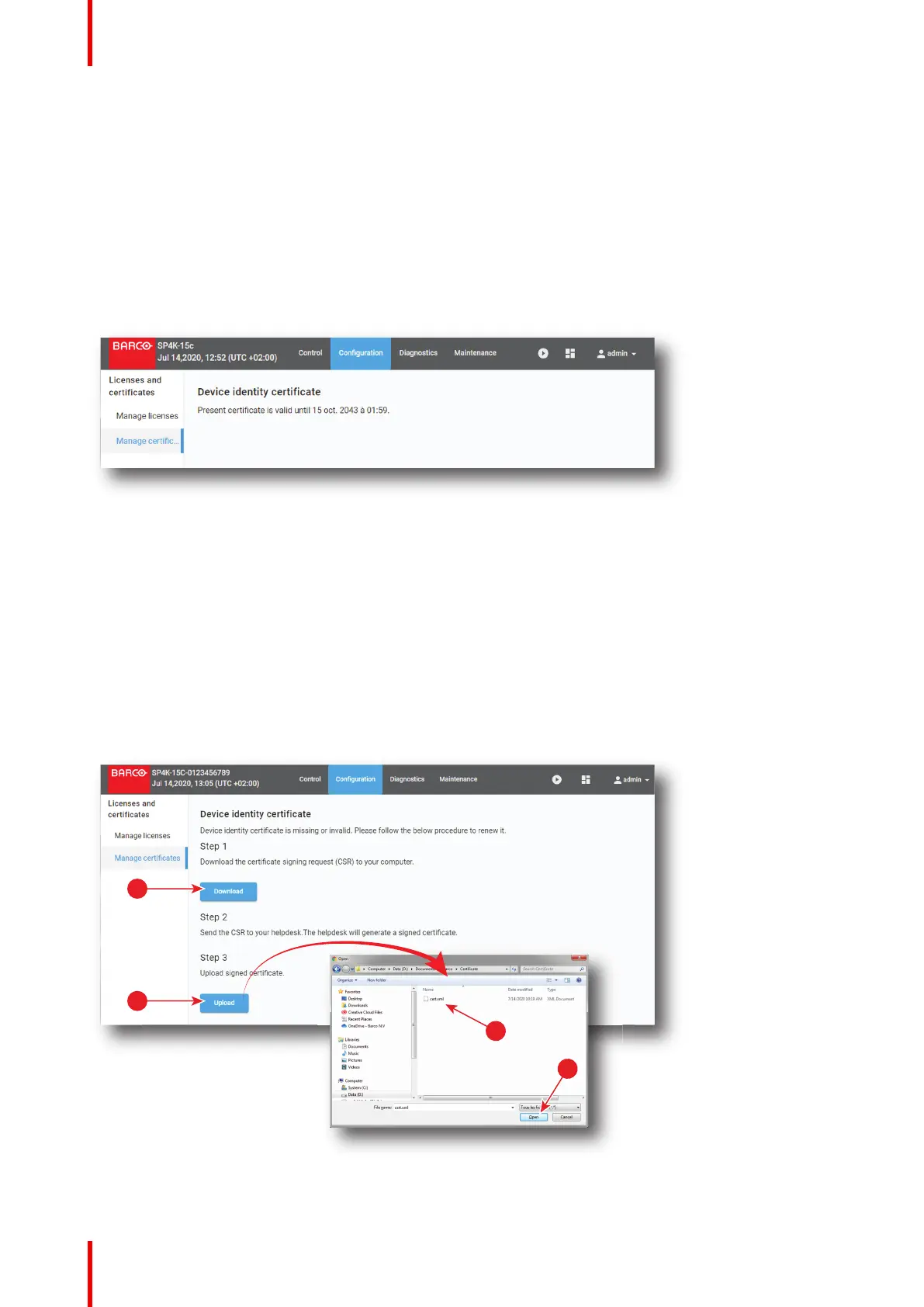R5910032 /00 Freya238
12.2 Managing certificates
Location & access
Menu: Configuration > Licenses and certificates > Manage certificates
Level: Administrator
Overview
In most of the cases, when certificate uploaded during the projector building is still valid, certificate menu look
like this:
Image 12–4 Example of the Manage certificates menu with valid certificate
If device certificate is not valid or missing, certificate menu look like this:
Image 12–5 Example of the Manage certificates menu with invalid certificate
Configuration - License and certificates