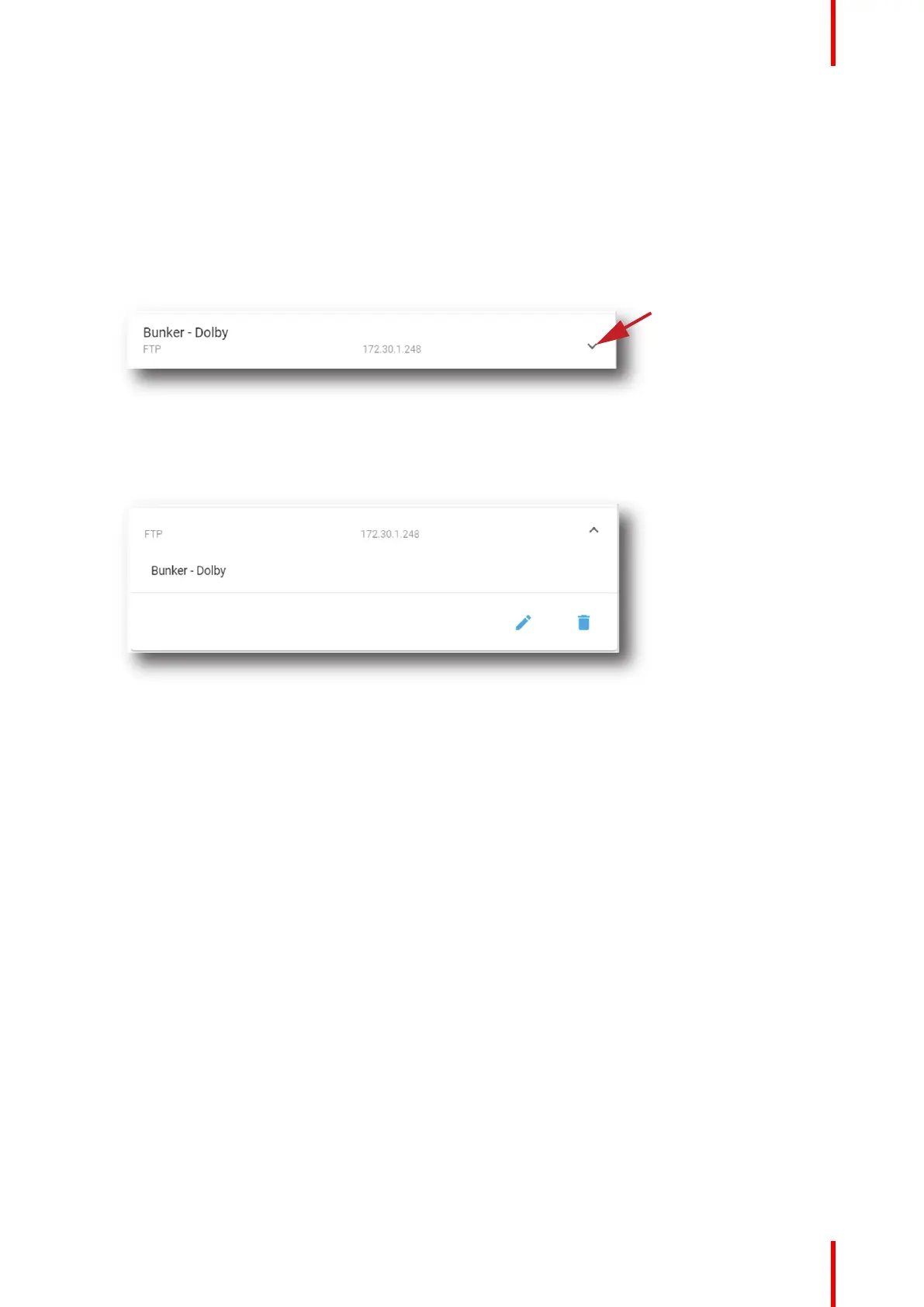247R5910032 /00 Freya
13.1.4 Delete a content device
Location & access
Menu: Configuration > Media server > Content
Level: Administrator, Service technician
How to delete
1. While in Configuration > Media sever > Content, click on the content device that you need to delete.
Image 13–9
The content device is displayed in its expanded form with a menu.
2. Click on the trash bin icon to delete.
Image 13–10
The selected content device is removed from the list.
13.2 Player
13.2.1 About Player settings
Location
Configuration > Media server > Player
Configuration - Media server