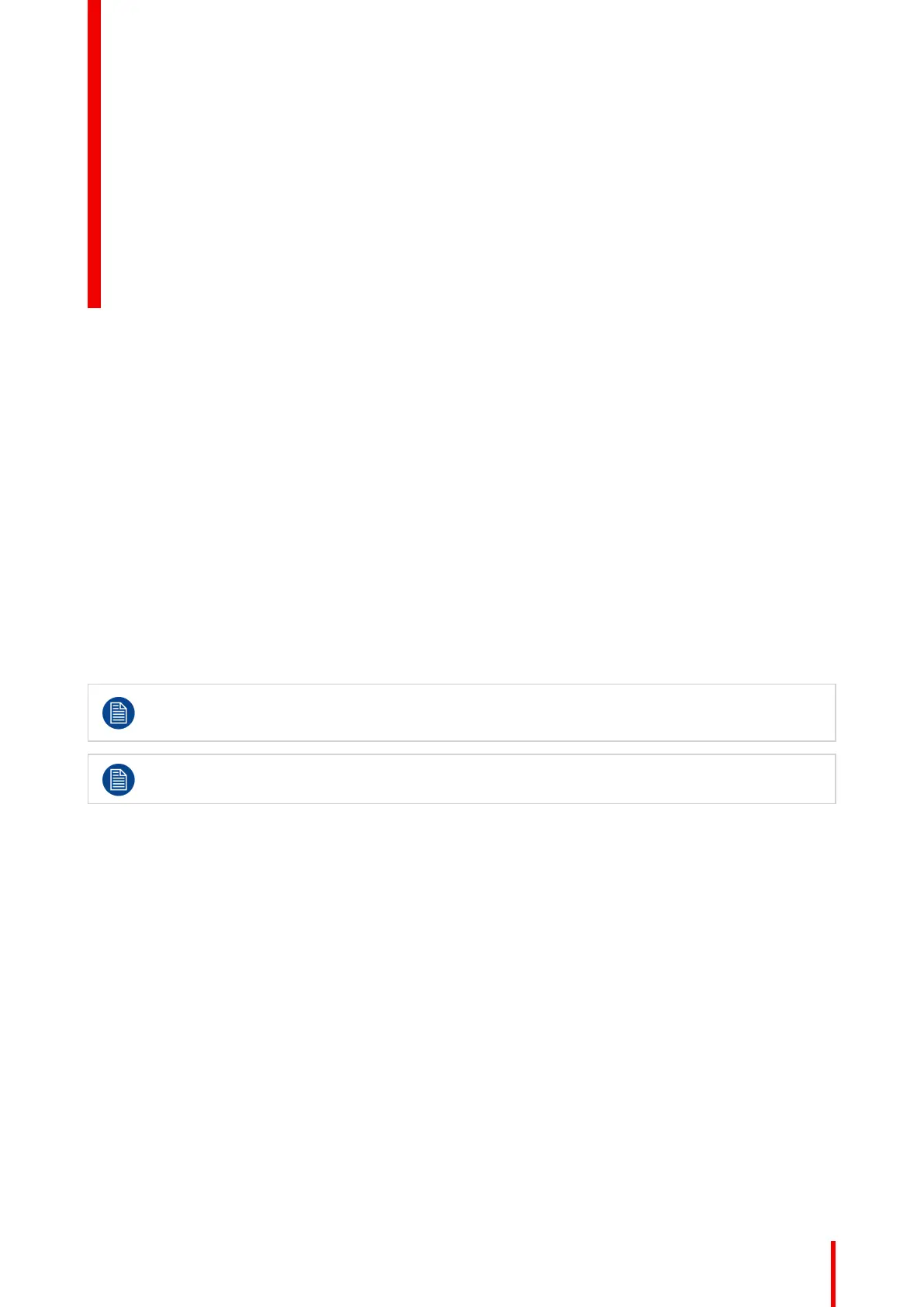61R5910032 /00 Freya
6.1 Macros control..............................................................................................................................62
6.2 Light, dowser, lens........................................................................................................................63
6.3 Test patterns control .....................................................................................................................66
6.4 Power..........................................................................................................................................70
About this menu
Control > Projector menu groups together all actions used to directly interact with the projector. It will be used
to execute projector commands (e.g. zoom, open dowser, switch on the light source, ...), select and display
patterns, or activate pre-programmed macros.
This menu is oriented to perform actions (e.g. execute preset or close dowser). Settings,
modification of presets or loading/removing macros are not realized here but in configuration
menus.
Depending if the connected projector is equipped with a media server or not, the menu items and
the content of some items will be different.
Control - Projector 6