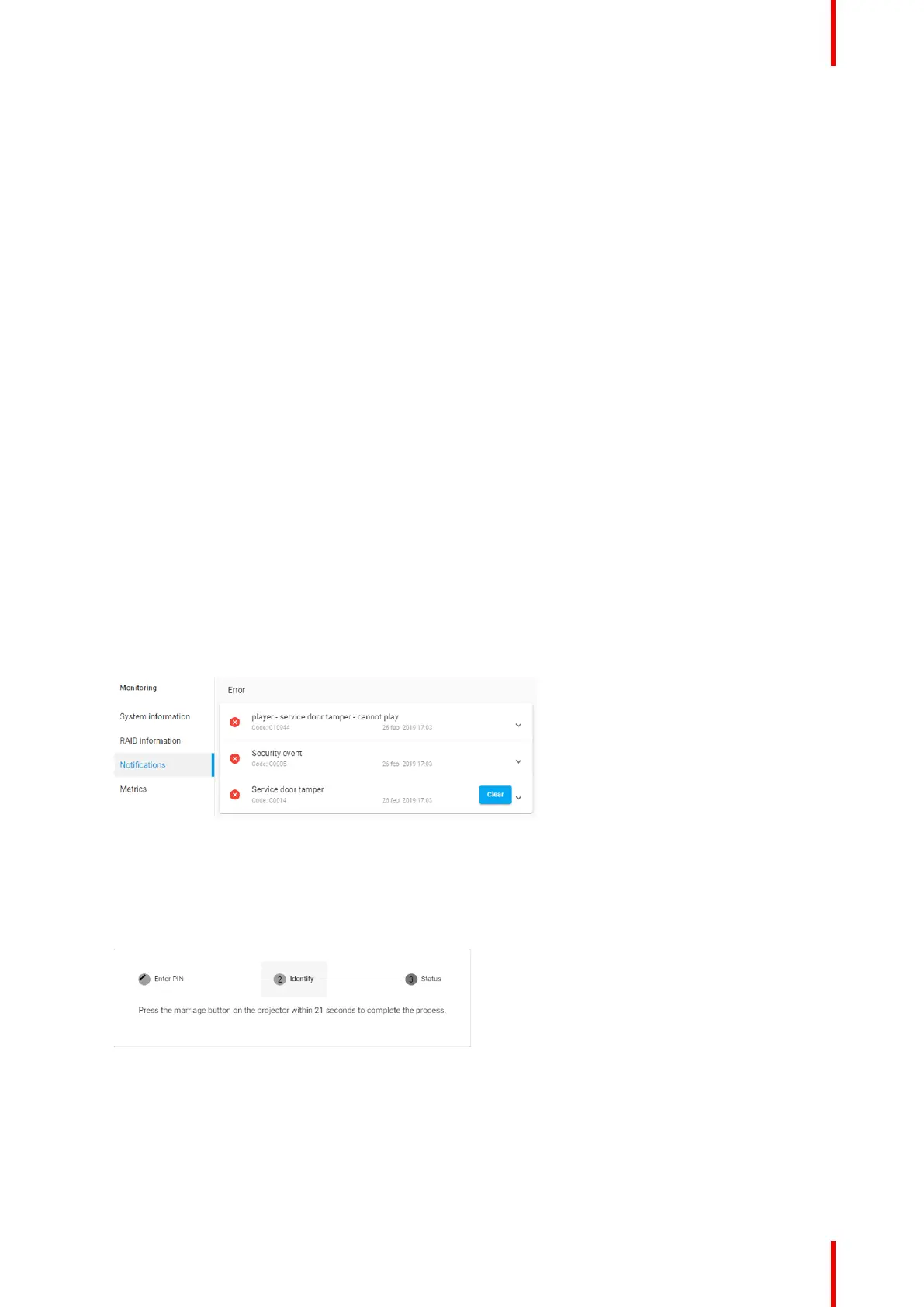321R5910032 /00 Freya
2. Clean the housing of the projector with a damp cloth. Stubborn stains may be removed with a cloth lightly
dampened with a mild detergent solution.
19.8 Authorization to clear a security warning on
the projector
When is an authorization required to clear the security warning?
A media player security warning is triggered in the following cases:
• If a board is removed from or inserted into the card cage.
• If the link between ICP and IMB/IMS is removed.
• If the sealed compartment has been opened.
An authorization will be required to clear the security warning. Using the Web Communicator as a show
manager, you can create an authorization pin code in case one of these security warnings is triggered.
Required tools
• Authorization pin code
• Web Communicator
Authorization procedure to clear security warning
1. Ensure that all modules and boards are properly installed.
2. Start up the projector (READY or ON mode).
3. Log onto the projector using Web Communicator.
4. In the notifications menu (both in Web Communicator or on the touch display), spot the error that can be
cleared and press Clear.
Image 19–6
A pop-up window will be prompted with input field and numeric display.
5. Enter the authorization pin code and confirm by pressing Start.
A pop-up window will be prompted with a countdown timer and instructions to press the key button within
the time limit.
Image 19–7
6. Press the key button on the Cinema Controller (reference 1, Image 19–8).
Maintenance procedures