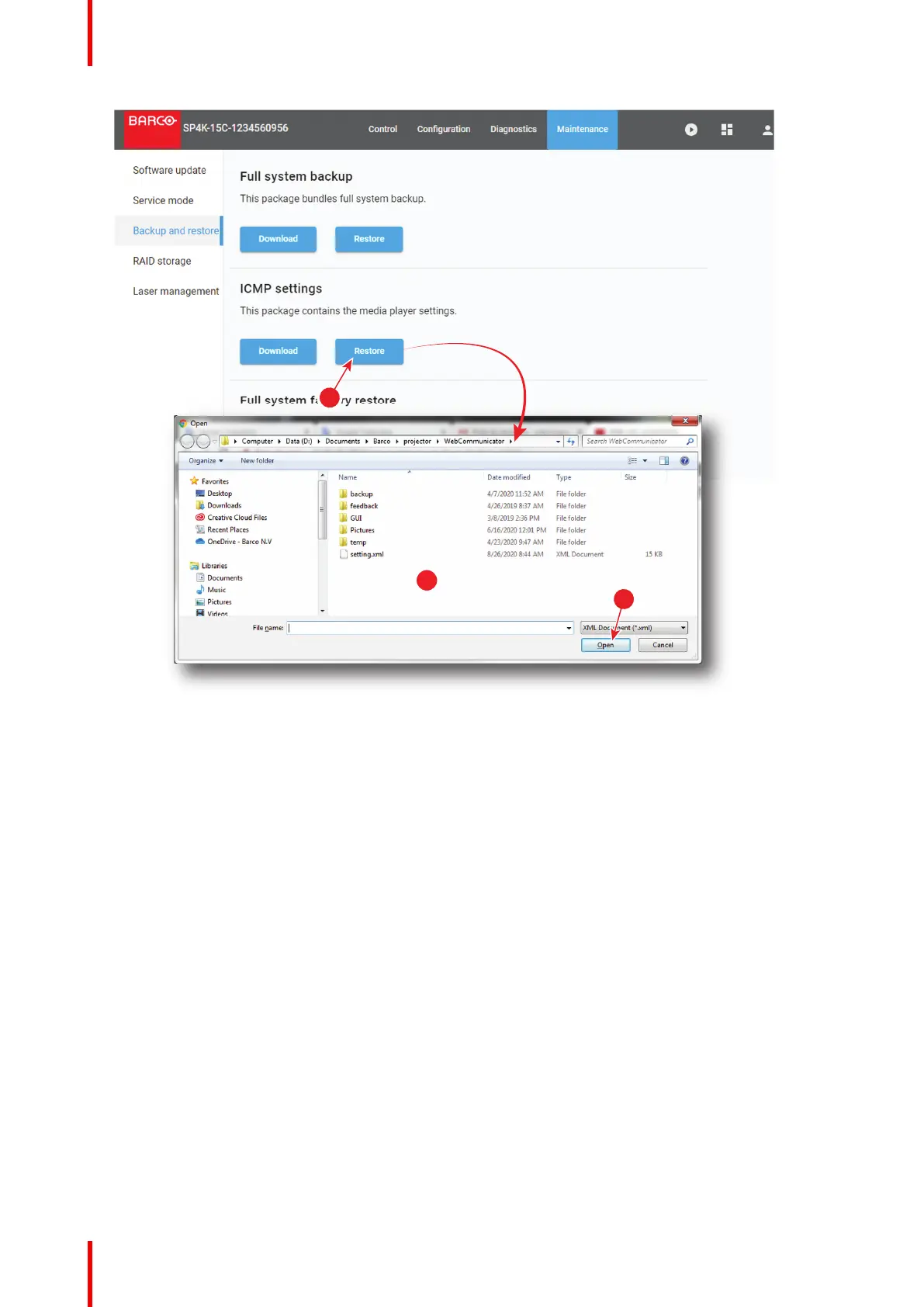R5910032 /00 Freya306
Image 17–13
A browser window opens.
2. Browse to the backup file (reference 2). A backup file has the extension xml.
3. Click Open (reference 3).
A confirmation window is displayed.
4. Click Ok to confirm import of ICMP settings (current ICMP configuration will be overwritten).
17.3.3 Factory restore
Location & access
Menu: Maintenance > Backup and restore
Level : Administrator, Service technician
About restoring factory settings
When a factory restore is request, the following is restored:
• restore the mainboard values to defaults
• restore the calibrated mainboard values to factory calibrated values
• restore the ICMP-X to default values
• restore the ICMP-X backup package
• restore the "default clone package"
The restore settings feature allows to replace the current settings with the default factory values.
Maintenance