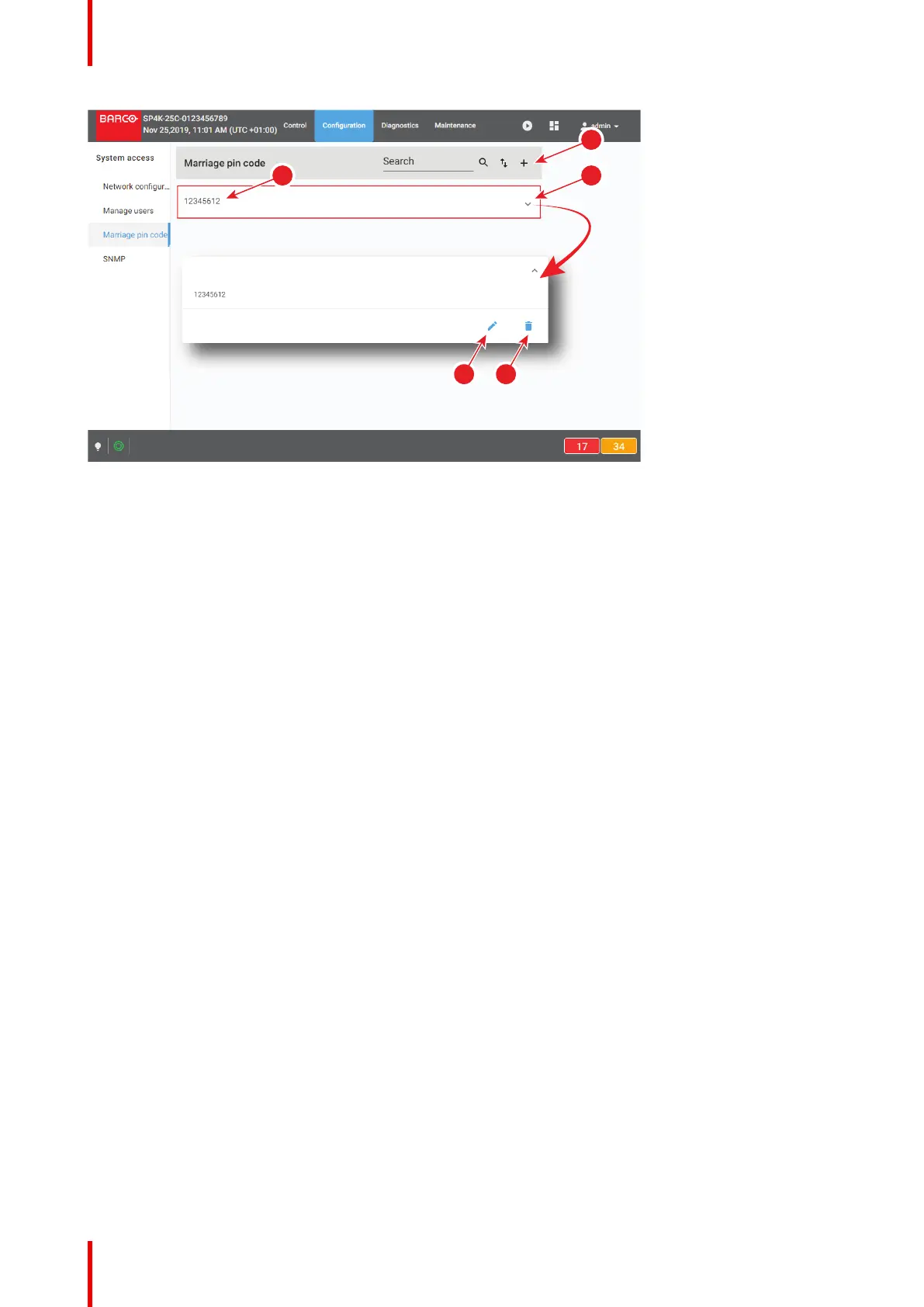R5910032 /00 Freya268
Image 14–12
A marriage PIN code is identified by a number of up to 8 digits (reference 1).
Clicking on a marriage PIN code (reference 2) in the list allows to show it in its expanded form and displays a
contextual menu.
Following actions are available in this menu:
• Edit (reference 3) allows to modify the PIN code.
• Delete (reference 4) allows to remove the PIN code from the list.
New (reference 5) allows to create a new marriage PIN code.
About Marriage
For security reasons, projector and mediablock (ICMP-X or ICP-D) are linked together via an anti-tampering
system. Physically replacing mediablock will introduce marriage tamper between the projector and
mediablock. This is the reason why the technician who inserted a new mediablock must finalize the installation
procedure by entering a marriage PIN code (see installation manual for more details concerning the entry of
PIN code via touch display located on Input & Communication side of the projector).
Entering a pin code is a registered operation. So for traceability reasons, it is recommended to create a PIN
code for each user supposed to perform a marriage operation.
PIN code must contain up to 8 digits. These digits can be any combination of the digits 1 to 9. 12345612 is
provided as default PIN code.
14.3.2 Creating a new marriage PIN code
Location & access
Menu: Configuration > System access> Marriage pin code
Level: Administrator, Service technician
How to create a new PIN code
1. While in Configuration > System access > Marriage pin code, click on New (reference 1) located on the
top right of the list.
A new untitled PIN code (reference 3) is displayed in PIN code editor (reference 2).
Configuration - System access