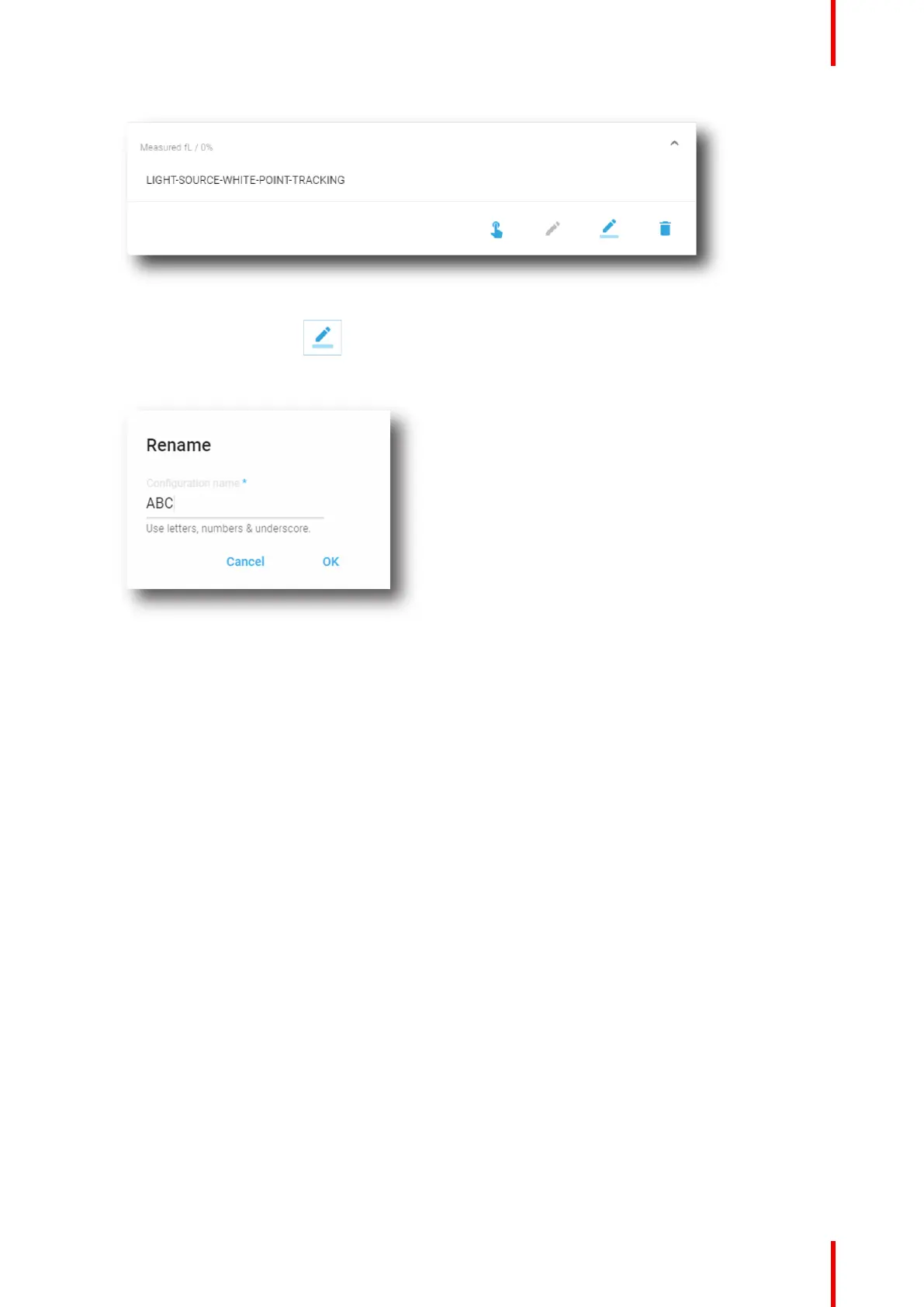181R5910032 /00 Freya
Image 8–14
2. Click Rename in the menu.
The Rename dialog is prompted.
Image 8–15
3. Enter a new file name and click OK.
8.2 Light output mode
Location & access
Menu: Configuration > Light output > Mode
Level: Administrator, Service technician
Overview
This menu allows to choose the light output mode.
Configuration - Light output