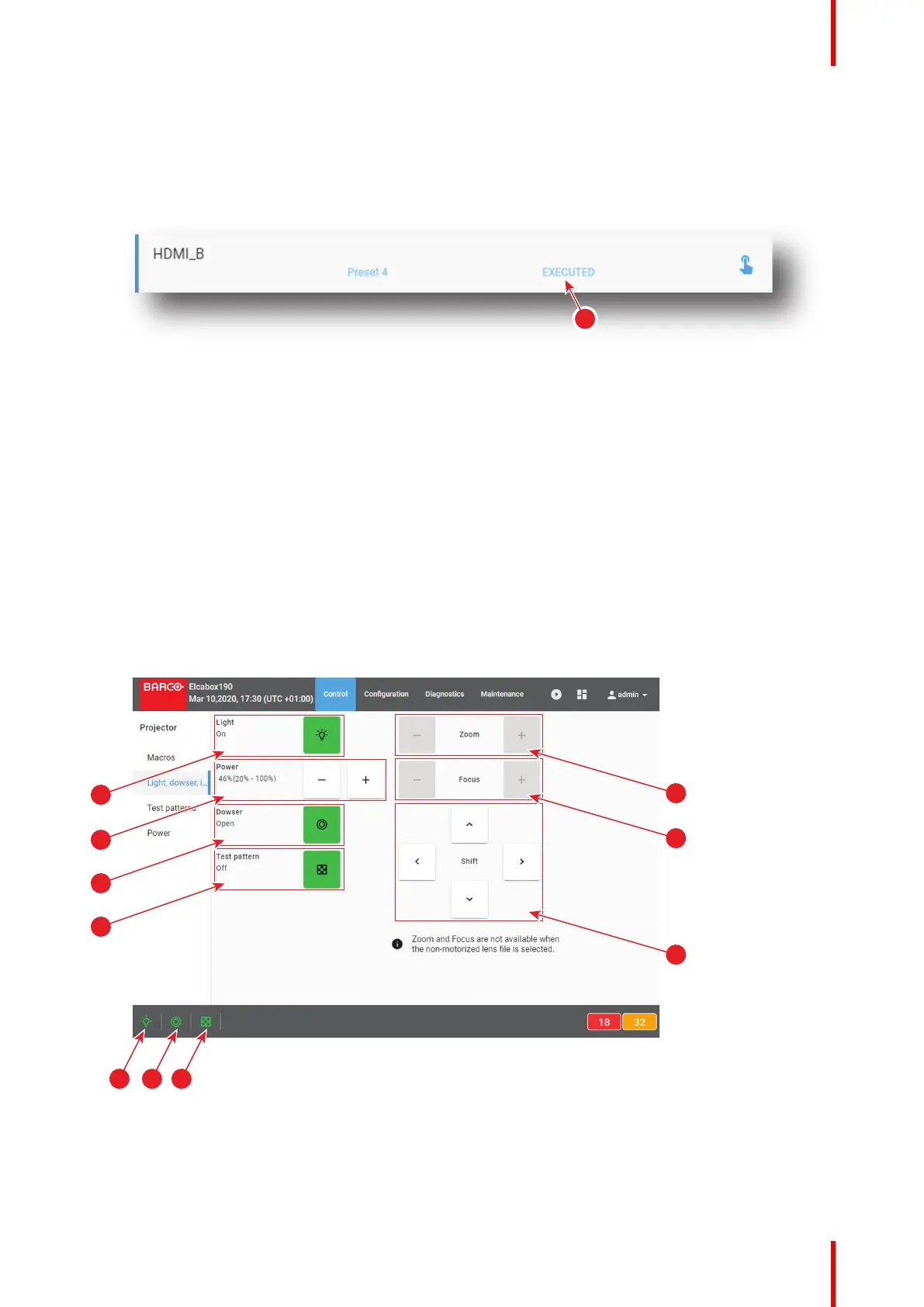63R5910032 /00 Freya
Status of the macro (reference 2) turns to BUSY and content of the macro is executed (e.g. close dowser,
activate PCF file ...).
2. After few moments execution is done.
Status of the macro (reference 3) turns to EXECUTED.
Image 6–3
6.2 Light, dowser, lens
6.2.1 About Light, dowser, lens menu
Location & access
Menu: Control > Projector > Light, dowser, lens
Level: Administrator, Service technician, Show manager
Overview
This menu is used to trigger some projector commands (dowser, light, test pattern…).
When a motorized lens is selected and correctly installed this menu also allows you to adjust lens settings
(lens shift, focus and zoom). Otherwise Zoom, Shift and Focus buttons will be greyed out.
Image 6–4 Control > Projector > Light, Dowser, Lens
1 Light Source on-off
2 Light Source power increase-decrease
3 Dowser open-close
4 Test pattern on-off
5 Lens zoom
6 Lens focus
7 Lens shift
8 Projector light source status
9 Dowser status
10 Test pattern status
Control - Projector