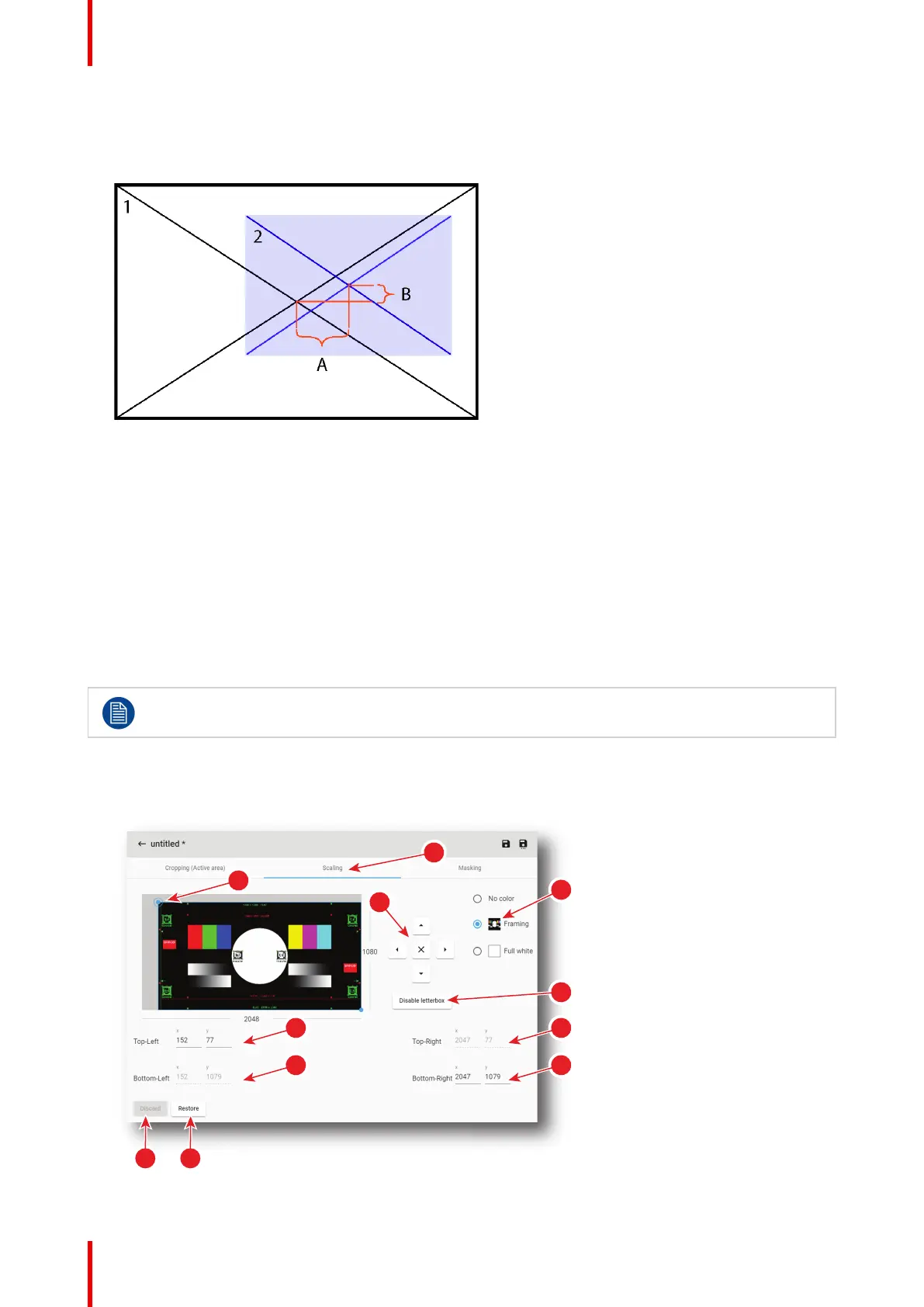R5910032 /00 Freya150
click in the input field of X-offset (reference 3) and Y-offset (reference 4), select the current value and enter
a new value with the keyboard to set the offset.
The offset is referring to the center of the active area and to the center of the source frame.
Image 7–132 Center offset indication
1 source frame
2 Active area on source frame
A Horizontal offset
B Vertical offset
5. Click Discard (reference 7) allows to remove all the modifications done in the previous steps.
7.7.3.2 Scaling
What is scaling
With the scaling tool it is possible to adapt the projected image on the screen size (defining the area available
for image display). So, look always to the screen when scaling the image. The projector will always attempt to
keep the image centered within this defined area, and the correct aspect ratio of the image will always be
preserved.
As the projector project an image under an angle, the original image will be shown as trapezium.
The image will be squared with the masking function by masking the shaded areas.
How to scale
1. While in screen file editor, click Scaling (reference 1).
Image 7–133
Configuration - Projector