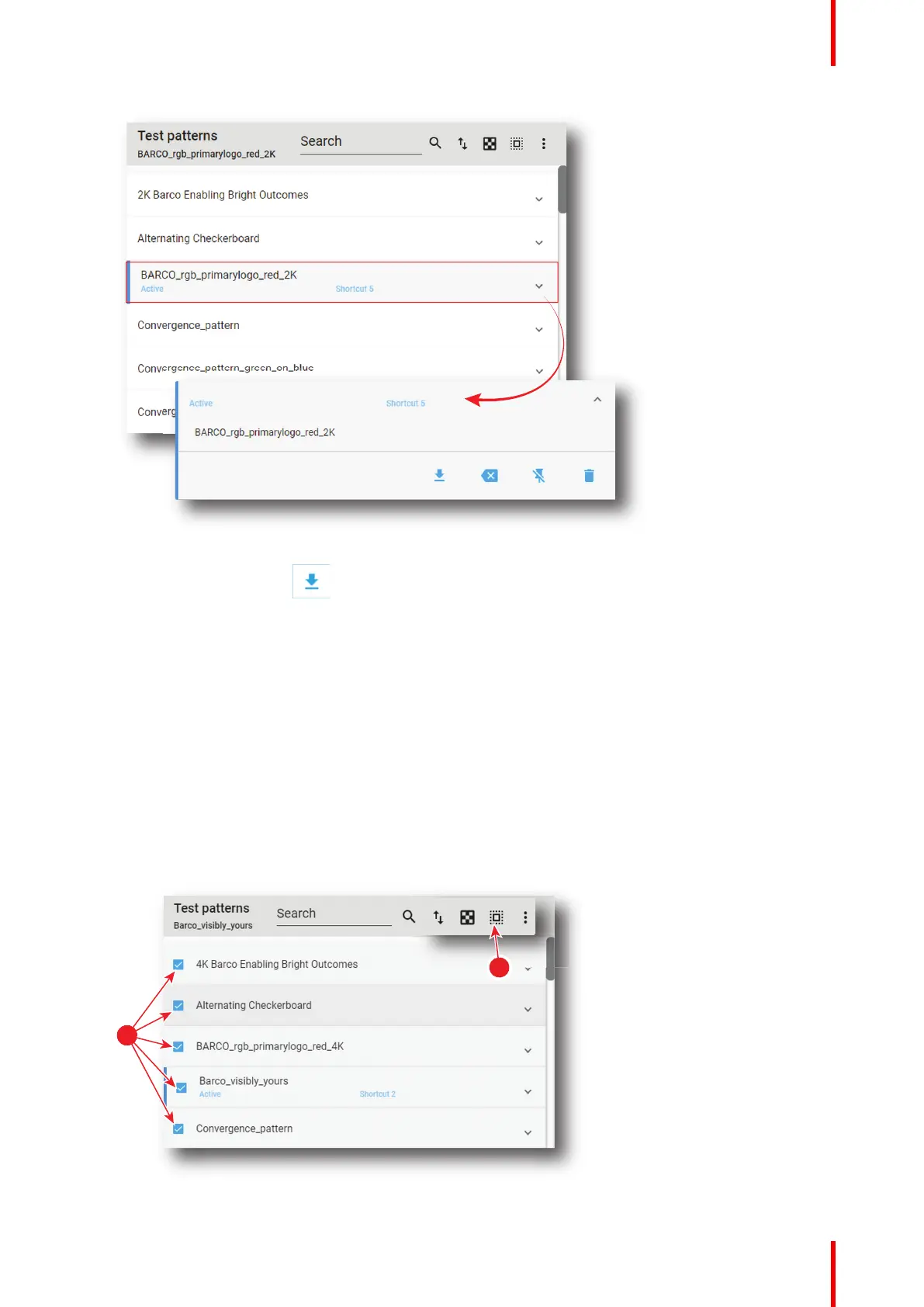169R5910032 /00 Freya
Image 7–160
2. Click Export in the menu.
Test pattern file (.PNG) is created and automatically copied in the Downloads directory of your computer
(e.g. BARCO_rgb_primarylogo_red_2K.PNG).
7.8.8 Exporting several test patterns in a backup package
Location & access
Menu: Configuration > Projector > Test Patterns
Level: Administrator, Service technician
How to create and export backup package of test patterns
1. While in Configuration > Projector >Test patterns, click Select All (reference 1) and use the check boxes
(reference 2) located at right of the test patterns in order to select/deselect the test pattern files you want to
export.
Image 7–161
Configuration - Projector