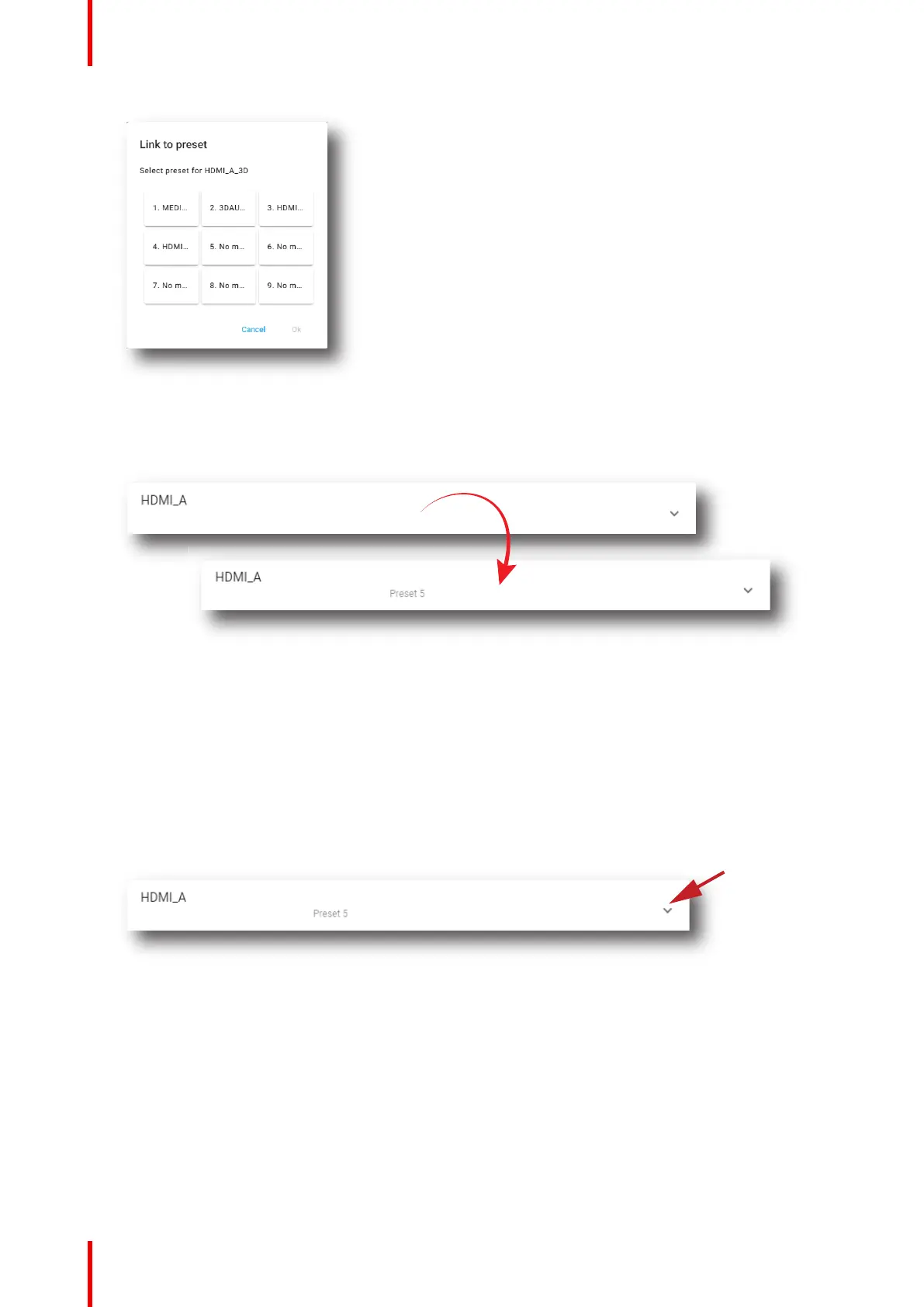R5910032 /00 Freya88
Image 7–26
3. Choose the desired preset button not already linked to a macro (e.g. 5) and confirm with OK
The macro is now associated with the chosen preset button.
Image 7–27
7.1.10 Removing a macro from preset buttons
Location & access
Menu: Configuration > Projector > Macros
Level: Administrator, Service technician
How to unlink a macro from preset
1. While in Configuration > Projector > Macros, click on the macro you want to unlink from preset buttons.
Image 7–28
The macro is displayed in its expanded form with menu.
Configuration - Projector