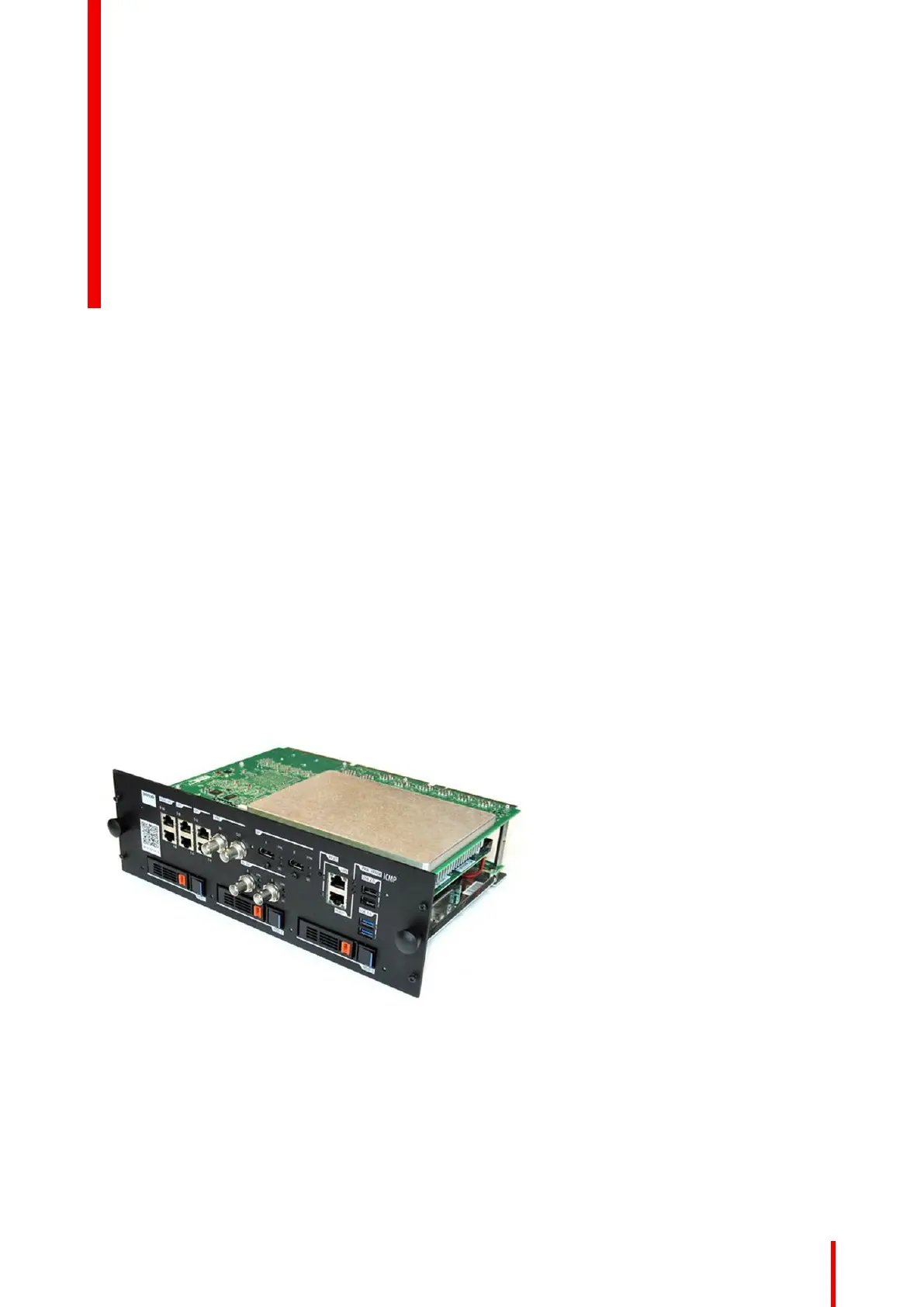35R5910032 /00 Freya
3.1 ICMP-X configuration via Web Communicator ................................................................................36
3.2 ICMP-X status LEDs .....................................................................................................................36
3.3 HDD status LEDs .........................................................................................................................37
3.4 Removing a HDD from the ICMP-X ................................................................................................39
3.5 Installing a HDD into the ICMP.......................................................................................................40
3.6 ICMP-X reset ...............................................................................................................................42
About this chapter
This chapter describes the actions a user is allowed to do with the ICMP-X. This includes configuring the
ICMP-X, removing and installing HDDs, resetting the ICMP-X and checking the status lights.
For the specifications on the SDI and HDMI ports, please refer to the appendices.
Image 3–1
ICMP-X 3