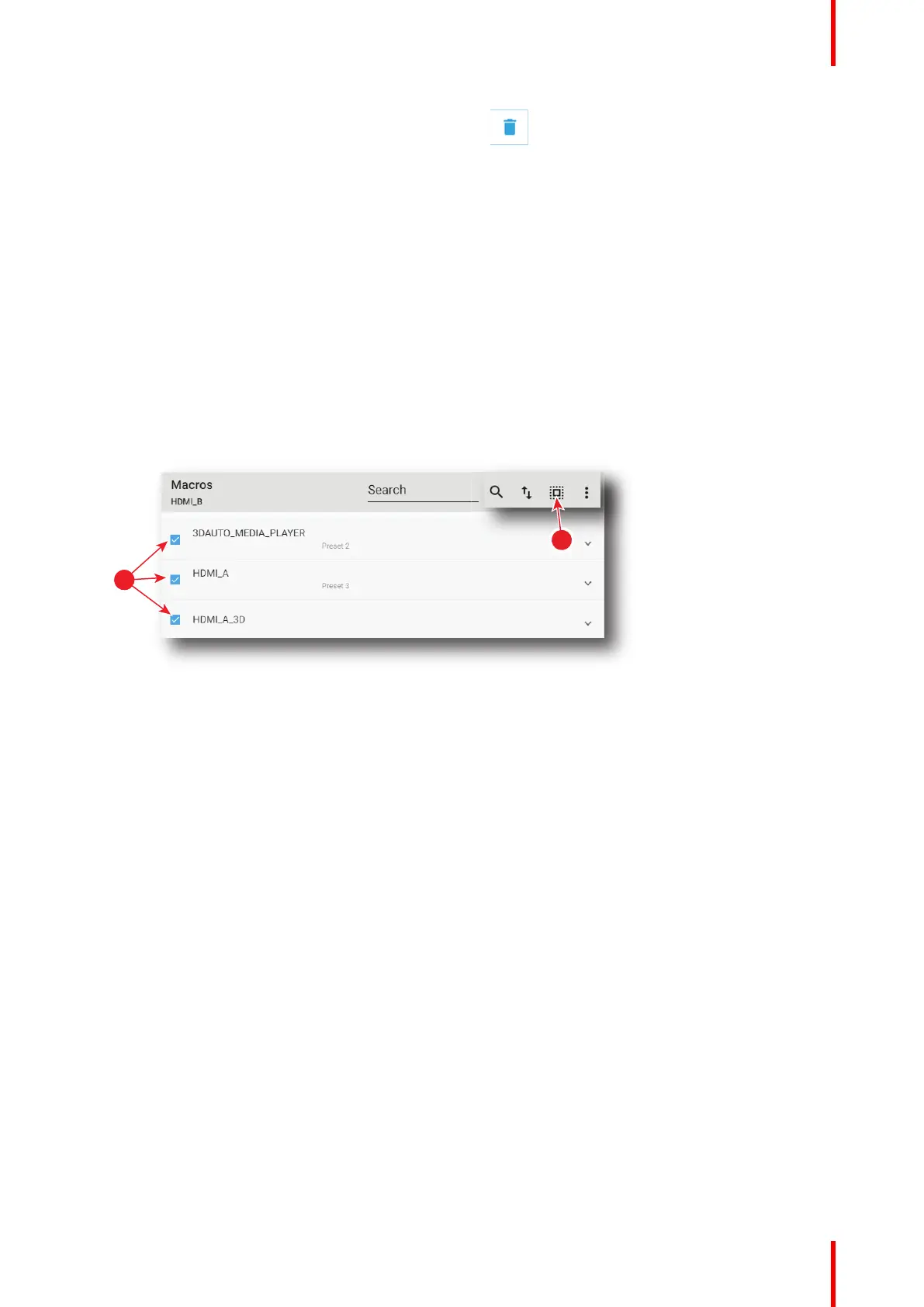93R5910032 /00 Freya
2. Click the Delete icon in the menu and confirm with OK.
The macro is removed from the list.
7.1.15 Deleting several macro files
What is possible
Several macro files could be deleted in a single action.
Location & access
Menu: Configuration > Projector > Macros
Level: Administrator, Service technician
How to delete several macro files
1. While in Configuration > Projector > Macros, click Select All (reference 1) and use the check boxes
(reference 2) located at right of the macro files in order to select/deselect the files you want to delete.
Image 7–40
2. Click on the macro general menu located on the top right of the list, then select Delete and confirm with
OK.
The macro files selected are definitively removed from the list.
7.2 PCF
7.2.1 About PCF
Location & access
Menu: Configuration > Projector > PCF
Level: Administrator, Service technician
Overview
This panel allows to manage Projector Configuration Files (PCF). These files contain all data needed to
display a certain movie as it is defined by the movie distributor. A batch of default files are installed on the
projector during the initial setting with the clone package. Specific PCFs could be delivered with movies or
imported manually.
Configuration - Projector