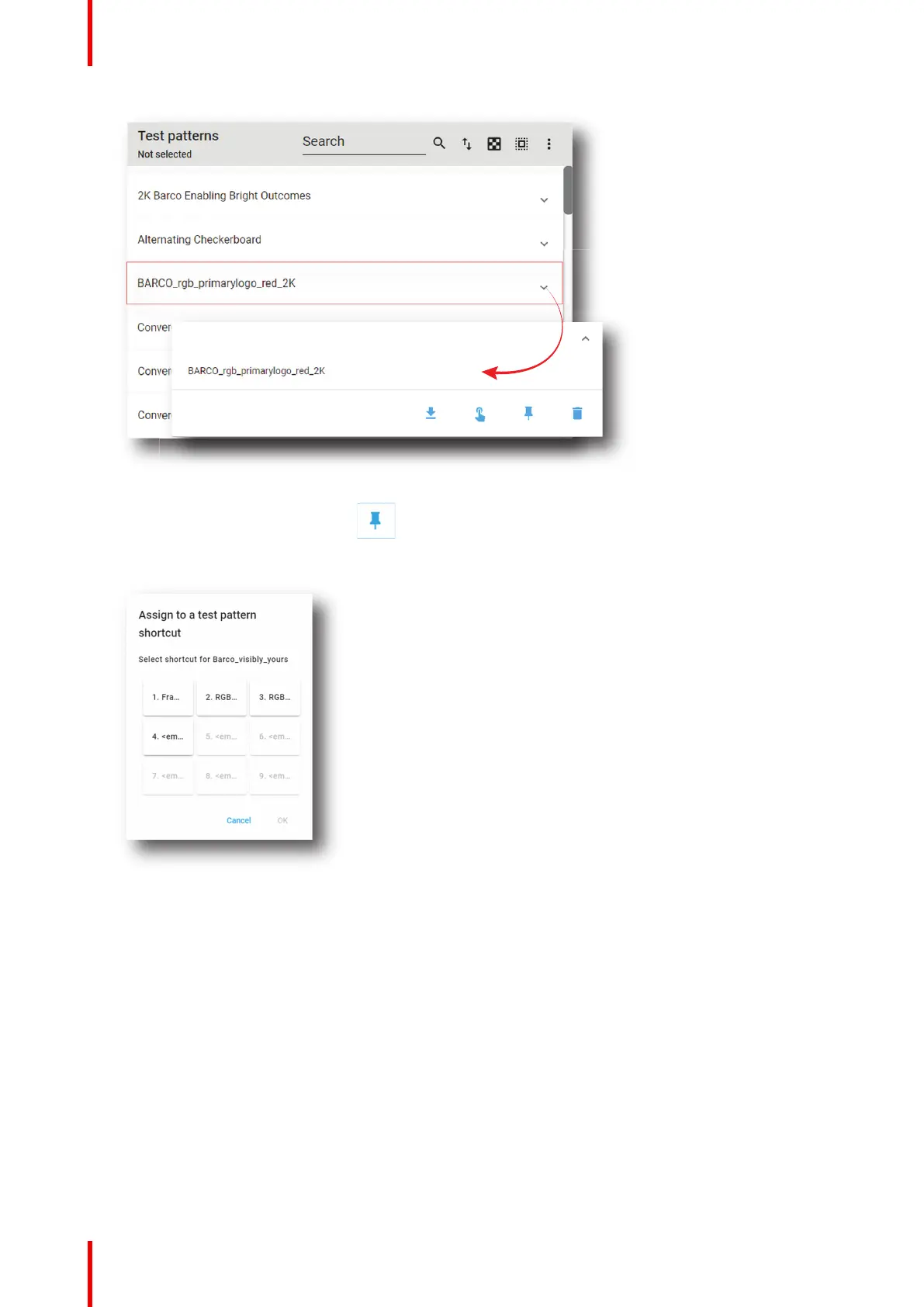R5910032 /00 Freya166
Image 7–155
2. Click Create shortcut in the menu.
Assign to test pattern shortcut window is displayed and invite you to select a shortcut.
Image 7–156
3. Choose a shortcut button not already assigned to a test pattern (e.g. 2) then click OK.
Test pattern is now linked with a shortcut and the shortcut number is displayed on the test pattern.
7.8.5 Removing a test pattern from a shortcut
Location & access
Menu: Configuration > Projector > Test Patterns
Level: Administrator, Service technician
How to unlink a test pattern from a shortcut number
1. While in Configuration > Projector > Test patterns, find and click on the test pattern you want to unlink.
The test patterns is displayed in its expanded form with menu.
Configuration - Projector