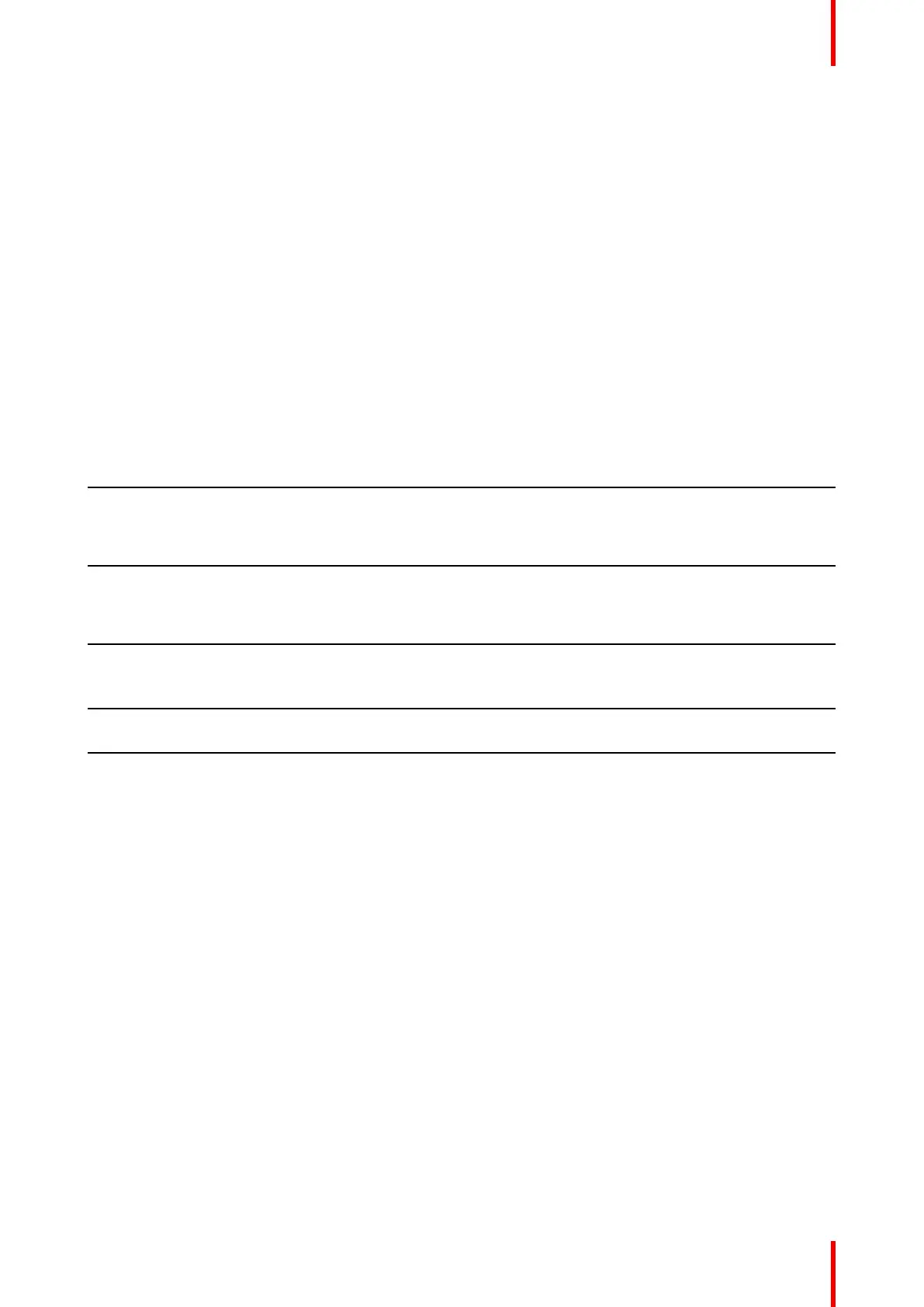249R5910032 /00 Freya
3. Select the Audio output frequency by clicking on the desired radio button (reference 3).
4. Click Reset to return to the default values (reference 4).
5. Click the Save button to save the player settings (reference 5).
13.3 Scheduler
13.3.1 About scheduler settings
Location
Configuration > Media server > Scheduler
Overview
Scheduler at startup The state of the scheduler when starting the projector.
• Enabled : the player is controlled by the scheduler → Scheduler mode
• Disabled : the player is manually controlled → Manual mode
Default value : Enable
Maximum delay allowed
(in mins)
Maximum delay allowed for which the ICMP-X will attempt to start a scheduled
show from its scheduled start time. This will be used in case the content player is
busy and cannot start the show at the scheduled time.
Default value : 10 minutes.
Preselection delay (in
mins)
Based on this value, the ICMP-X will attempt to select a scheduled show in
advance for the given values. If the Player is busy, the ICMP-X shall retry the
show selection every minute from then.
Default value : 30 minutes
History length (in days) Length of the schedule history. Scheduled shows older than that value are
automatically deleted.
Default value : 30 days
Maximum play trigger
delay (in seconds)
Allow to delay the start of a scheduled show.
Default value: 0 seconds
Dark screen detection
delay (in seconds)
Delay between the dark screen detection and the start of the actions to be done
when a dark screen is detected.
13.3.2 Modify the scheduler settings
Location & access
Menu: Configuration > Media server > Scheduler
Level: Administrator, Service technician
How to modify
1. While in Configuration > Media sever > Scheduler, check or uncheck the check box in front of Enable
scheduler at startup (reference 1).
• When checked: the player is controlled by the scheduler, scheduler mode.
• When not checked: the player is manually controlled, manual mode.
Configuration - Media server
