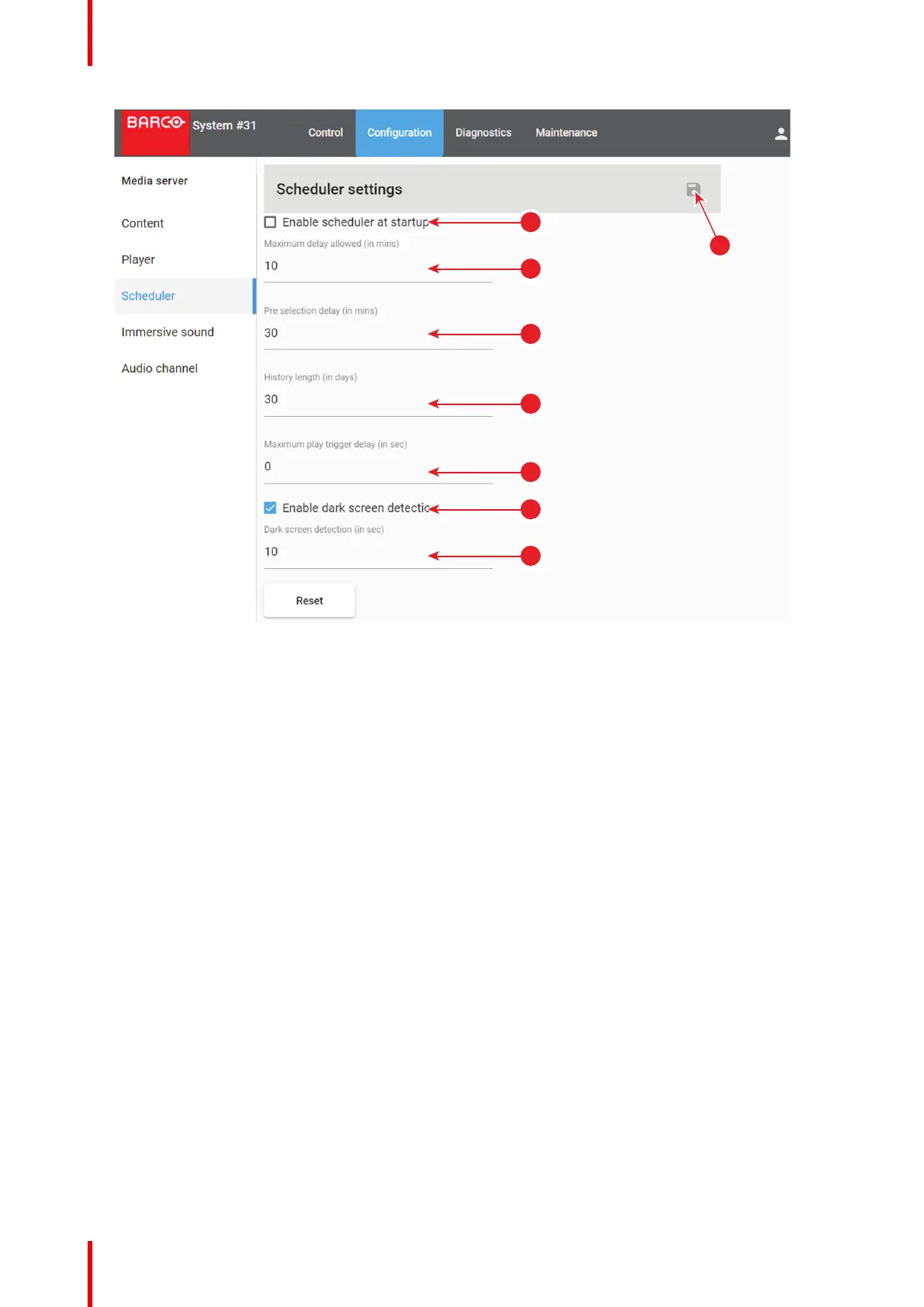R5910032 /00 Freya250
Image 13–12
2. To change the maximum allowed delay or the pre selection delay, select the current value and enter a new
value (reference 2 or 3)
3. To change the history length, select the current value and enter a new value (reference 4)
4. To change the maximum play trigger delay, select the current value and enter a new value (reference 5)
5. To activate the Dark Screen detection, check the check box in front of Dark Screen detection (reference 6).
Change the delay setting, using the up down control or enter a new value in the input field (reference 7).
6. Click the Save button to save the scheduler settings (reference 8).
Or click reset to return to the default value.
About the Dark screen detection
When a dark screen is detected, scheduled actions can be started after a certain delay time.
The dark screen error is reported in the logging with the following message : “unexpected behavior : no image”
The dark screen detection applies to any input that is currently selected and playing (in or out of a show).
The error is reported when the following conditions are combined :
• The player is in scheduled mode
• The dark screen trigger is active in the scheduler settings
• A CPL (composition playlist) is playing (or paused) OR an alternative input is selected
• The ICMP output remains black for at least the amount of seconds configured in the Schedule settings
The error is not reported :
• when playing a black clip from ICMP special clips.
• on a slave projector except if that slave is playing in standalone mode.
• when a delay is automatically added to sync a 3D system.
Configuration - Media server
