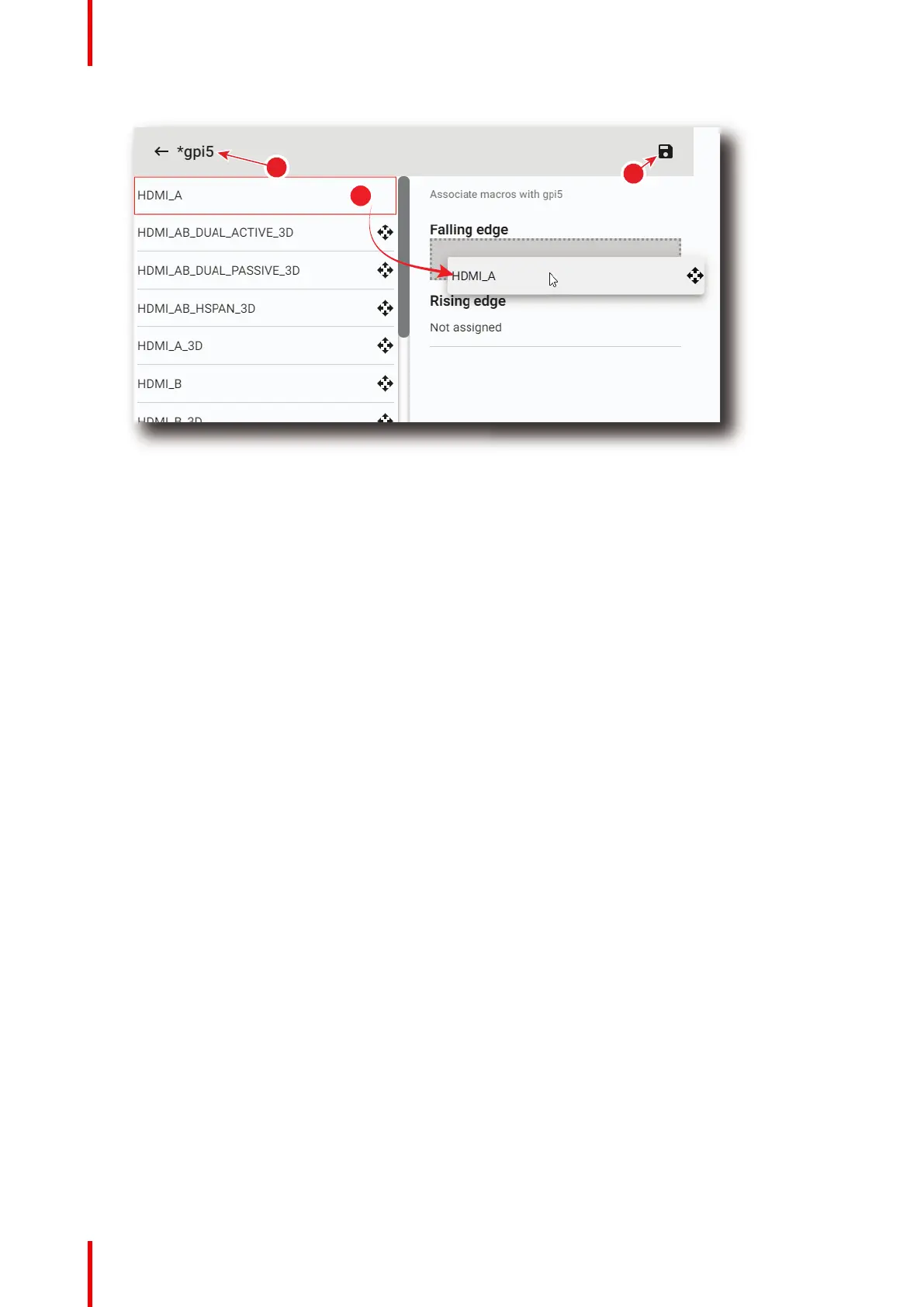R5910032 /00 Freya204
Image 10–2
2. Drag and drop a macro (reference 1) from the list of macros on Falling edge or on Rising edge to
associate this macro to an edge of the GPI.
or
Click the Delete icon to dissociate a macro from the Falling edge or from the Rising edge of the GPI.
3. Once changed, the GPI name is marked by an asterisk (reference 2) if it has been modified.
4. Click the Save icon (reference 3) to save the changes made to the GPI.
10.2 Associating a general purpose output to a
system event
Location & access
Menu: Configuration > Projector automation > GPO Event
Level: Administrator, Service technician
What is possible
The GPO Event editor allows you to allocate a system event to a GPO. Also, you can choose the type of
action the GPO will take when the associated event triggers.
For example, you can link the projector events Light On and Light Off to a High and Low action of a GPO.
This so that this GPO can trigger the theater curtains to open/close and the theater lights to dim / brighten
depending on the status of the Projector Light source.
You can allocate events to five GPO’s (GPO 4 to GPO 8). GPO’s 1–3 are reserved by the system.
Menu overview
This menu allows to allocate system events to GPOs (general purpose outputs) available in the Cinema
Controller. You can set the GPO in a certain state depending the event to trigger processes in the theatre or
control room.
Each event displayed here has a name (reference 1), the name of its allocated GPO + the type of action
(reference 2) the GPO will take when the associated event triggers. If no GPO is associated with the event,
Not configured is displayed instead.
Configuration - Projector automation