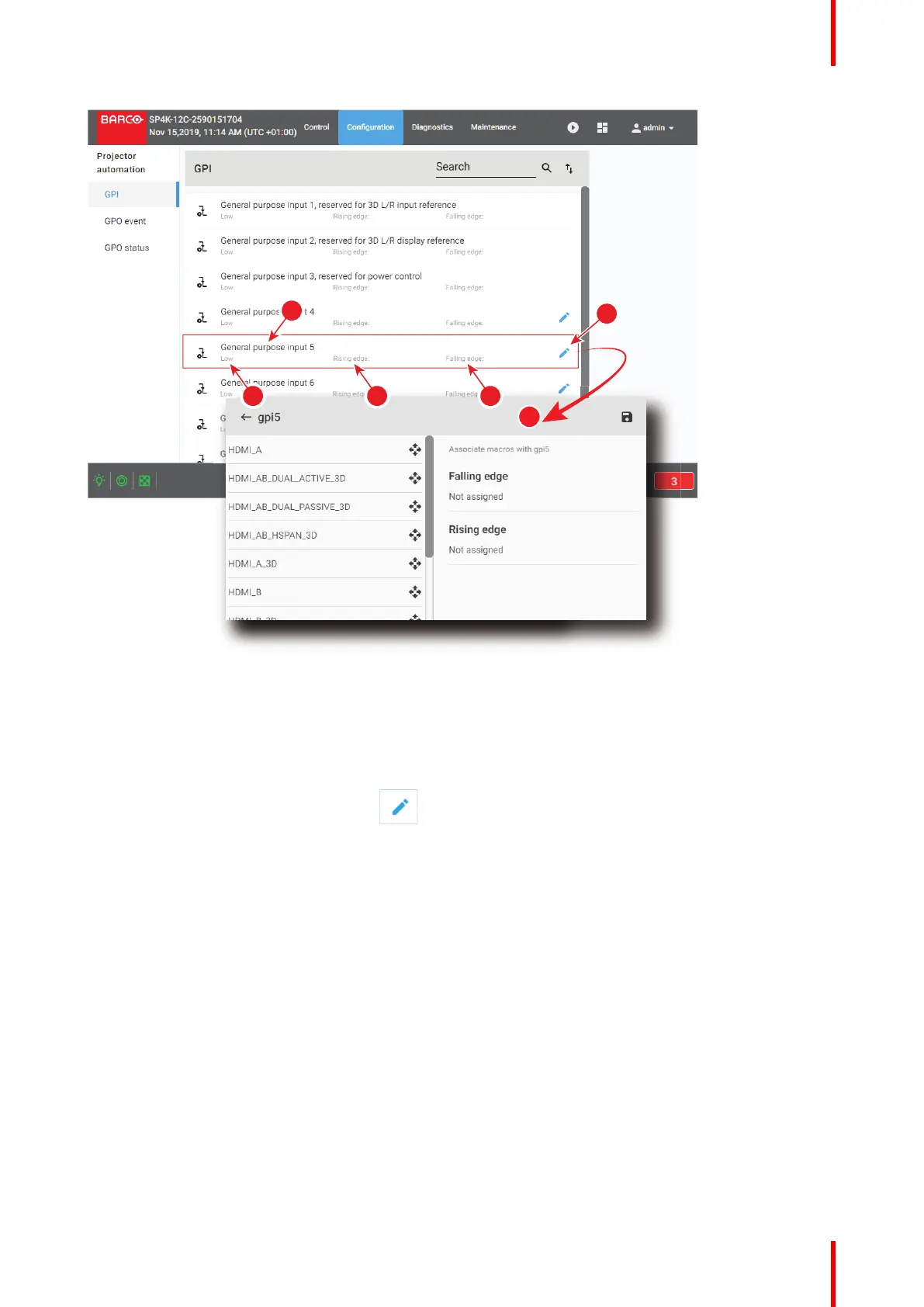203R5910032 /00 Freya
Image 10–1
A macro can be associated to Rising edge (reference 3) and/or Falling edge (reference 4).
An Edit button (reference 5) located to the right of each GPI makes possible to display the GPI in GPI editor
(reference 6) to modify these associations.
How to associate a macro
1. In the GPI menu, click on the Edit icon.
The GPI editor is displayed.
Configuration - Projector automation