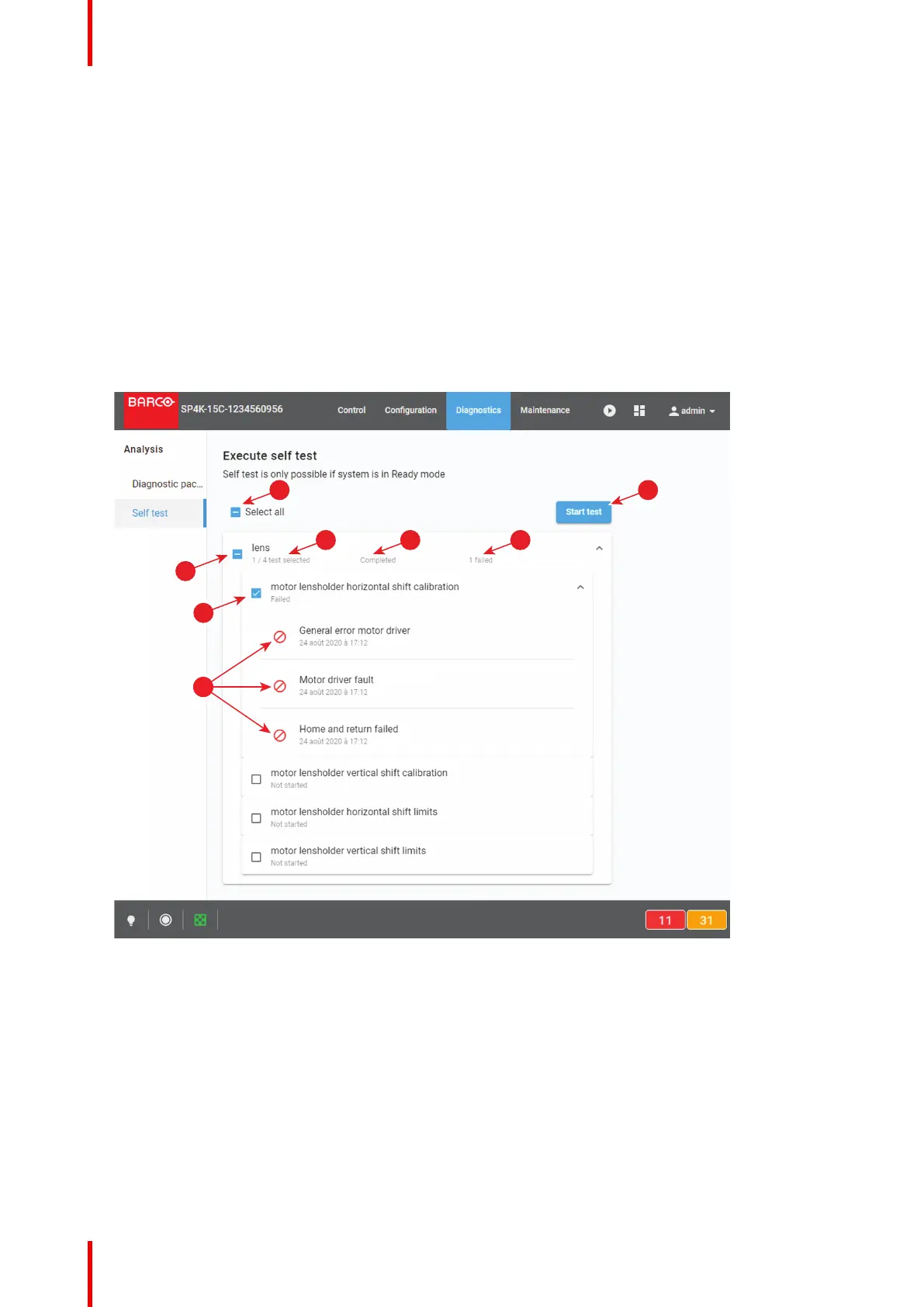R5910032 /00 Freya292
16.1 Self test
Location & access
Menu: Diagnostics > Analysis > Self test
Level: Administrator, Service technician
About self test
This menu allows to select and execute one or several tests in the list of tests in order to evaluate projector
status.
How to run self test
1. While in Diagnostics > Analysis > Self test, check the check box Select all (reference 1).
Image 16–1
All tests are selected.
or
use various check boxes (reference 2 and 3) to select (or deselect) a group of tests or a specific test.
Number of selected tests is displayed in each group of test (reference 5).
2. Click Start test (reference 4) to run self tests.
A confirmation window is displayed.
3. Click Ok to continue.
Start test button (reference 4) is replaced by Stop button and the test starts. Test could be interrupted at
anytime by clicking on Stop button.
Diagnostics - Analysis