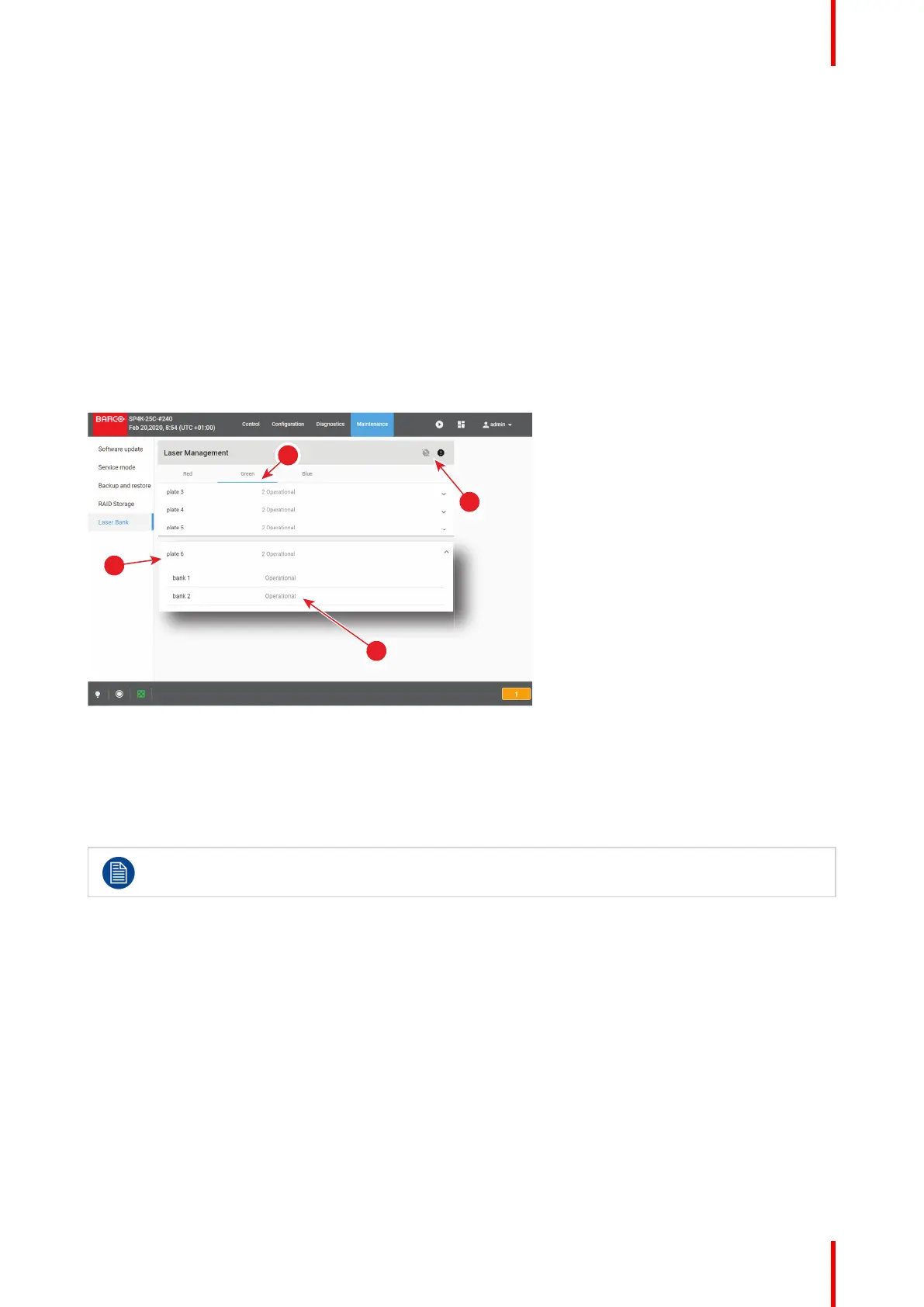311R5910032 /00 Freya
17.5 Laser management
17.5.1 Laser Bank status
Location & access
Menu: Maintenance > Laser Management
Level : Administrator, Service technician
Overview
Depending to the projector model, light source are build up with different Red, Green or Blue 2 or 3 banks
laser plates.
While in Maintenance > Laser Management, the status of each laser bank can be found by selecting a laser
color source (reference 1) then clicking on a laser plate (reference 2) to display banks combined inside.
Image 17–18
Status (reference 3) is Operational when laser bank is up and running.
If the system detect an issue on a laser bank its status (reference 3) is change to warning. A non-functional
laser bank doesn't prevent projector operation, but multiple notifications will be triggered regularly.
Use deactivate and activate buttons (reference 4) to hide/unhide these notifications. When the Laser Bank
notifications was desactivated, status (reference 3) of concerned banks is change to blocked.
It's recommended to resolve laser bank issues as soon as possible to prevent future issues with the
projector and allows providing a complete performance during the show.
How deactivate/activate Laser Bank notifications
1. While in Maintenance > Laser Management, click on deactivate button (reference 2) to hide notifications
triggered by system when some laser banks are in warning status (reference 1).
Maintenance