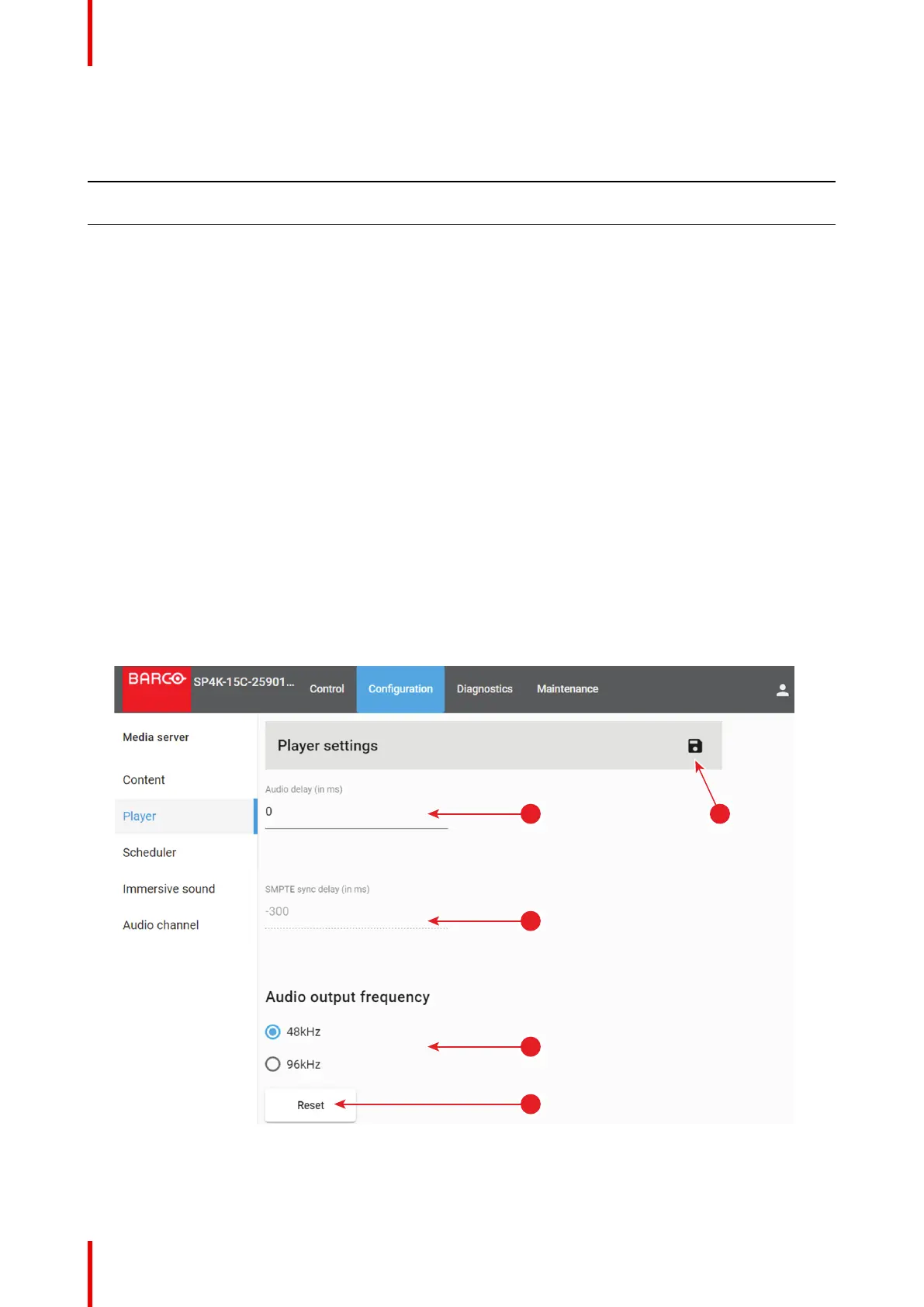R5910032 /00 Freya248
Overview
Audio delay (ms) Audio delay is used to correct the synchronization between sound and picture.
This delay can be positive or negative.
Audio output frequency
(kHz)
Allows to set the sound frequency (48 KHz- 96 KHz) for the audio output. The
default value is 48 KHz
SMPTE Sync delay The SMPTE Sync delay (ms) (used for APX, but also 4D) is grayed out when
SMPTE sync is not mapped to an AES output.
this SMPTE sync delay setting goes hand in hand with the AES output
configuration (where you assign the SMPTE sync signal to a AES channel)
The “audio delay” and “SMPTE sync delay” are combined in the backend to an
added-up value. When using both, take care that the sum is correct (equal to the
intended external value)
The input field accept values so that:
• sum of both delay values (audio delay and SMPTE sync delay) ≥ -500 ms and
≤ 200 ms
• SMPTE delay settings ≤ 0
13.2.2 Modifying the player settings
Location & access
Menu: Configuration > Media server > Player
Level: Administrator, Service technician
How to modify
1. While in Configuration > Media sever > Player, click on the audio delay input field and enter the desired
delay (reference 1).
Image 13–11
2. To modify the SMPTE Sync delay, click on the SMPTE Sync delay input field and enter the desired value
(reference 2).
Configuration - Media server