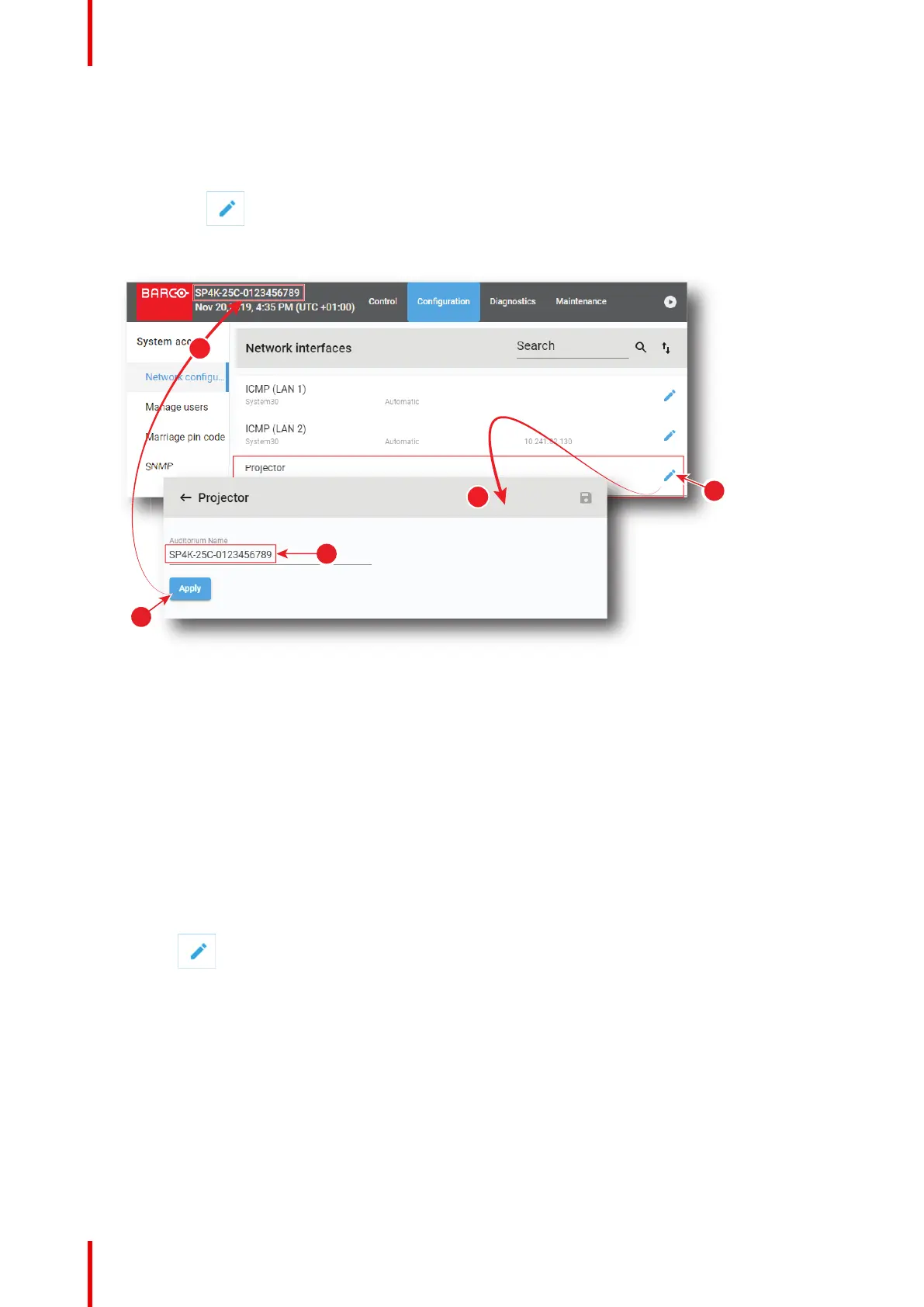R5910032 /00 Freya258
Level: Administrator, Service technician
How to set up auditorium name
1. While in Configuration > System access > Network configuration, click on the edit icon of Projector
(reference 1).
Projector network interface (reference 2) is displayed
Image 14–2
2. Click in the input field of the Auditorium name (reference 3) to enter the desired name, then click Apply
(reference 4).
New Auditorium name is active now and displayed in menu bar (reference 5).
14.1.3 Assigning a host name to the projector
Location & access
Menu: Configuration > System access> Network configuration
Level: Administrator, Service technician
How to set up host name
1. While in Configuration > System access > Network configuration, click on the edit icon of the projector
interface.
The projector network interface is displayed.
Configuration - System access