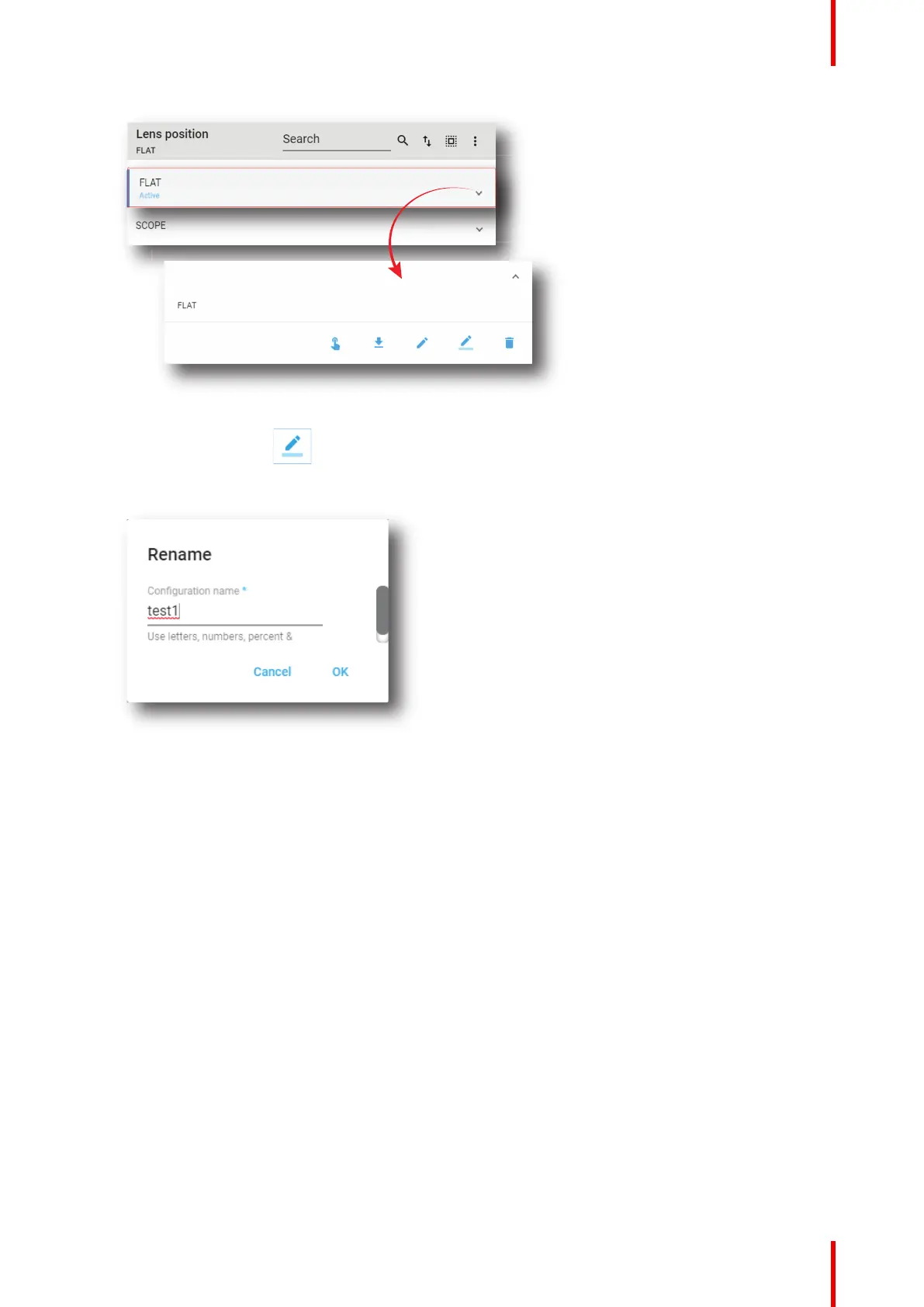111R5910032 /00 Freya
Image 7–68
2. Click the Rename icon.
The Rename window is prompted.
Image 7–69
3. Enter a new name and confirm with OK.
7.4.6 Importing a Lens position file
Location & access
Menu: Configuration > Projector > Lens position
Level: Administrator, Service technician
How to import a Lens position file
1. While in Configuration > Projector > Lens position, click on the Lens position general menu (reference 1)
located on the top right of the list.
Lens position menu is displayed.
Configuration - Projector