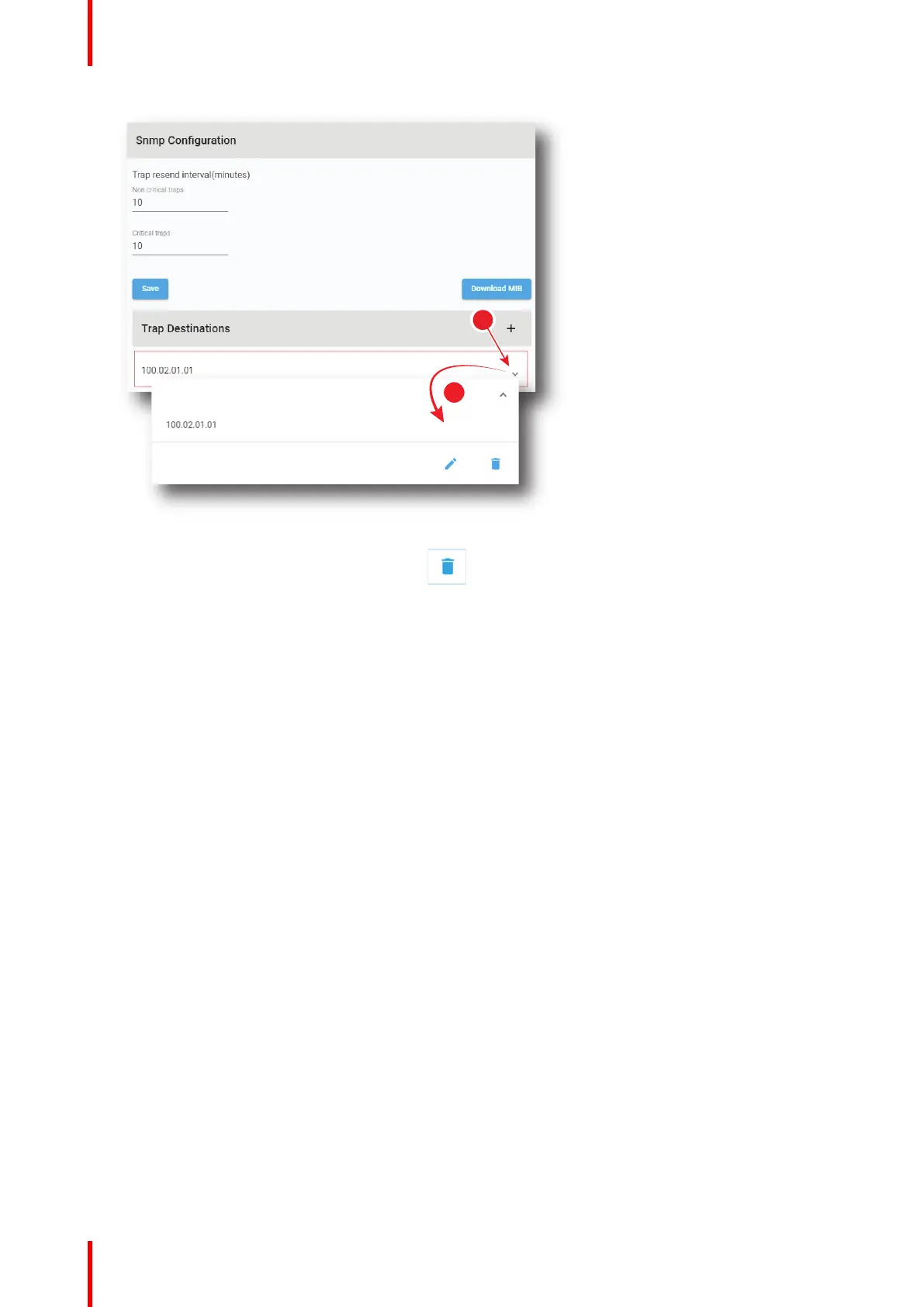R5910032 /00 Freya274
Image 14–20
2. Click the Delete icon in the menu and confirm.
The receiver is removed from the Trap Destinations list.
14.4.5 Modifying the IP of a SNMP receiver
Location & access
Menu: Configuration > System access > SNMP
Level: Administrator, Service technician
How to modify the IP of a SNMP receiver
1. While in Configuration > System access > SNMP, click on the desired receiver (reference 1) in the Trap
Destinations list.
The receiver is displayed in its expanded form (reference 2).
Configuration - System access