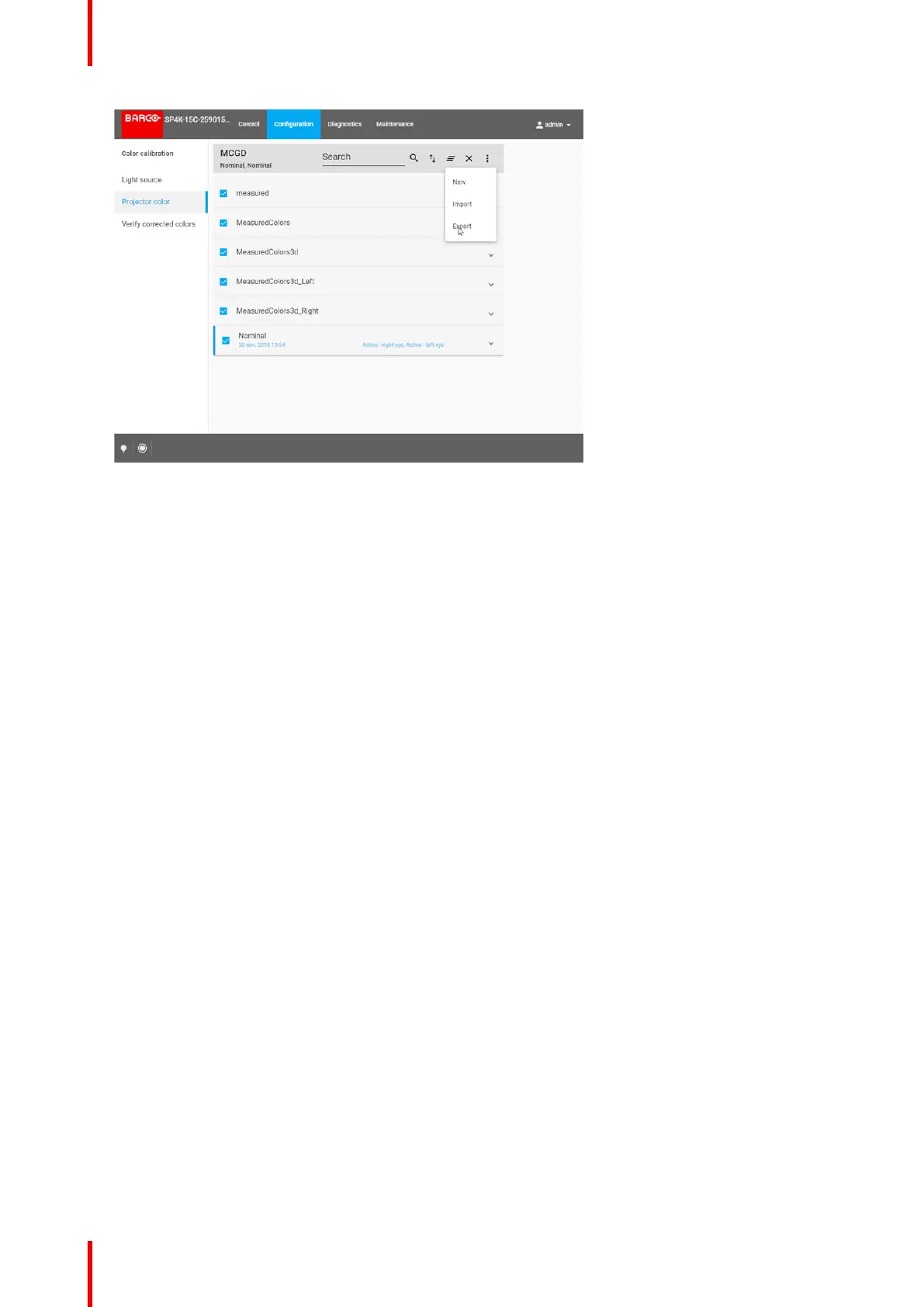R5910032 /00 Freya194
Image 9–9 Example of all MCGD files being selectd.
2. If there are any undesired TCGD files selected, deselect the undesired file.
3. In the menu, click export.
4. Save the MCGD files as a combined .tar file.
Importing MCGD files
1. In the MCGD menu, click Import.
2. Browse to the desired file in .tar format and confirm.
If the MCGD files are supported by this projector, they will be included in the MCGD files list.
9.4 Verifying the colors after correction
Location & access
Menu: Configuration > Color Calibration > Verify Corrected Colors
Level: Administrator, Service technician
Overview
This panel allows you to compare the corrected colors after calibrations to certain color standards (e.g. Rec.
2020, SMPTE C, etc)..
Configuration - Color calibration