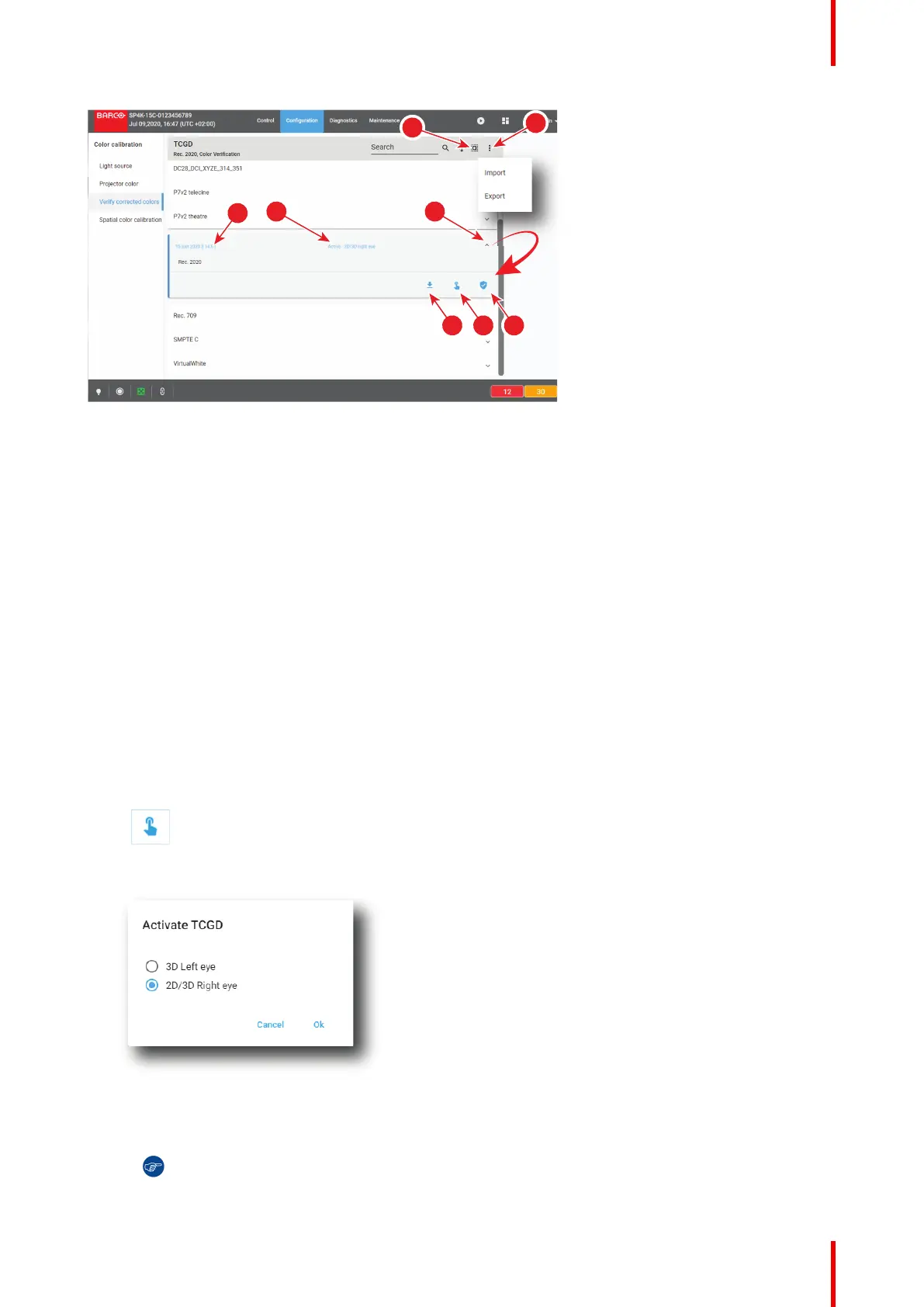195R5910032 /00 Freya
Image 9–10 Verify corrected colors menu
Each TCGD file displayed here has a name (reference 1) and a status (reference 2).
An expand button (reference 3) is located to the right of each TCGD file. This button shows the TCGD file in
its expanded form and displays a list of actions:
• Export (reference 4): copies the TCGD file in the Downloads directory of your computer (e.g. DC28_DCI_
Laser.TCGD).
• Activate (reference 5): Activates the current TCGD file.
If the TCGD file has been activated, a supplemental action is available:
• Verify (reference 6): allows to compare the corrected colors after calibrations to color standards present in
the TCGD file.
In the menu bar, there is an option to select all TCGD files (reference 7) and a menu (reference 8), with the
following possible actions.
• Import: allows to import a TCGD file alone (one single file), or a package of TCGD (.tar) with several files
inside.
• Export: creates a downloadable backup package (.tar) that contains all TCGD selected in the list, then
copies this package in the Downloads directory of your computer.
How to verify
1. In the TCGD menu, click on the activate icon of the desired TCGD file (reference 5) you want to compare
to.
The Activate TCGD dialog is prompted.
Image 9–11
2. Confirm for which format (2D/3D) you want to activate the TCGD. In case of 3D, also choose which eye
(left/right).
Tip: If both eyes are required in 3D, activate the same file a second time and select the other
eye.
Configuration - Color calibration