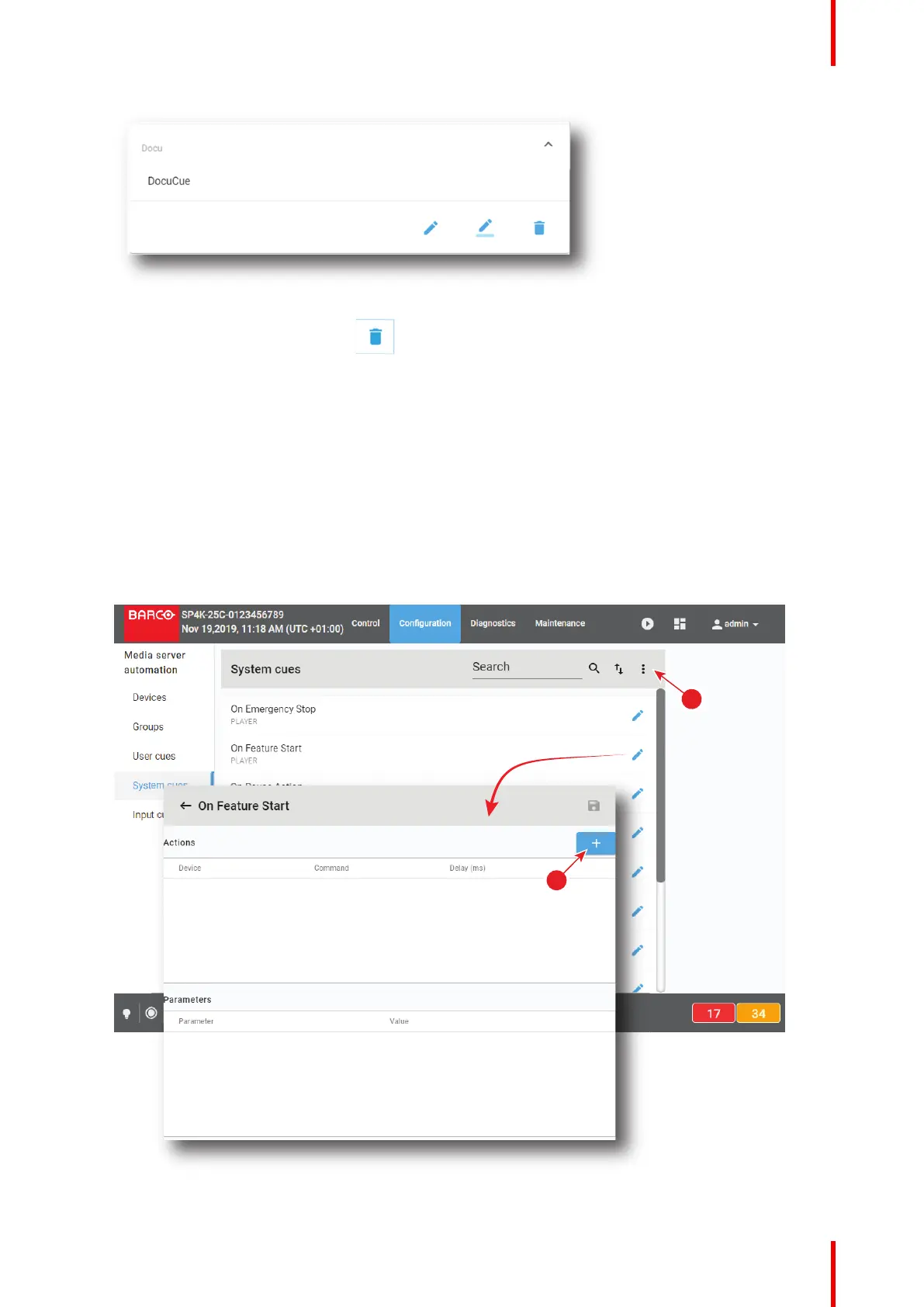225R5910032 /00 Freya
Image 11–22
2. Click on the trash bin icon to delete.
The selected user cue is removed from the list.
11.3.7 Editing a System Cue
Location & access
Menu: Media server automation > System cues
Level : Administrator, Service technician
How to add an action?
1. While in Configuration > Media sever automation > System cues, click on the Edit icon of the desired
system cue (reference 1).
Image 11–23
Configuration - Media server automation