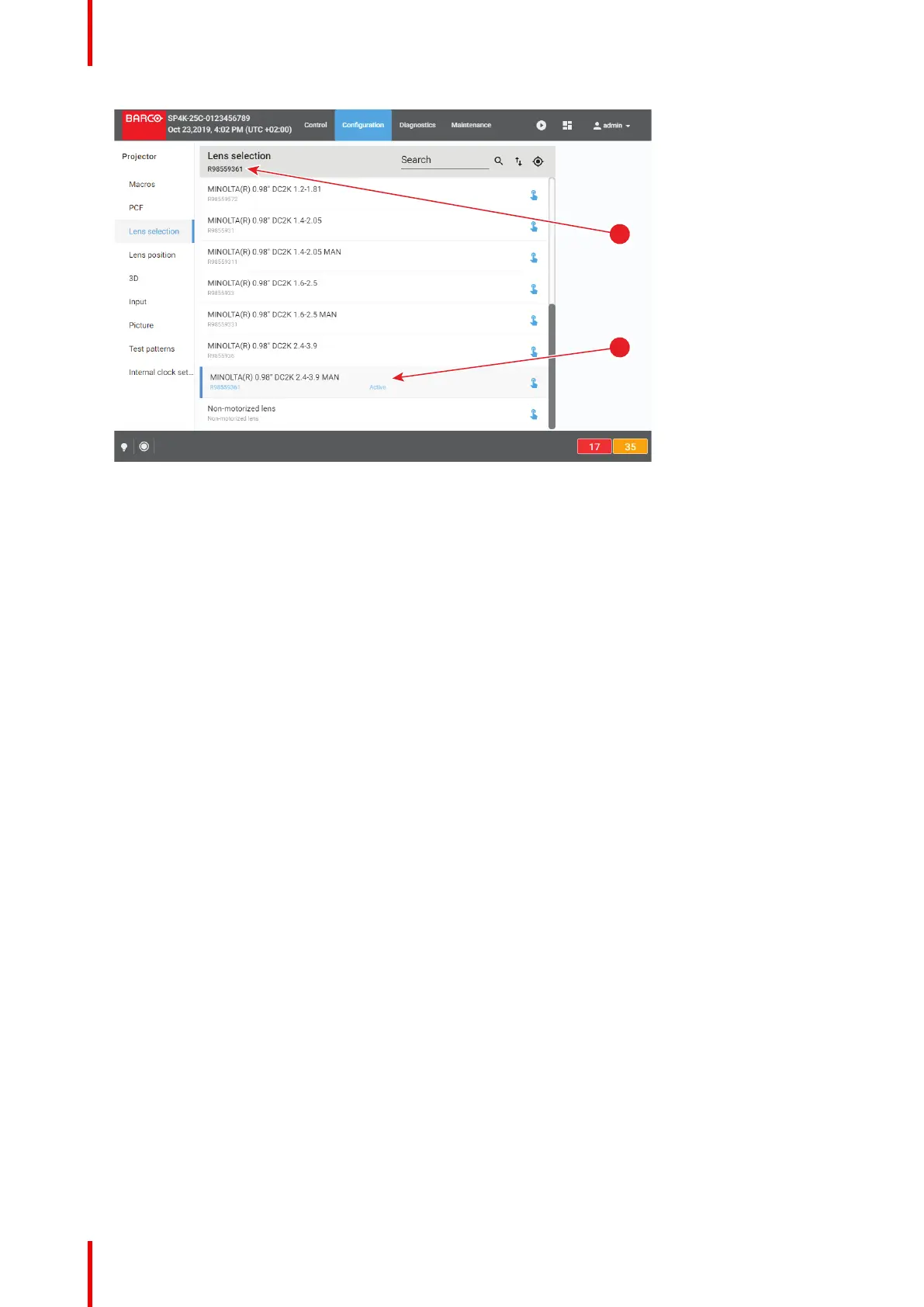R5910032 /00 Freya104
Image 7–56
2. The system will ask you to calibrate the lens and forward you to the calibration menu. For more info, see
“Calibrating a lens”, page 104.
7.3.3 Calibrating a lens
Location & access
Menu: Configuration > Projector > Lens selection
Level: Administrator, Service technician
About lens calibration
The lens calibration consists of moving the lens to a reference point and either returning it to the original
position or to the mid position.
Each time a lens is inserted in a projector it is necessary to perform a lens calibration.
In case the projector has lost its original reference point for the lens, the projector will automatically perform a
lens calibration at boot time.
Lens calibration history
The table on the top of the calibration panel gathers lens calibration information like time and date of the last
performed calibration and the status of that calibration.
Configuration - Projector