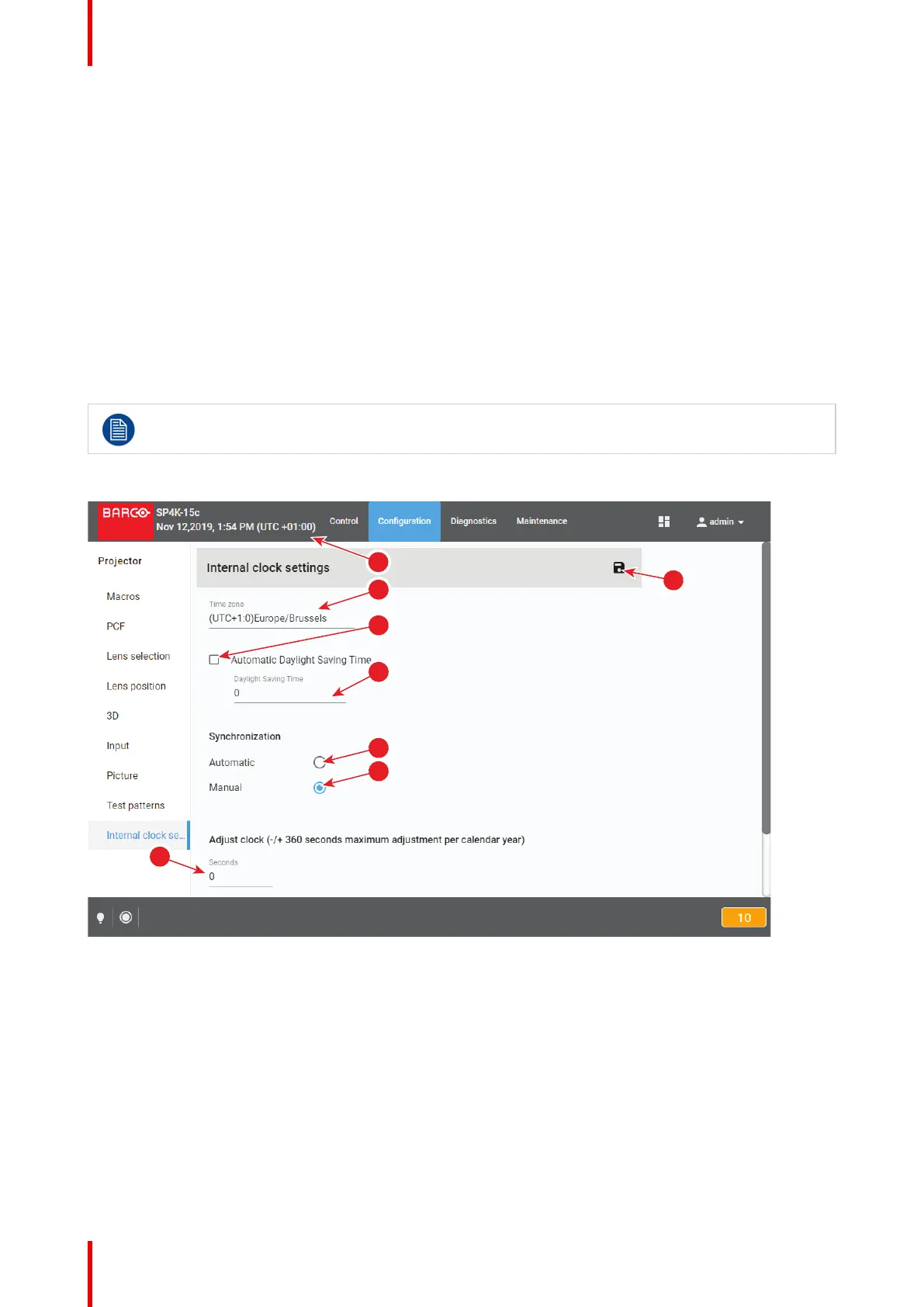R5910032 /00 Freya172
2. Click on the test pattern general menu located on the top right of the list, then select Delete and confirm
with OK.
The test patterns selected are definitively removed from the list.
7.9 Internal clock settings
7.9.1 About Internal clock settings
Location & access
Menu: Configuration > Projector > Internal clock settings
Level: Administrator, Service technician
Overview
Only available when the projector is equipped with an ICMP.
This panel allows you to adjust the internal clock.
Image 7–166
The clock indication (reference 1) next to local time indicates the local time as set by selecting the local time
zone (reference 2).
Automatic Daylight saving time mechanism can be enabled or disabled (reference 3). If disabled, the daylight
saving time must be adjusted manually (reference 4).
To limit a clock deviation, the local time must be synchronized with the real UTC time. Depending on the
synchronization source (automatic or manual synchronization), the deviation is limited within certain limits:
Manual clock adjustment
If there is a small difference between the actual UTC time and the UTC time displayed on the projector and
you cannot connect to a Network Time Protocol server (NTP server), you can use manual synchronization
(reference 6) instead. Using this method, you can enter an offset value between -360 and +360 seconds
(reference 7).
Configuration - Projector