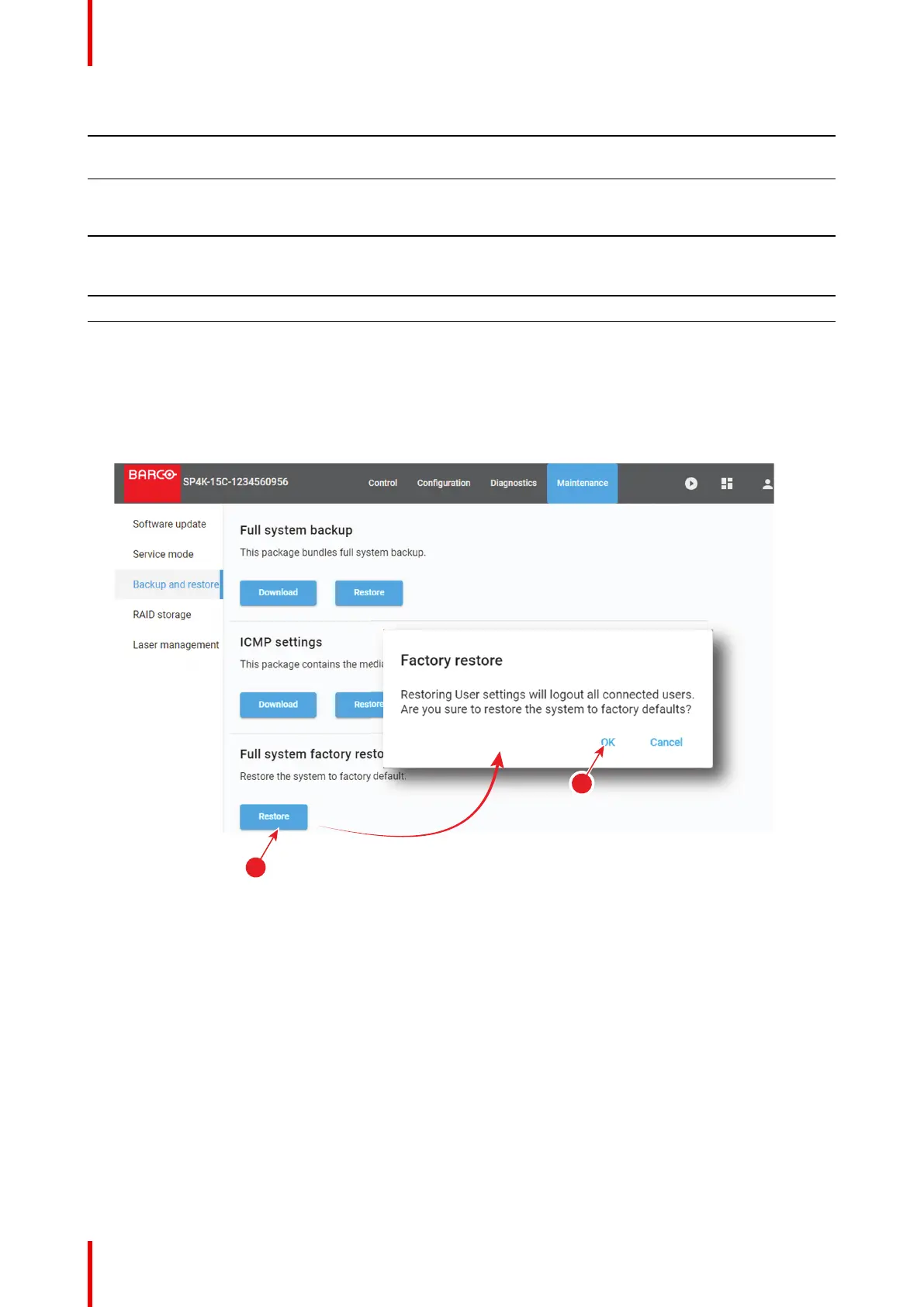R5910032 /00 Freya308
Scheduler setting
Description
Default value
Scheduler at startup Default state of the scheduler at the
ICMP startup
The scheduler value doesn't change
after restore factory settings
Maximum delay allowed
(in mins)
Maximum delay allowed for which the
ICMP will attempt to start a scheduled
show from its scheduled start time.
10
Preselect ion Delay (in
mins)
Based on this value, the ICMP will
attempt to select a scheduled show in
advanced for the given values.
30
History length (in days) Length of the schedule history. 30
Maximum play trigger
delay (in seconds)
0
How to restore
1. While in Maintenance > Backup and restore, click Restore in the Full system factory restore pane
(reference 1)
Image 17–14
A Factory restore window opens with a warning that the user settings will be restored and all connected
users will be logged out.
2. If you want to continue with the factory restore, click OK (reference 2).
17.4 Raid Storage
17.4.1 Raid status
Location & access
Menu: Maintenance > Raid Storage
Level : Administrator, Service technician
Maintenance