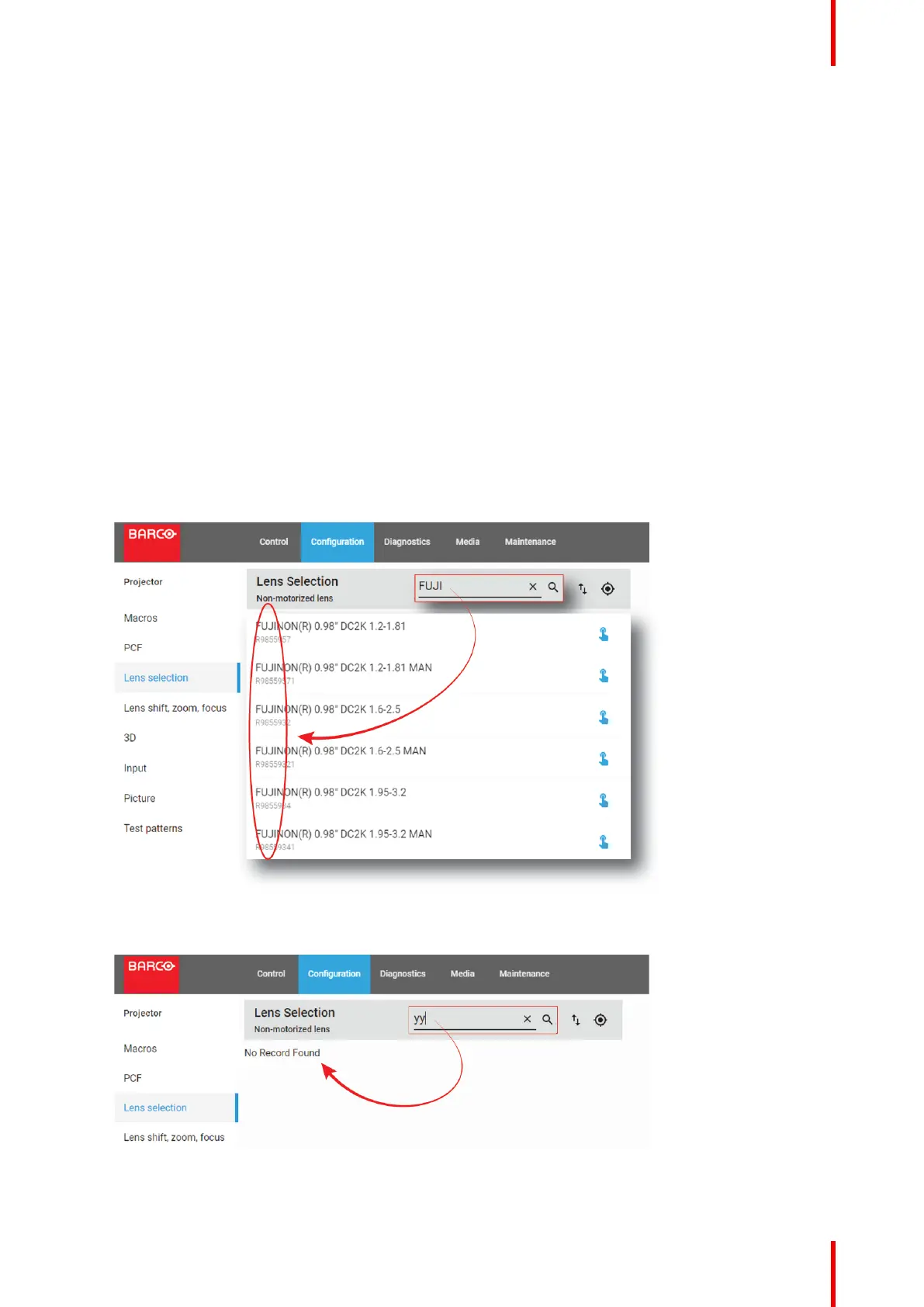51R5910032 /00 Freya
2. Click Language (reference 2).
The Select language window is prompted.
3. Select a language in the language drop down list (reference 3).
4. Click on OK to apply language change.
Select Language window closes and GUI is immediately translated.
or
Click on Close to exit without apply change.
Select Language window closes.
4.7 Search
How to use search
A search field is available in menus that display a list of items. Located above the list, search allows to quickly
retrieve one or several items corresponding to an alphanumeric string:
1. Click in the field Search, then type in the name (or part of the name) you are looking for.
The list is directly refreshed: items corresponding to the search are displayed.
Image 4–12
The comment "No Record Found" appears if no result matching search criteria.
Image 4–13
2. Click on the reset icon to reset the search.
Web Communicator – Graphical User Interface (GUI)