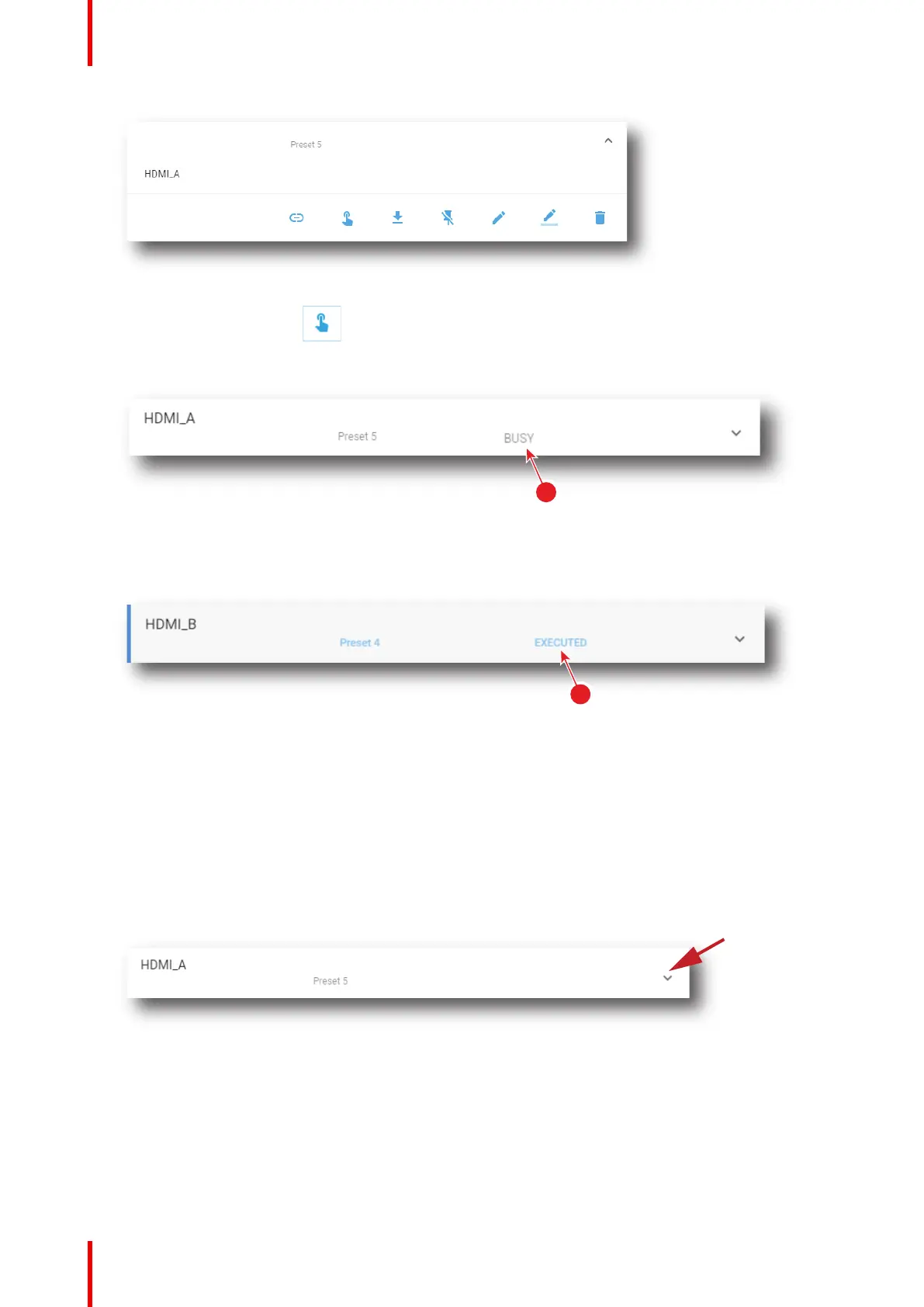R5910032 /00 Freya86
Image 7–19
2. Click Execute in the menu.
Status (reference 1) of the macro turns to BUSY and content of the macro is executed.
Image 7–20
3. After few moments execution is done.
Status (reference 2) of the macro turns to EXECUTED.
Image 7–21
7.1.8 Saving a macro as cue on media server
What is possible
A macro can be saved as a cue on the media server. The cue will be automatically created on the ICMP under
a group called Projector.
Save a macro as cue on media server
1. While in Configuration > Projector > Macros, click on the macro that you want to save as cue on media
server.
Image 7–22
The macro is displayed in its expanded form with menu.
Configuration - Projector