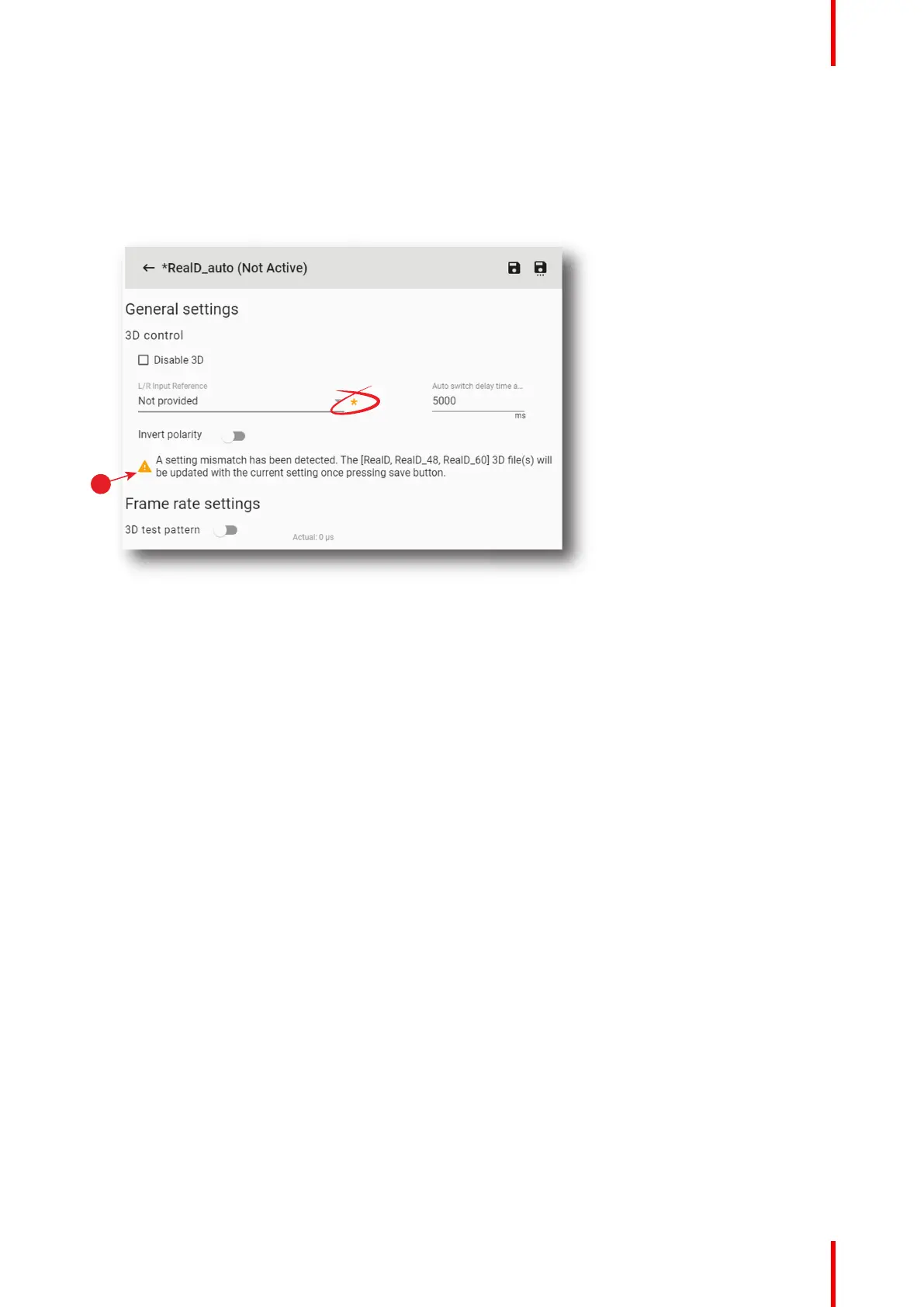117R5910032 /00 Freya
Now, during creation process, it is no longer one file that is added to the 3D file list but four: a first file with the
common parameters (_auto) and three additional files with the parameters dedicated to the different frame
rates (24, 48, 60).
These files could be edited separately but system takes care to maintain consistency between files. By
example, if user change L/R Input Reference of one file (e.g. RealD_48), that settings will be saved. But, while
editing the RealD_auto file, a setting mismatch warning will be displayed on GUI (reference 1).
Image 7–79
When the user will save this file (RealD_auto), the settings mismatch will solved by applying the same settings
on all related files (RealD_auto, RealD, RealD_48, RealD_60).
7.5.2 Creating a 3D file
Location & access
Menu: Configuration > Projector > 3D
Level: Administrator, Service technician
How to create 3D file
1. While in Configuration > Projector > 3D, click on the 3D file general menu (reference 1) located on the top
right of the list.
The menu is displayed.
Configuration - Projector