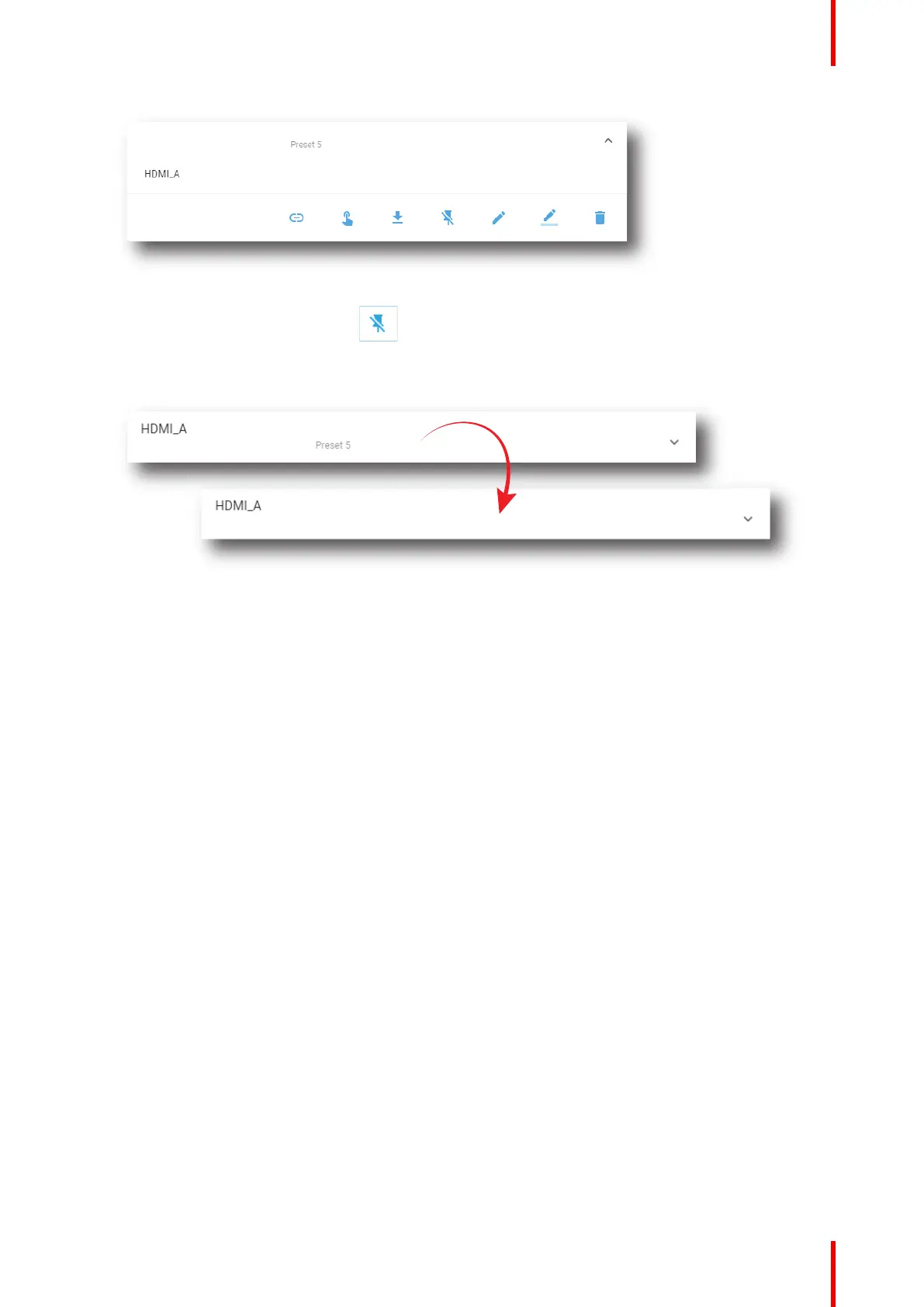89R5910032 /00 Freya
Image 7–29
2. Click Unlink to preset in the menu.
Macro is no longer associated with preset button (e.g. preset 2) and preset number is removed from the
macro.
Image 7–30
7.1.11 Importing a macro
Location & access
Menu: Configuration > Projector > Macros
Level: Administrator, Service technician
How to import an Input file
1. While in Configuration > Projector > Macros, click on the macros general menu (reference 1) located on
the top right of the list.
The menu is displayed.
Configuration - Projector