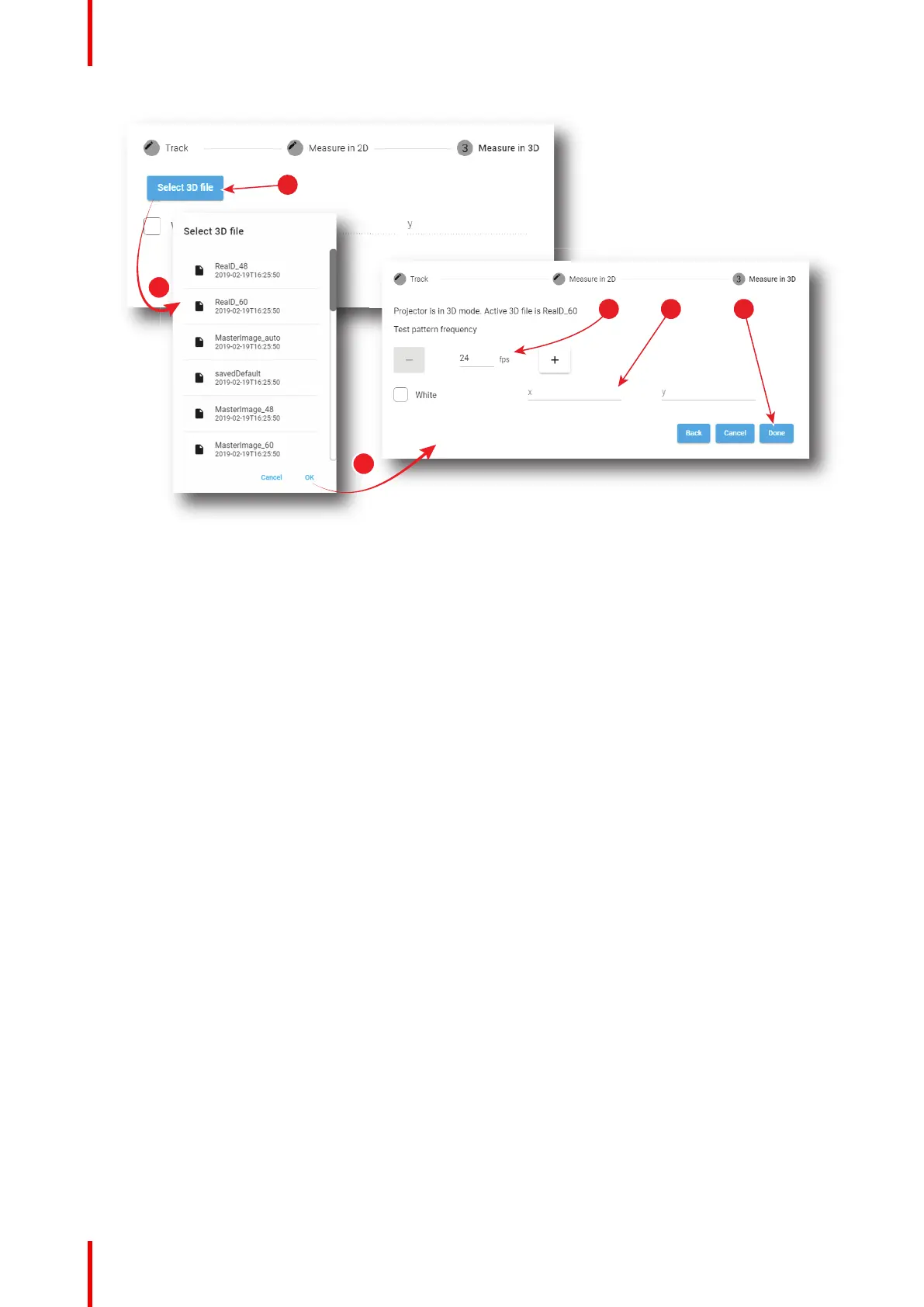R5910032 /00 Freya190
Image 9–5 White Point Calibration – 3D Measurement
5. Click Select 3D file (reference 5).
6. Select the desired 3D file from the prompted list (reference 6) and confirm with OK (reference 7).
The selected 3D file is implemented in the menu, alongside a test pattern frequency slider (reference 8) .
7. Enter the desired frequency in frames per second (fps), or use the + and - keys to change the frequency..
8. Measure the white coordinates (x, y) with spectrometer and enter in the wizard (reference 8).
9. Click Done (reference 9) to complete the wizard.
9.3 Projector color
9.3.1 About Color calibration
Location & access
Menu: Configuration > Color Calibration > Projector Color
Level: Administrator, Service technician
About MCGD files
MCGD files contain the measured color gamut data (color reference values) for a specific projector
installation. This type of file can be created in the Projector Color menu.
Overview
The following menu displays the list of MCGD files and allows you to create and manage new MCGD files.
Configuration - Color calibration