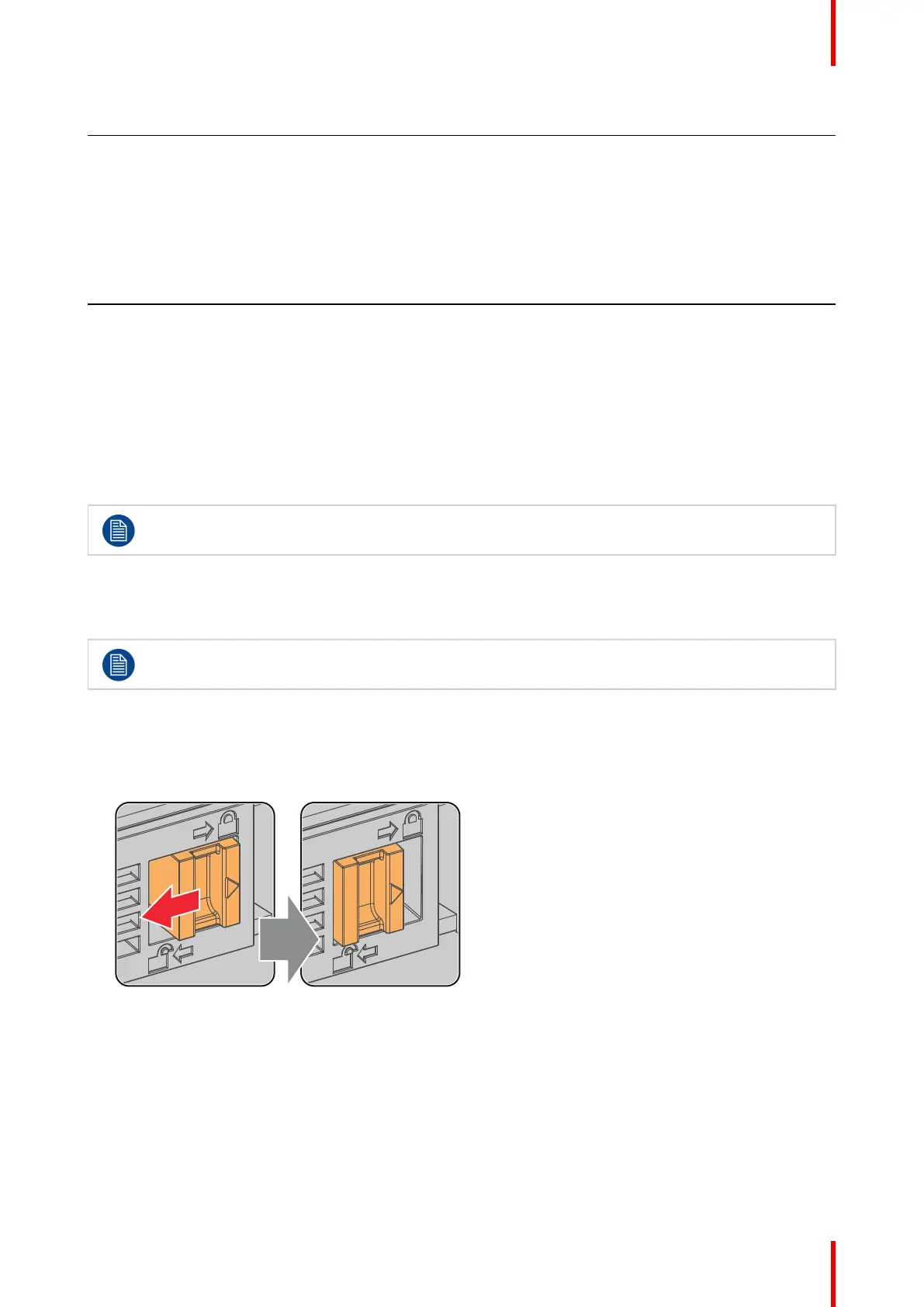39R5910032 /00 Freya
Situation Solution
A set of HDDs initialized for a GEN 2 storage
controller is installed on a GEN 1 storage controller
(All red LEDs remain off) + Combination of three
errors (10580 “local storage not available”, 10585
“storage mount failed”, 10573 “the RAID is
broken”)
Note: The disk status (Error code) can be retrieved
via the (Web) Commander. See user guide of the
(Web) Commander.
1. To avoid any misidentification, double check
ICMP model and if HDD model is compatible with
installed storage controller (see list of HDD
models validated by Barco).
2. Start “RAID Initialize”. See user guide of the
(Web) Communicator. Note that all content will be
lost!
Result: a new empty RAID is created.
All HDD LEDs remain off + Error 10580 “local
storage not available”.
Note: The disk status (Error code) can be retrieved
via the (Web) Commander. See user guide of the
(Web) Commander.
1. Switch off the power.
2. Reseat all HDDs. See procedure “Removing a
HDD from the ICMP-X”, page 39, and “Removing
a HDD from the ICMP-X”, page 39. Ensure to
insert the HDDs firmly.
3. If problem remains try “RAID Initialize”. See user
guide of the (Web) Communicator. Note that all
content will be lost!
4. If problem remains contact Service for further
instructions.
In case the ICMP-X has to be returned to factory (e.g. for repair) the non defective HDDs should be
removed and kept.
3.4 Removing a HDD from the ICMP-X
In case the ICMP-X has to be returned to factory (e.g. for repair) the non defective HDDs should be
removed and kept.
How to remove a HDD ?
1. Switch off the projector.
2. Moving the latch towards the left.
Image 3–4
3. Push the unlock button to open the handle.
ICMP-X